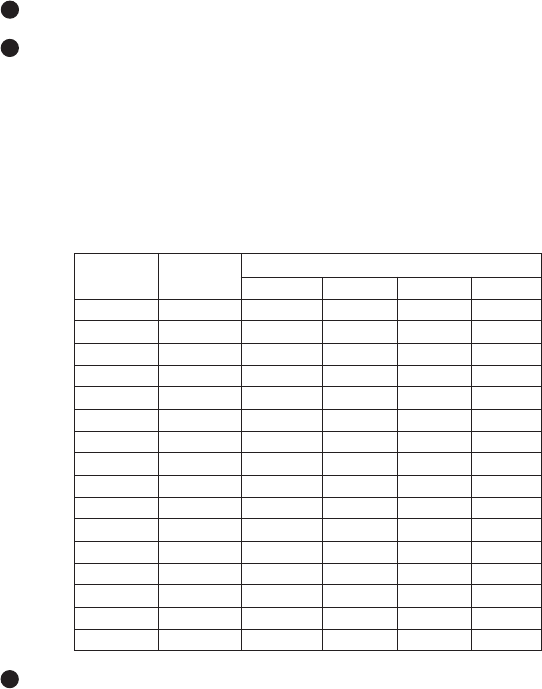
[
6
]
Pelco Manual C529M-D (9/03)
SWITCH SETTINGS
To set the switches on the keyboard (refer to Figure 4):
1 Remove the two screws and the DIP switch cover plate from the rear of the keyboard.
2 Set the switches:
Address (Switches 1-4)
Position the switches according to Table B. Each keyboard in the sys-
tem must have a different address. To make programming easier, ad-
dress keyboards in ascending order.
NOTE:
You may use a total of 8 different addresses between 1 and
16 with the CM6700 SCU.
Table B. Keyboard Addresses
Keyboard Address Switch Settings
1234
1 0 OFF OFF OFF OFF
2 1 ON OFF OFF OFF
3 2 OFF ON OFF OFF
4 3 ON ON OFF OFF
5 4 OFF OFF ON OFF
6 5 ON OFF ON OFF
7 6 OFF ON ON OFF
8 7 ON ON ON OFF
9 8 OFF OFF OFF ON
10 9 ON OFF OFF ON
11 10 OFF ON OFF ON
12 11 ON ON OFF ON
13 12 OFF OFF ON ON
14 13 ON OFF ON ON
15 14 OFF ON ON ON
16 15 ON ON ON ON
3 Replace the cover plate.














