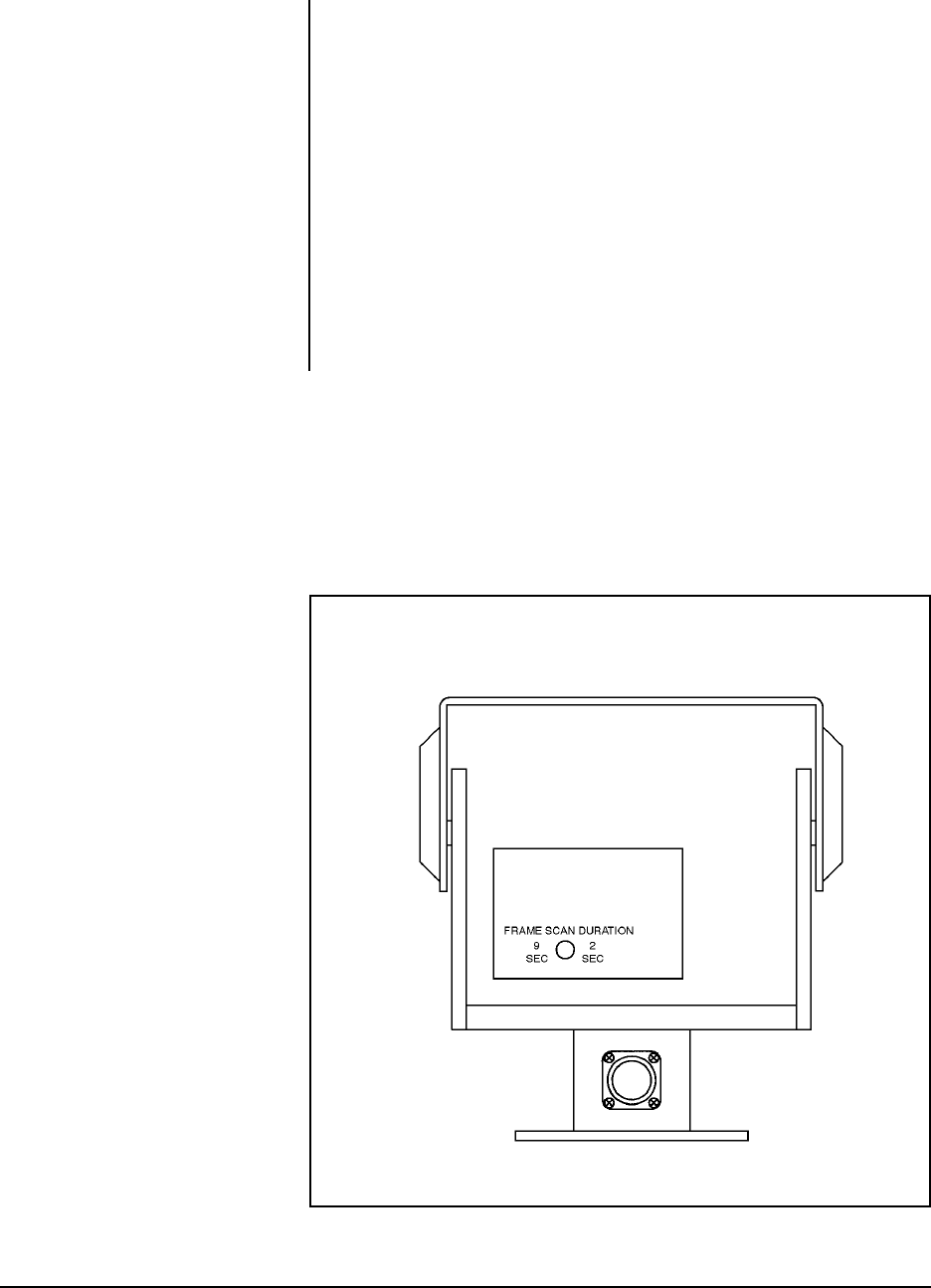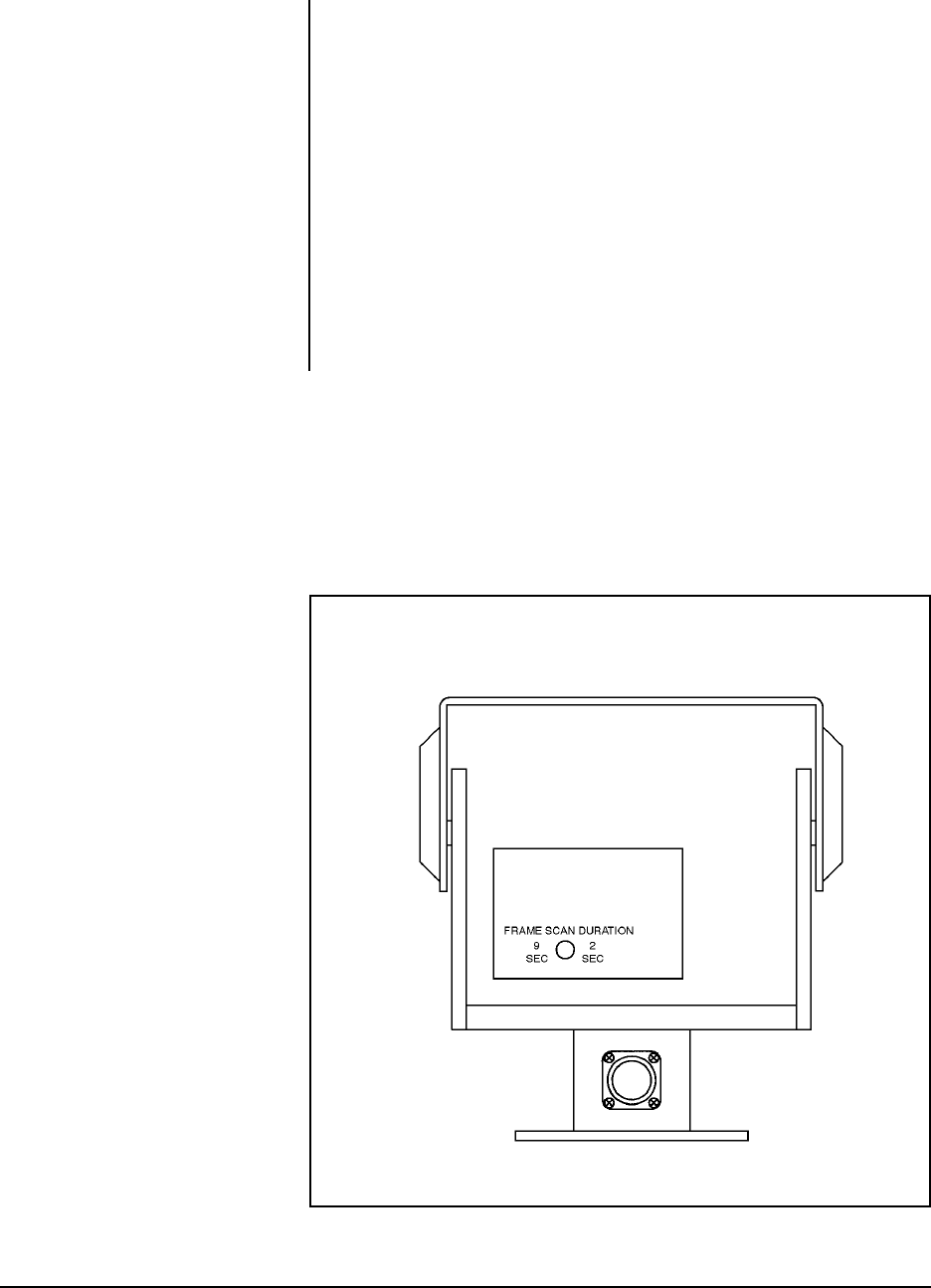
10 Pelco Manual C332M-D (10/98)
Figure 5. Frame Scan Adjustment Location
3.5 FRAME SCAN ADJUSTMENT
Frame scan duration is set at the factory for approximately four seconds. You can
adjust the scan duration to operate between two and nine seconds.
To adjust the frame scan duration:
1. Remove the three screws on the front of the pan/tilt housing and remove the
cover.
2. Turn on the control unit.
3. Activate the frame scan circuit. The unit should pan either left or right for four
seconds and then dwell for the same amount of time.
4. Adjust the scan duration by turning the potentiometer (mounted to the back of
the frame scan board) clockwise to decrease the time or counterclockwise to
increase the time (refer to Figure 5).
5. After the desired frame scan duration is set, deactivate the frame scan and
replace the pan/tilt cover.