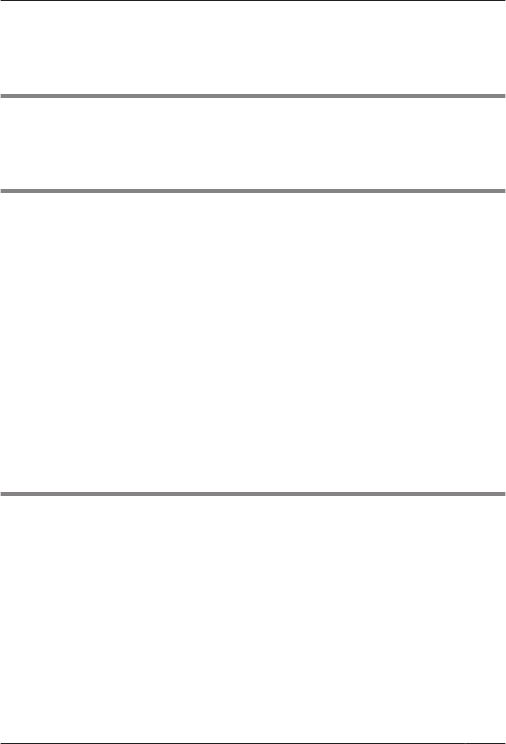
Note:
R Only
one handset can search for a key detector. Other handsets cannot search
at the same time.
R The volume of the detection beeps and responding beeps cannot be changed.
Range guidelines
R The
range of the handset and key detector under the best conditions is about
50 m (160 feet) indoors and about 200 m (650 feet) outdoors. Please note this
range may be shorter when the key detector is near concrete barriers, etc.
Operating tips
R Plac
e the key detector away from the handset and practice locating it a few
times to get a feel for how it works.
R If you cannot figure out which room of your house the key detector was left in,
first point the handset upwards to search higher floors and then point the
handset downwards to search lower floors in order to check the search level.
Then, start your search from the room which shows the highest search level with
the doors closed.
R When the level value reaches 70 – 90, we recommend you turn off the handset
detection beeps by pressing MMUTEN and listen for the responding beeps from
the key detector.
R When you search for the key detector, we recommend that you:
– turn off electronic appliances such as TVs, radios, washing machines, and
cleaners and search in a quiet environment.
– refrain from using other wireless appliances.
R If you are close to a wall and getting a strong signal, check the room next door.
R If error messages are displayed, try moving to a different area.
Checking the battery
Impo
rtant:
R Place the key detector near the handset when checking the battery of the key
detector.
1 Handset: MMENUN#655
2 MbN: “Battery check” a MSELECTN
3 MbN: Select the desired key detector. a MSELECTN
R If the battery is good, the key detector emits beeps until the handset
displays “OK”.
R If the battery is dead, the handset displays “Battery dead” and the key
detector does not sound. It is time to replace the battery.
4 MOFFN
5
Installation
TGA20(en-en)_1201_ver022.pdf 5 2012/12/01 19:54:54

















