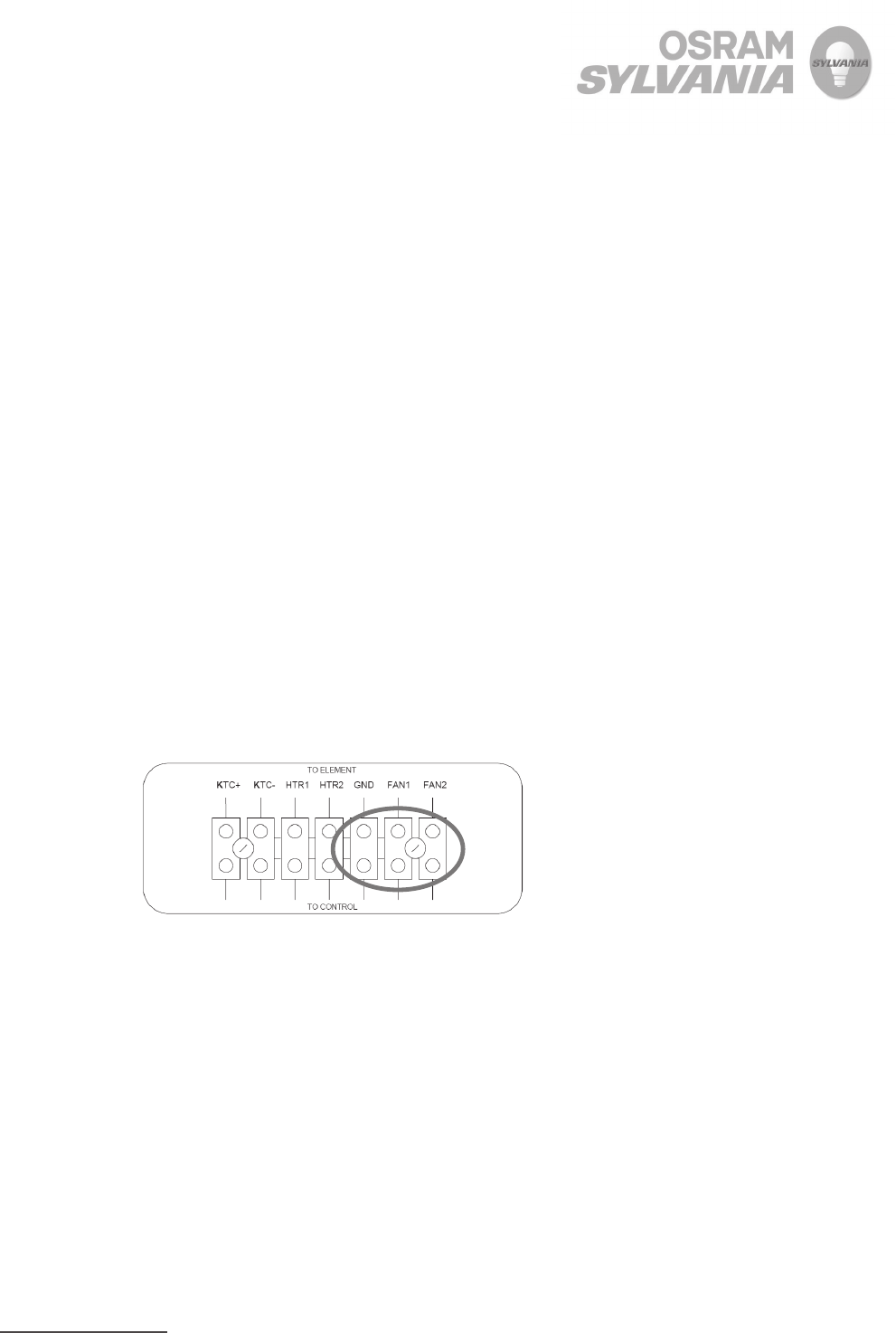
OSRAM SYLVANIA
131 Portsmouth Avenue
Exeter, NH 03833 USA
+ 800-258-8290
603-772-4331
+
,:
603-772-1072
www.sylvaniaheaters.com
OPERATING INSTRUCTIONS
06/01/2008
III. Replacing the Power Controller
NOTE: Thermally conductive compound (“heat sink grease”) is required to mount new SSR.
1. Turn heater/blower switches OFF, and disconnect from power source.
2. Remove the four screws which secure the black plastic top cover plate.
3. Remove the four wires connecting to the four terminals on the solid state relay. Be sure
to mark the wires clearly for re-installation.
4. Remove the two screws holding the Solid State Relay from the aluminum base plate and
remove the SSR.
5. Carefully wipe off the old white heat sink putty from the base plate and apply new heat
sink putty on the back of the new SSR.
6. Mount SSR onto aluminum base plate with the mounting screws and reconnect wires.
7. Replace the black plastic top cover plate and reattach mounting screws.
IV. Replacing the Blower
1. Turn heater/blower switches OFF, and disconnect from power source.
2. Use a flat screwdriver to remove (pry open) the wiring cover under the stainless nozzle
tube.
3. Remove the blower by removing the three mounting bolts. One of these bolts passes
through the plastic support tower and threads into the nozzle flange.
4. Disconnect the GND, FAN1, and FAN2 connections from the wiring terminal as shown.
Total of three wires.
5. Remove the blower, GND, FAN1, FAN2 wires through the plastic support tower.
6. Install new blower by reversing steps 2-5.
7














