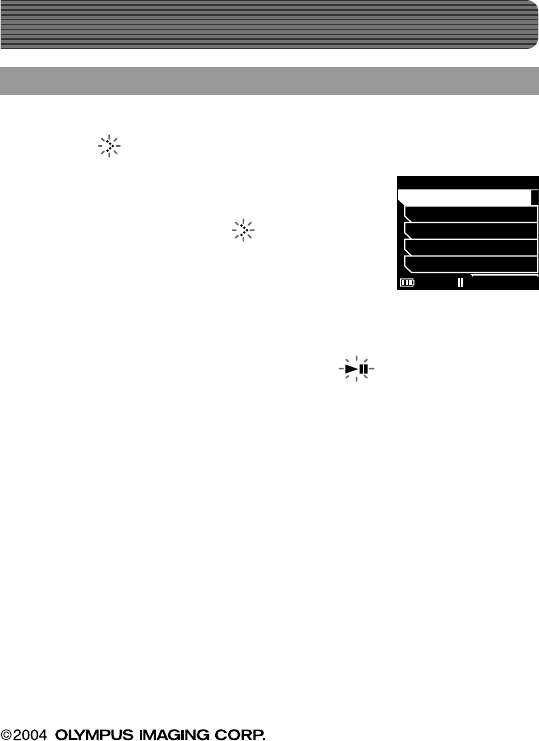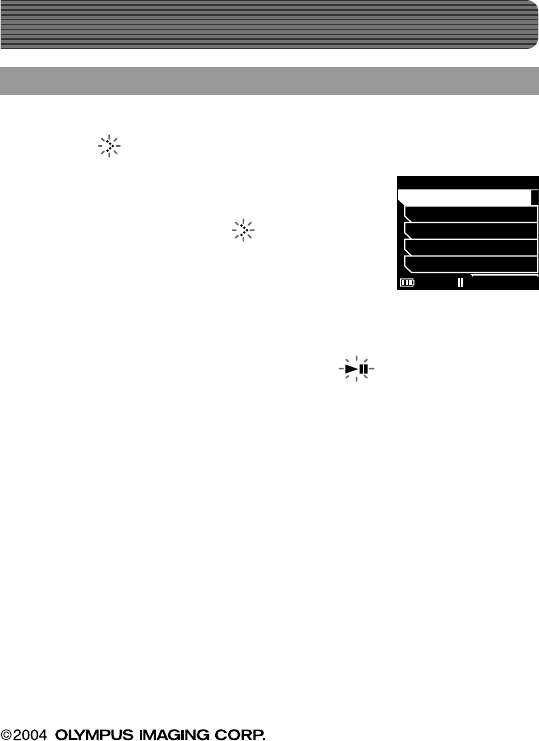
U1-NG0626-01
YC0410
Printed in CHINA
BROWSE
ERS
02:3000:00
MAIN MENU
ST
TTINGS
ETTINGS
02:3000:00
MAIN MENU
TTINGS
ETTINGS
T
02:3001:15
ALL
2
3
4
5
02:3000:00
PLAYBACK
ck Title1
ist Name
02:32
02:30
DEVICE SETTINGS
LANGUAGE
BEEP
LCD CONTRAST
BACKLIGHT
DATE&TIME
02:3000:00
For further details on operations and functions, refer to the supplied USER‘S
MANUAL.
Trademarks
• m:robe and m:trip are trademarks of OLYMPUS CORPORATION.
• Windows is a registered trademark of Microsoft Corporation.
• All other company and product names are registered trademarks and/or
trademarks of their respective owners.
• The screen fonts used by this product belong to Ricoh corporation.
Specify the DATE&TIME and LANGUAGE
A
In the MAIN MENU, select “DEVICE SETTINGS” and
press .
B
Select “DATE&TIME” or
“LANGUAGE” using the Scroll
Key, and then press .
C
Select the item and value that you want to change
using the Scroll Key, then press .
The value is set, and the display returns to the DEVICE
SETTINGS.
When you need to change other settings, repeat step
B
and
C
.
Useful settings
(1,1) Process Black -2- U1-NG0626-01.indd 9/21/2004, 2:12:46 PM