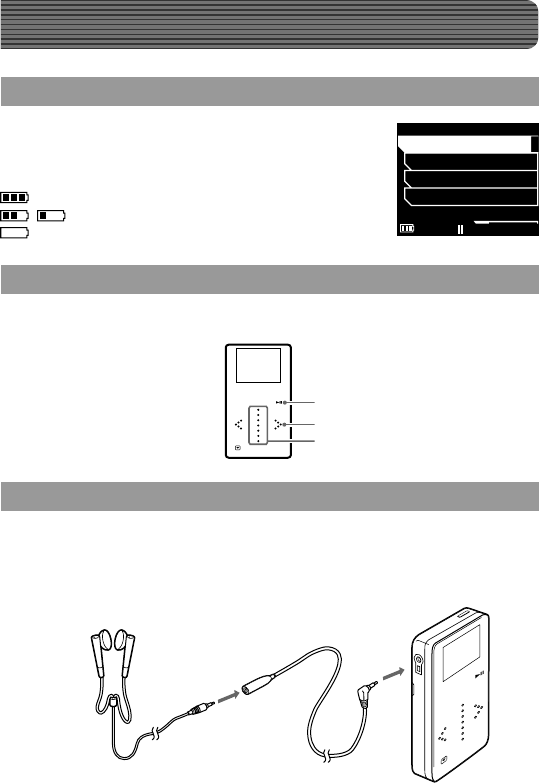
C
CONNECT
DISCONNECT!
MAIN MENU
BROWSE
MUSIC SETTINGS
DEVICE SETTINGS
MUSIC LIST
02:3001:15
A
B
MENU
P
O
W
E
R
C.
dle, or
lly runs.
c.] in the
C
S
I
w
Connecting the headphones
Checking the battery
Pla
y
B
I
“
t
A
Connect the supplied headphones to the extension
cable.
B
Connect the extension cable to your m:robe.
D
U
t
You can check the battery indicator on the display.
Indicator is in the lower left corner of the display.
The battery indicator
: Battery is fully charged
/ : Low battery
: Charge the battery
This m:robe has a touch pad system. Check the keys on the m:robe.
Using the Touch Pad
MENU
play/pause
right
Scroll Key
Listening music from your m:robe
A
P
M
M
P
Cradle
(supplied)
ting jack
To the remote/headphones jack
To the extension
cable
(1,1) Process Black -2- U1-NG0626-01.indd 9/21/2004, 2:12:20 PM










