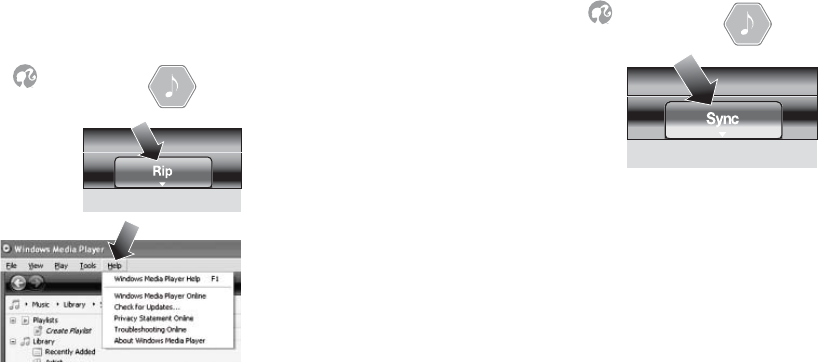
10 11
Transferring Music Files
NOTE: Distributing copies of music tracks without permission is
a violation of international copyright laws.
Transferring Music From CD to your Computer
1. Launch the Barbie Girls
™
software by plugging in your Barbie Girl™
or double-clicking the desktop icon . Click the
“Transfer Music” icon to start Windows Media Player
™
.
2. Insert an audio CD into your CD-ROM drive.
3. Click the “Rip” tab. Check the songs you
want to transfer to your music library.
4. Click “Start Rip”. After a short
time the songs will be added to
your library and can then be added
to your Barbie Girl
™
.
For additional information about
ripping music, click the “Help”
menu in Windows Media Player.
Transferring Music to Barbie Girl
™
1. Launch the Barbie Girls
™
software by plugging in your Barbie Girl™
or double-clicking the desktop icon . Click the
“Transfer Music” icon to start Windows Media Player
™
.
2. Click the “Sync” tab. Click “Library”
to view the songs in your library.
3. Drag songs to the right window.
4. Click “Start Sync” to copy songs to
Barbie Girl
™
.
5. When sync is complete, disconnect Barbie Girl
™
from your computer safely. See pages 5 and 6.
If a miniSD card is attached, music will sync to the miniSD card fi rst.
To sync to onboard memory, click “Next Device->”.
Follow steps 3 through 5 above.
If MP3 or WMA fi les are present in an attached miniSD card, music
will play fi rst from onboard memory, then from the card.
For additional information about synching music,
click the “Help” menu in Windows Media Player.












