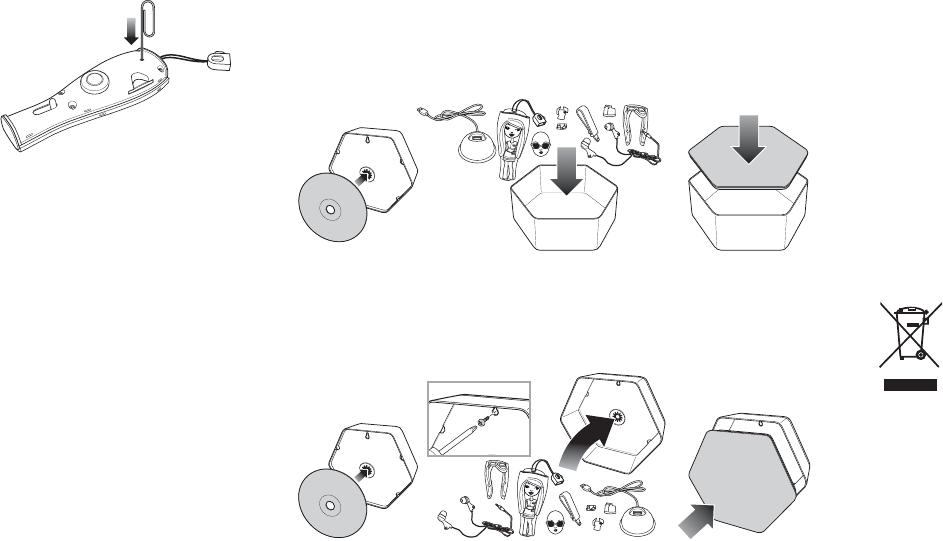
16 17 18
HINTS
Your Barbie Girl
™
is not compatible with music downloaded from the
iTunes
™
store, or WMA fi les protected with DRM.
If you ever need to reset your
Barbie Girl™ – Remove the cover
from the back of your Barbie Girl
™
(see page 3). Use a paper clip to
press the reset switch as shown.
Replace the cover. Resetting your
Barbie Girl
™
will not delete any of
your music fi les.
If you’re having trouble registering your Barbie Girl
™
or making Best
Friends, make sure everything is plugged in. Check the connection
between your Barbie Girl
™
and the docking station, and make sure
the docking station cable is plugged into your USB port. Make sure
you’re connected to the Internet.
See back cover for customer support information.
Barbie Girl
™
comes with a durable storage case.
It can be used horizontally or mounted on a wall.
Horizontal Use
Attach the CD to the rear of the storage case ( 1 ).
Put all the components of your Barbie Girl
™
into the storage case ( 2 ).
Put the lid on the storage case ( 3 ).
STORAGE
Wall Mounted
Attach the CD to the rear of the storage case ( 1 ). Insert the slot on
back of storage case onto a nail or screw that is secured into a wall ( 2 ).
Put all the components of your Barbie Girl
™
into the storage case ( 3 ).
Put the lid on the storage case ( 4 ).
1
2
3
1
2
3
4
BATTERY SAFETY INFORMATION
Product includes a non-replaceable lithium battery.
In exceptional circumstances batteries may leak fl uids that can
cause a chemical burn injury or ruin your product.
To avoid battery leakage:
Dispose of batteries safely.
Do not dispose of this product in a fi re. The batteries inside may
explode or leak.
Adult Note:
To remove battery for safe disposal, open the Barbie Girl
™
device using a Phillips head screwdriver (not included) and remove
battery.
Protect the environment by not disposing of this
product with household waste (2002/96/EC). Check
your local authority for recycling advice and facilities.












