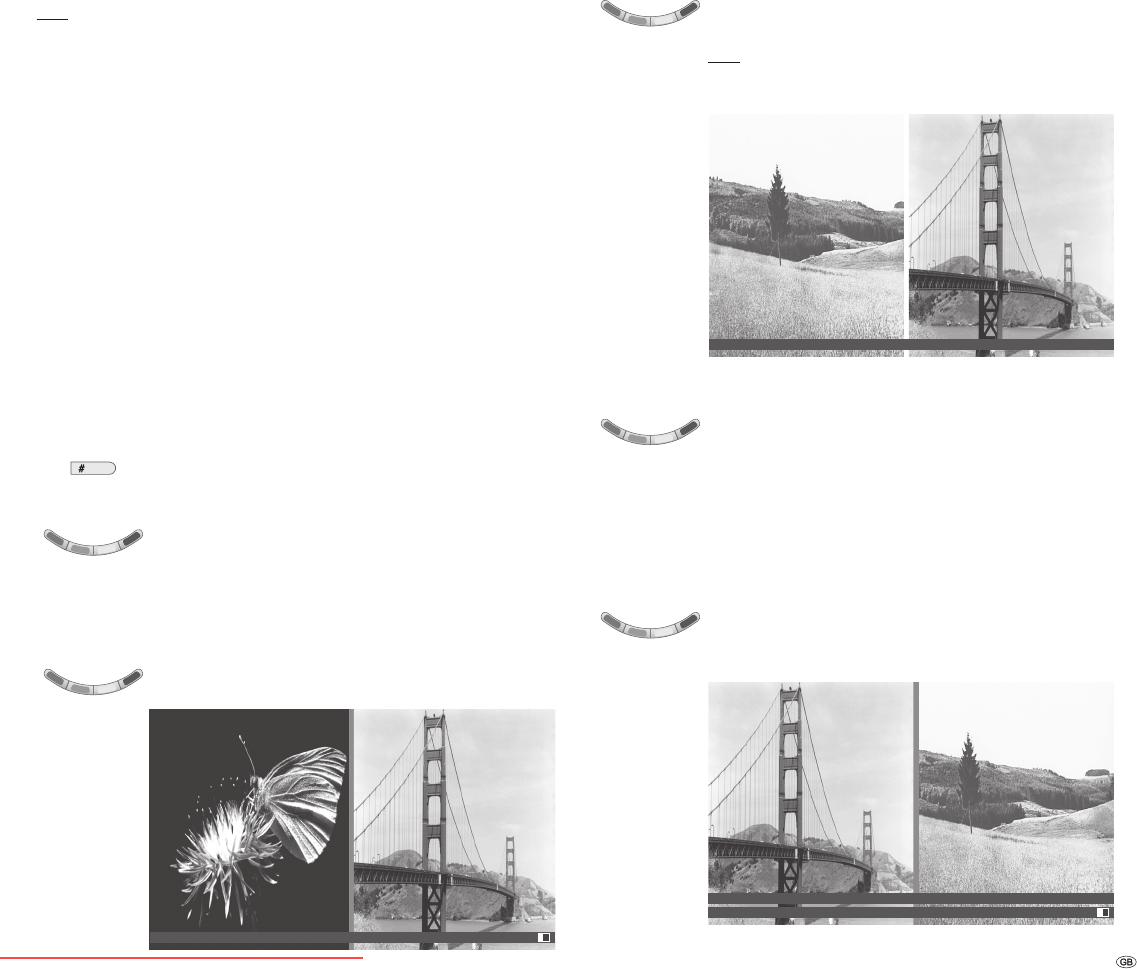
25 -
Picture in picture (PIP)
Note: The coloured keys do not work as described below with DVB-T stations in
GB, but they operate as described on page 30 (Digital Teletext).
Picture in picture displays are possible if the set has an analogue PIP tuner or a
digital satellite tuner in addition to the analogue TV cable tuner. You can have
a PIP tuner or a digital satellite tuner retrofi tted. Set-specifi c equipment and
retrofi tting options for PIP and satellite tuners, see pages 46 and 47.
If there is no other tuner installed, you can use PIP (AV-PIP) when playing a
video recorder or DVD player.
For a retrofi tted PIP tuner, the following PIP displays are possible: Main picture
analogue – PIP picture analogue, Main picture digital – PIP picture analogue.
The following is not possible: Main picture digital – PIP picture digital, Main
picture analogue – PIP picture digital.
For "Split screen," the PIP picture is displayed on the right side of the screen.
Both pictures share the screen in two equal halves. For the "Small PIP" setting,
a small picture is displayed in the TV picture.
The green bar/frame indicates that the control commands have an effect on the
PIP picture. The white bar/frame means that the control commands have an ef-
fect on the main picture. Use the green coloured key to switch between the PIP
picture and the main picture, for example to change stations.
The frame or bar between the pictures is green for the time being.
Show/hide PIP picture
PIP picture as freeze picture
The bar/frame has to be green. If not, press the green col-
oured key.
If you press the red coloured key, the PIP picture freezes. Press
again - moving picture.
Selecting the station of the PIP picture
The bar/frame has to be green. If not, press the green col-
oured key. Then select the station as usual.
Select the station of the TV picture (main picture)
The bar/frame has to be white. If not, press the green
coloured key. Then select the station as usual.
Note: For GB sets, you switch from the green bar/frame to the
white by using the PIP key. The next time you press the PIP
key, PIP is switched off.
PIP scan in the PIP picture
The bar/frame has to be green. If not, press the green
coloured key.
Start scanning the stations using the blue coloured key. The
bar/frame turns blue.
The stations now change automatically. Stop scanning the stations by using the
blue coloured key. The bar/frame turns green again.
Interchanging PIP picture/TV picture
The bar/frame has to be green. If not, press the green
coloured key.
Interchange the pictures by using the yellow coloured key.
1 ARD Der Wilde Westen 21:15 – 22:15
PIP
41 ZDF Eifellandschaften 21:00 – 21:45
1 ARD Der Wilde Westen 21:15 – 22:15
41 ZDF Eifellandschaften 21:00 – 21:45
Operating modes – PIP
Downloaded From TV-Manual.com Manuals


















