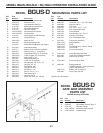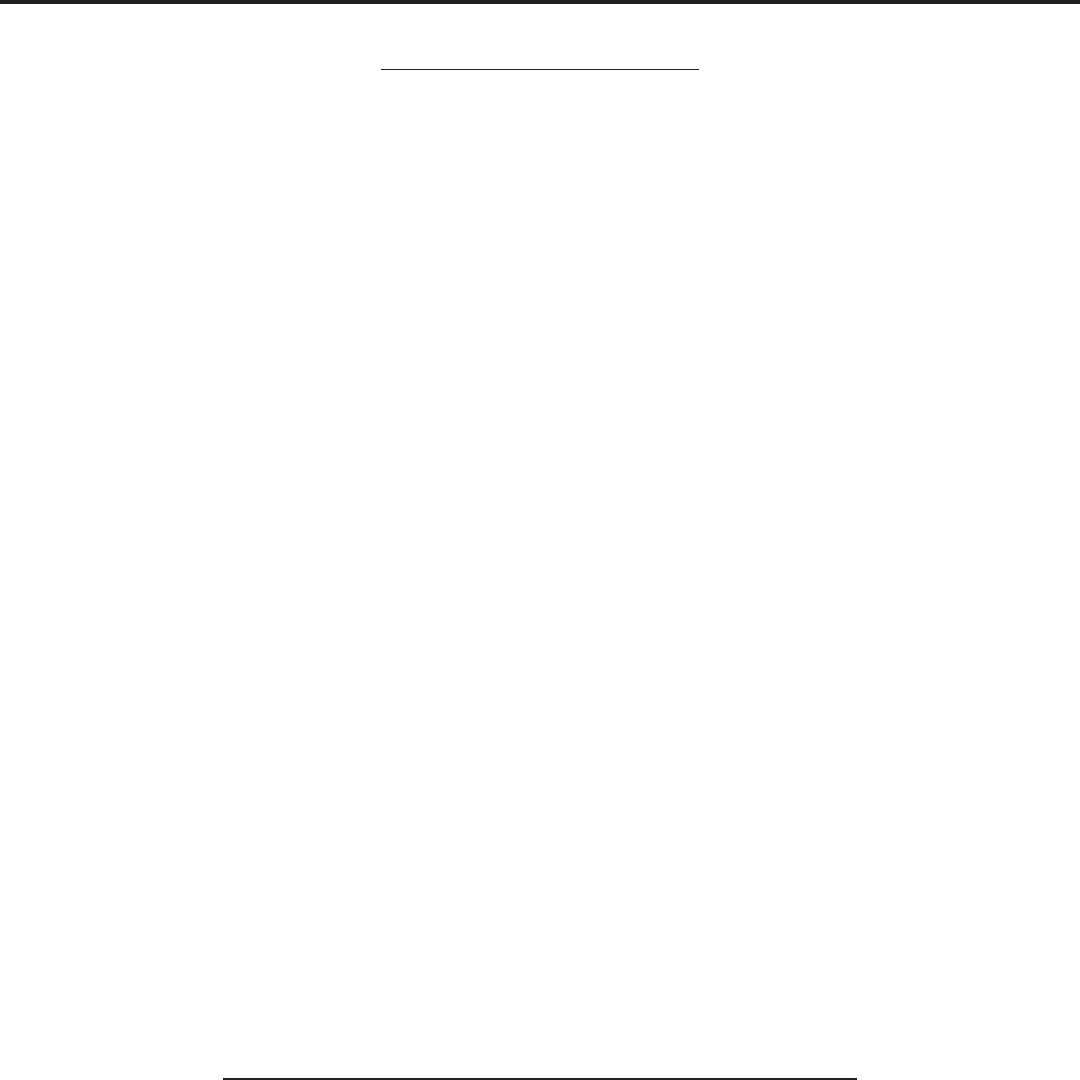
MODEL BGUS/BGUS-D • SG/SG-D OPERATOR INSTALLATION GUIDE
-17-
TROUBLESHOOTING
Operator fails to start:
A. If the operator has been running a large number of cycles,
the motor may have gotten hot and tripped the overload.
Allow the motor to cool down and press the overload reset
button in bottom of motor.
B. Make sure you have power at the master distribution
panel and that the power has not been turned off.
C. The secondary fuse on the control board may have
blown. Replace the fuse (refer to control box parts lists
on Page 27 or Page 28 for part number information).
Motor operates, but gate does not move:
A. Check for broken or worn belts.
B. Check all setscrews on pulleys and sprockets and
tighten them if necessary, and check for keys which
may have fallen loose from keyways.
Motor sounds like it is working harder than normal:
A. Make sure the gate is moving freely and without binding
throughout its entire travel.
Limit switch getting out of time:
A. Check the setscrews in limit cams and limit sprockets for
tightness. Replace if necessary.
Gate stopping part way open or closed
(but no visible obstruction):
A. The control board may have received a false obstruction
input triggered by current sensing set too low. Make sure
the gate moves freely through its entire travel before
adjusting the current sensing.
B. The maximum run timer may have counted down and
expired. This can be caused by having the timer set too
low, if a chain or belt is broken, or if a sprocket or pulley
is slipping. When the timer expires, the gate stops and
the stop button must be pressed to reset gate.
C. An obstruction signal from an accessory wired to the
obstruction input may have triggered falsely. Check
the control board for lit L.E.D. indicators for any of the
following inputs: safety, shadow, open obstruction, close
obstruction, stop, etc. If any are lit when the operator
should be running, remove all devices hooked to that
function and hook them up one at a time and try to run
the operator until the problem device is found. Refer to
Page 12 for details on the control board indicators.
Gate staying open with automatic system:
A. If there are vehicle detectors in your machine which are
set up for reverse, one of your loops or loop detectors
may be sending a false signal. Disconnect the wire
harness and try running the operator.
B. An opening or reversing device may be stuck or
malfunctioning. Try disconnecting these devices and
hook them back up one at a time and try running the
operator until the malfunctioning device is found.
C. Make sure the close limit switch isn’t activated. If it is, the
operator will think the gate is already closed.
HOW TO ORDER REPLACEMENT PARTS
Use the part numbers listed on the following pages. Contact your local LINEAR dealer or distributor to order
parts.
1. Supply the model number and serial number of your operator.
2. Specify the quantity of pieces needed and order by part number and name of part.
3. State whether to ship by freight, truck, parcel post, UPS or air express.
4. State whether transportation charges are to be prepaid or collect.
5. Specify name and address of person or company to whom parts are to be shipped.
6. Specify name and address of person or company to whom invoice is to be sent.