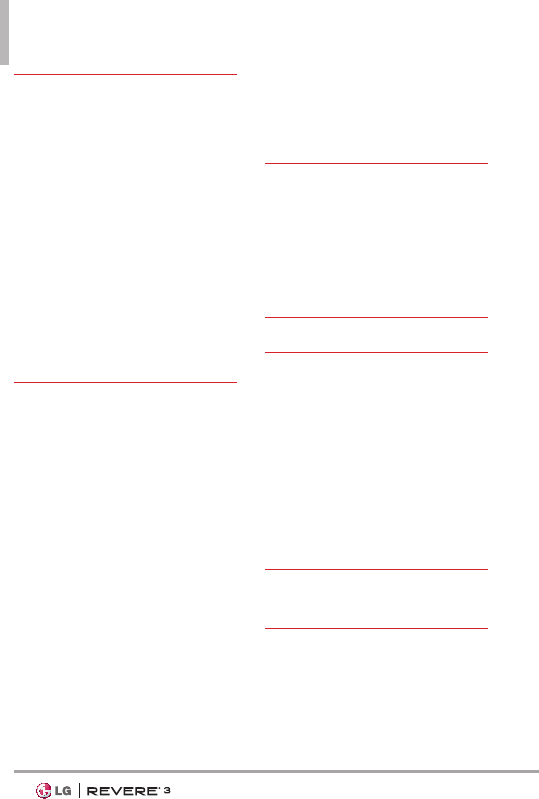
Table of Contents
2
Contacts ················24
1. New Contact ···············24
2. Contact List ················24
3. Backup Assistant ············25
4. Favorites ···················25
5. Groups ····················25
Adding Contacts to a Group ········26
6. Speed Dials ················26
7. In Case of Emergency ········27
Entering Your ICE Personal Info ······27
To unassign an ICE Contacts ········27
To delete Personal Info entry ········27
8. My Name Card ·············28
Messaging ··············29
New Message Alert ···············29
1. New Message ···············29
The Basics of Sending a Text Message 29
Select Recipient(s) Using Add ······30
Multimedia Message
Using Options ···················30
2. Inbox ·····················31
Viewing Your Inbox ·················31
Message Icon Reference ············32
3. Sent ······················33
4. Drafts ····················33
Message Icon Reference ············34
5. Voice mail ·················34
6. Mobile Email ···············34
7. Social Networks ·············35
Messaging Settings ············35
Message Settings Sub-Menu
Descriptions ······················35
Erasing Messages ··············37
Recent Calls ·············38
1. Missed ····················38
2. Received ··················38
3. Dialed ····················39
4. All ························39
5. View Timers ···············39
Internet ·················41
Media Center ············42
1. Apps ······················42
2. Internet ···················42
3. Tunes & Tones ··············43
3.1 My Ringtones ················44
3.2 My Sounds ···················44
4. Pictures ···················45
4.1 My Pictures ··················45
4.2 Take Picture ··················46
Mobile Email / Apps/
My Pictures ·············47
Settings & Tools ·········48
1. My Verizon ·················48
2. Master Volume ·············48
3. Accessibility ················48
3.1 Readout ·····················48


















