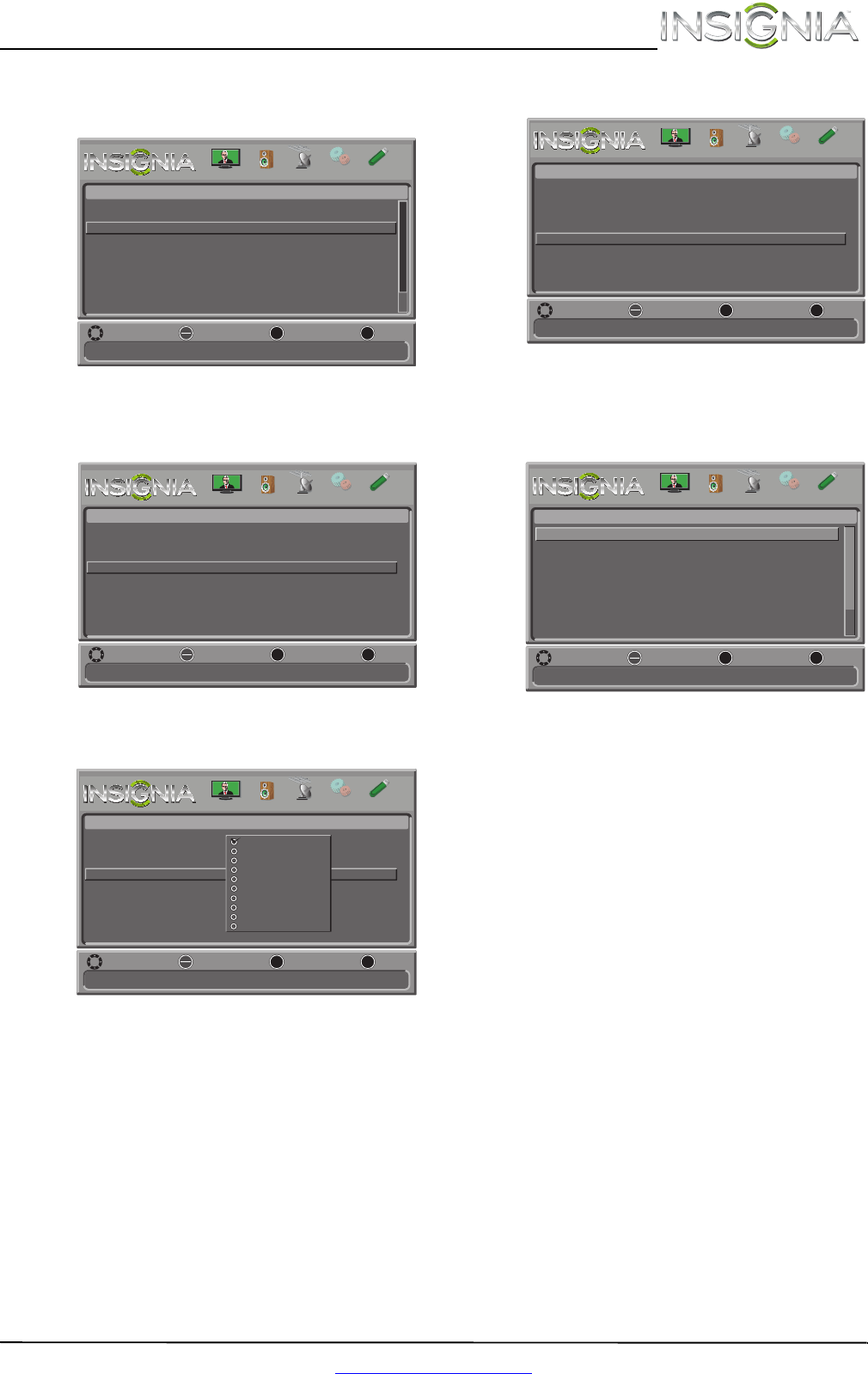
39
Insignia 32" 720p LED TV
www.insigniaproducts.com
2 Press W or X to highlight SETTINGS, then press
T or ENTER. The Settings menu opens.
3 Press
S or T to highlight Closed Caption, then
press ENTER. The Settings · Closed caption menu
opens.
4 Press
S or T to highlight Digital Caption, then
press ENTER. A menu opens.
5 Press
S or T to highlight a digital caption
setting, then press ENTER. You can select CS1
through CS6 or CC1 through CC4.
6 Press MENU to return to the previous menu.
7 Press
S or T to highlight Digital CC Settings,
then press ENTER. The Settings · Closed
Caption · Digital CC Settings menu opens with
Style highlighted.
8 Press ENTER, then press
S or T to select
Custom, then press ENTER.
9 Press
S or T to highlight an option, then press
ENTER. You can select:
• Size—Selects the font size.
• Font—Selects the font style.
• Text Color—Selects the color for the words.
• Text Opacity—Selects the opacity level for
the words.
• Background Color—Selects the color for the
background.
• Background Opacity—Selects the opacity
level for the background.
• Edge Effect—Selects the edge style.
• Edge Color—Selects the edge color.
10 Press MENU to return to the previous menu, or
press EXIT to close the menu.
Adjust Closed Captioning settings
MENU EXIT
OK
ENTER
Settings
Parental Controls
Closed Caption
Time
Menu Language
Input Labels
INlink
English
MOVE SELECT PREVIOUS
EXIT
PICTURE CHANNELS SETTINGS PHOTOSAUDIO
Set Closed Caption for standard (analog) programs
MENU EXIT
OK
ENTER
Settings-Closed caption
Caption Control
Analog Caption
Digital Caption
Digital CC Settings
CC Off
CC1
CS1
MOVE SELECT PREVIOUS
EXIT
PICTURE CHANNELS SETTINGS PHOTOSAUDIO
Set Closed Caption for digital programs
MENU EXIT
OK
ENTER
Settings-Closed caption
CC Mode
Analog Caption
Digital Caption
Digital CC Settings
CC Off
CC1
CS1
MOVE SELECT PREVIOUS
EXIT
PICTURE CHANNELS SETTINGS PHOTOSAUDIO
CS1
CS2
CS3
CS4
CS5
CS6
CC1
CC2
CC3
CC4
Set Closed Caption for standard (analog) programs
MENU EXIT
OK
ENTER
Settings-Closed caption
Caption Control
Analog Caption
Digital Caption
Digital CC Settings
CC Off
CC1
CS1
MOVE SELECT PREVIOUS
EXIT
PICTURE CHANNELS SETTINGS PHOTOSAUDIO
MOVE SELECT PREVIOUS
EXIT
MENU EXIT
OK
ENTER
Settings • Closed Caption • Digital CC Settings
Set the look of digital CC. Automatic uses broadcaster’s style.
Style
Size
Font
Text Color
Text Opacity
Background Color
Automatic
Default
Default
Default
Default
Default
PICTURE CHANNELS SETTINGS PHOTOSAUDIO


















