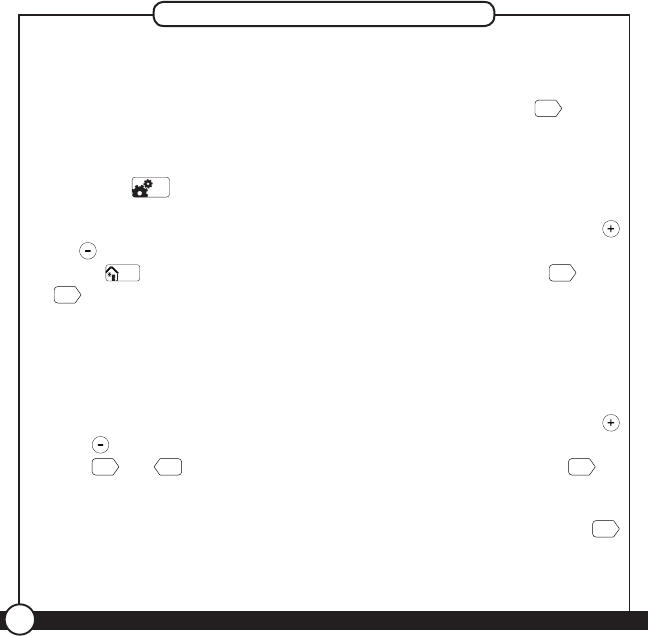
44129-01 • 07/23/2012
28
Menu Options
Under your Menu options you have the ability to reset your lter
counter, change your day/time settings, and change rst and second
stage spans. To change each setting, you will need to hit the
Next
button
to move through each feature.
To access these options:
1. Press the
Menu
button.
2. If you need to reset your lter indicator on the screen use the
or buttons to select “Y”. If you need to make no other changes
press
Done/
Home
to return to the home screen, otherwise press
Next
. The
Next
button will advance you through this option if you do not need
to reset the lter counter. If you select “N” then the lter counter will
not be reset and may continue to ash “Filter” on the screen if it was
active before entering this menu.
3. Next you are given the option of changing your day/time. You will
use the same instructions as on 10 to change these settings. The
and buttons change the day of week, am/pm, hour, and minutes.
The
Next
or
Back
buttons browse through each option. Press
Next
to
advance to your next feature from the minutes adjustment.
Note: If you do not need to change your time/day, just use the
Next
button until the screen shows updated and advances you to the
next option.


















