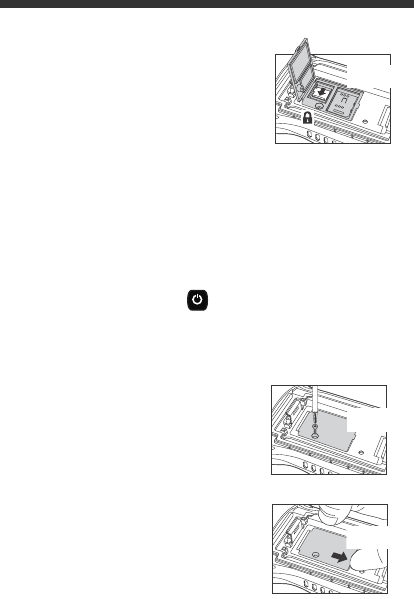
18
10. Close and lock the access
door.
11. Close the protective door over
the memory socket. Insert and
tighten the T6 TORX screw to
secure the door closed.
12. Install the battery and the
battery door. Reattach the
hand strap to the terminal (99EX models only).
13. Press the Power key or the SCAN key to wake the
terminal.
Installing a SIM Card
1. Press the Power key to put the terminal in Sus-
pend Mode.
2. Release the hand strap hook near the speaker on the
back panel of the terminal (99EX models only).
3. Remove the battery door.
4. Wait at least 3 seconds, then
remove the battery.
5. Remove the T6 TORX screw
securing the protective door
closed.
6. Lift up the lower left corner of
the door to access the SIM
card socket.
Step 10
Step 5
Step 6


















