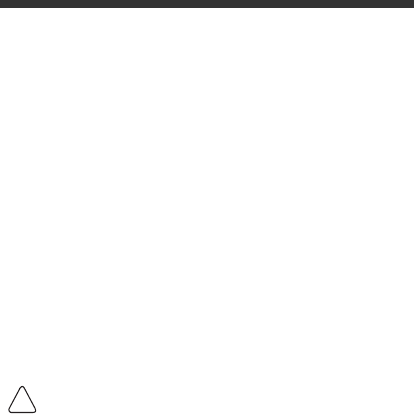
16
Communication
To synchronize data (e.g., e-mail, contacts, and calendar)
between the terminal and the host workstation (PC):
1. ActiveSync
®
(version 4.5 or higher) or Windows
®
Mobile Device Center (WDMC) must be installed on
your PC. You can download the most current version
of ActiveSync or WDMC from the Microsoft Web site
(http://go.microsoft.com/fwlink/?LinkId=147001).
Note: Dolphin terminals ship with ActiveSync already
installed. ActiveSync on your Dolphin terminal works
with WDMC on PCs running Windows Vista or Windows
7 and with ActiveSync on PCs running Windows XP.
2. The Dolphin terminal and PC must be configured for
the same communication type.
3. Connect the terminal to the PC (using a Dolphin
peripheral) to initiate communication.
For additional information on ActiveSync or Windows
Mobile Device Center visit www.microsoft.com.
We recommend use of Honeywell peripherals, power
cables, and power adapters. Use of any non-Honeywell
peripherals, cables, or power adapters may cause damage
not covered by the warranty.
Software Upgrades
Contact a Honeywell technical support representative for
information on available software upgrades for your
Dolphin terminal. See Technical Assistance on page 24.
!


















