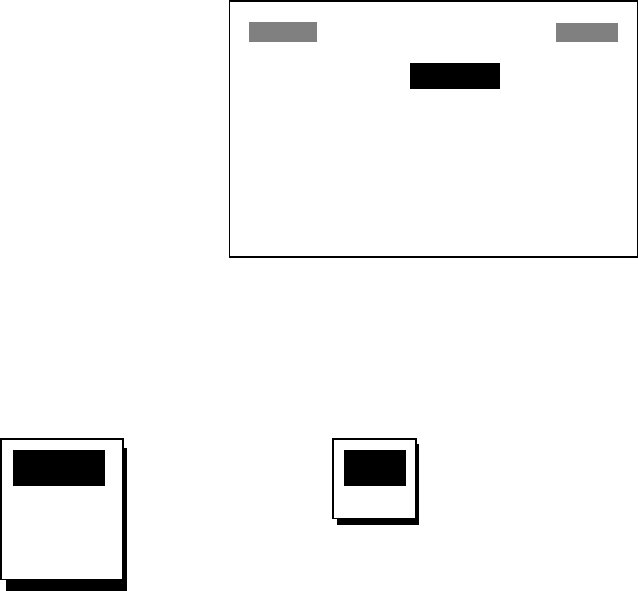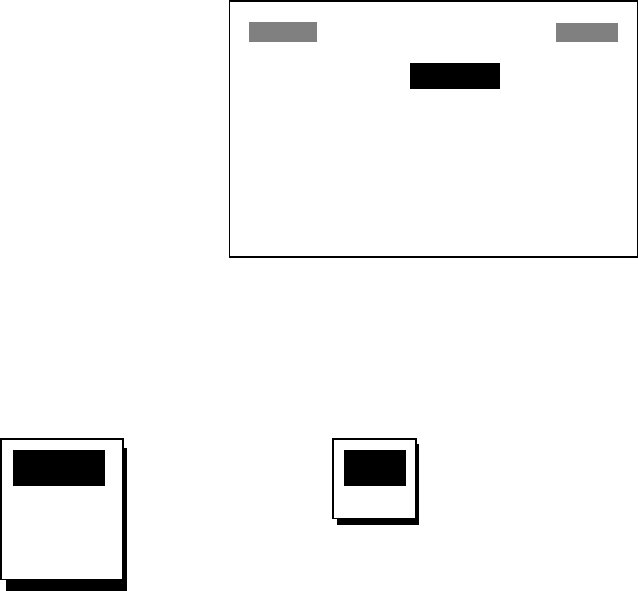
9
2.3 Setting Input/Output
The I/O SETUP menu sets up the IN/OUT and AUX ports on the RD-30.
Additionally you can use this menu to output power to other display units,
in case of multiple display units.
Note: Note that the equipment can process data input at the rate of up to
430 characters/second. Some delay will occur when processing data
input at a higher rate.
1. Press the [MENU] key once or twice to open the main menu.
2. Select I/O SETUP and then press the [ENT] key.
I/O PORT SETUP
IN/OUT PORT : OFF
AUX PORT : OFF
POWER OUT : OFF
< SELECT SENTENCE >
IN/OUT PORT
AUX PORT
Figure 2-1 I/O PORT SETUP menu
3. Select IN/OUT PORT, AUX PORT or POWER OUT as appropriate and
then press the [ENT] key. One of the following displays appears
depending on your selection.
OFF
IN/OUT
AUX
BOTH
IN/OUT and
AUX options
OFF
ON
POWER OUT
options
OFF: No output
IN/OUT: Output data which is input through the IN/OUT port.
AUX: Output data which is input through the AUX port.
BOTH: Output mixed data which is input through the IN/OUT and AUX ports.
OFF:No output
ON: Outputs power to other display units
Figure 2-2 IN/OUT PORT, AUX PORT and POWER OUT options
Note: If, when BOTH is selected, the data sentence which has an
input interval faster than one second (ROT, HDT, etc.) is turned
on, some data may not be output.
4. Select appropriate option and then press the [ENT] key.
5. When OFF, IN/OUT or AUX is selected for the IN/OUT or AUX port, go
to step 8.
When “BOTH” is selected for IN/OUT or AUX port, select IN/OUT
PORT or AUX PORT of the SELECT SENTENCE and then press the
[ENT] key.