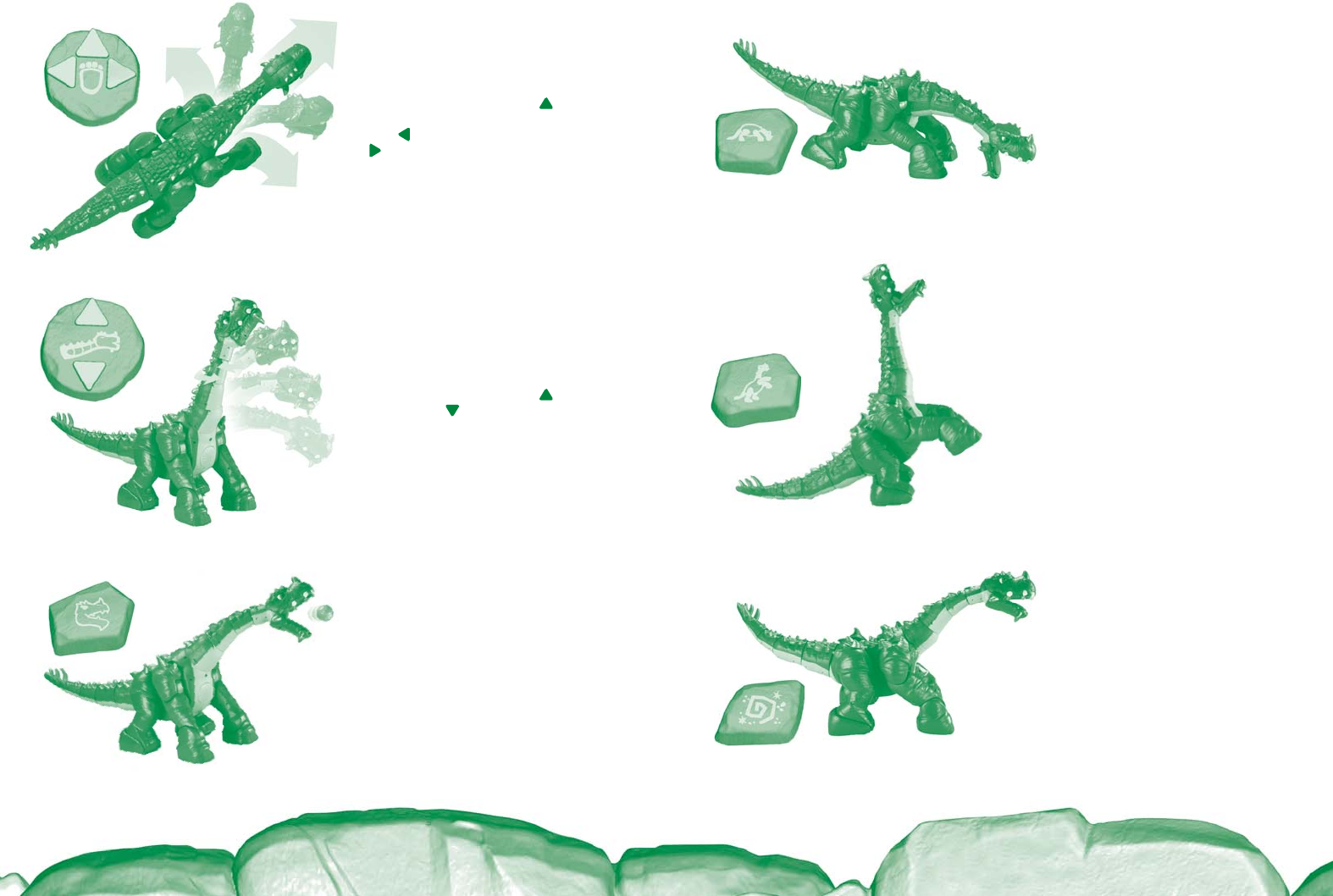
Fisher-Price, Inc., a subsidiary of Mattel, Inc.,
East Aurora, NY 14052 U.S.A.
©2008 Mattel, Inc. All Rights Reserved.
® and ™ designate U.S. trademarks of Mattel, Inc.
FCC Statement (United States Only)
This equipment has been tested and found to comply with the limits for a Class B digital
device, pursuant to Part 15 of the FCC Rules. These limits are designed to provide reasonable
protection against harmful interference in a residential installation. This equipment generates,
uses and can radiate radio frequency energy and, if not installed and used in accordance with
the instructions, may cause harmful interference to radio communications. However, there
is no guarantee that interference will not occur in a particular installation. If this equipment
does cause harmful interference to radio or television reception, which can be determined by
turning the equipment off and on, the user is encouraged to try to correct the interference by
one or more of the following measures:
• Reorient or relocate the receiving antenna.
• Increase the separation between the equipment and receiver.
• Connect the equipment into an outlet on a circuit different from that to which the receiver
is connected.
• Consult the dealer or an experienced radio/TV technician for help.
Note: Changes or modifications not expressly approved by the manufacturer responsible for
compliance could void the user’s authority to operate the equipment. This device complies
with Part 15 of the FCC Rules. Operation is subject to the following two conditions: (1) This
device may not cause harmful interference and (2) this device must accept any interference
received, including interference that may cause undesired operation.
CONSUMER INFORMATION
PRINTED IN CHINA M8126b-0920
Remote Control
Power Switch
• Slide the power/volume switch on the bottom of the dinosaur to ON with low volume ,
ON with high volume
or OFF .
• Slide the background music switch to turn the music ON
or OFF.
• Slide the power switch on the bottom of the remote control ON
or OFF .
Hint: Spike goes to sleep if he’s inactive for two minutes. To wake up Spike, simply press the
red button on his back.
Dinosaur Power/
Volume Switch
Background
Music Switch
Press and hold the top side or the
bottom side of the button to move
Spike’s neck up and down.
Press and hold the top side of the
button to move Spike forward; the left
side to move Spike left; and right side
to move Spike right.
Press this button to open Spike’s mouth.
Press again to close Spike’s mouth. If Spike
has a boulder or bone in his mouth, press
this button to release it!
THE ULTRA DINOSAUR EXPERIENCE!
Note: This toy works best if you have a clear path between the remote control and the dinosaur. Point the remote control at the dinosaur and press a button. The maximum range of the remote control is 15 feet.
Press this button to make Spike stand
up, light up and roaarrrrr! Press again
and Spike drops back down on all fours!
Press this button to lower Spike’s head.
Press the fun button again and again to
see what Spike does all on his own!
TROUBLESHOOTING GUIDE
Problem Solution
No sounds/lights/motion
from/on dinosaur
• Dinosaur power is not on. Slide the dinosaur power/
volume switch on.
• Dinosaur is asleep. Press the red button on the dinosaur’s
back to wake him up.
• 9.6V NiMH rechargeable battery pack power is weak.
Remove the battery pack from the battery compartment
on the dinosaur and charge for 4 hours.
• Make sure the dinosaur is upright. The dinosaur will not
function on its side.
Lights blink on lower tail
and/or motion is slow
and sounds are faint
• 9.6V NiMH rechargeable battery pack power is weak.
Remove the battery pack from the dinosaur and charge
for 4 hours.
Clicking noise from legs/
four lights blink on the
dinosaur’s neck
• The legs are designed with a clutch if the dinosaur legs or
head bump into an obstacle. Simply remove the obstacle
and/or place the dinosaur in another location. Press the
red button on the dinosaur’s back to resume play.
Dinosaur does not react
to remote control
• Remote control power is not on. Slide the power
switch ON.
• If L.E.D. on remote control lights when you press a
button, power is off on dinosaur. Slide the dinosaur
power/volume switch ON.
• If L.E.D. on remote control does not light when you press
a button, battery power in the remote control is weak.
Remove and replace the batteries with three “AA” (LR6)
alkaline batteries.
• If L.E.D. on remote control lights when you press a
button, you may be out of range of the dinosaur. Make
sure the remote control is no further than 15 feet from
the dinosaur and pointed at the dinosaur.
• Bright sunlight or fl uorescent light may affect the range of
the remote control. Try dimming the light in the room.
Dinosaur operates
erratically
• 9.6V NiMH rechargeable battery pack power is weak.
Remove the battery pack from the dinosaur and charge
for 4 hours.
• Electronics need to be reset. Slide the power/volume
switch on the dinosaur OFF and then back ON again.
Dinosaur’s eyes are closed
and there are no sounds
(but dinosaur and remote
control switches are on)
• Dinosaur is in sleep mode. Press the red button on the
dinosaur’s back.
9.6V NiMH rechargeable
battery pack feels warm
• It is normal for battery to get warm during charging and is
not reason for concern.
See if you can make him sniff, growl, pick up the bone, laugh, cough, sneeze or burp!
Go to www.imaginext.com for more information.










