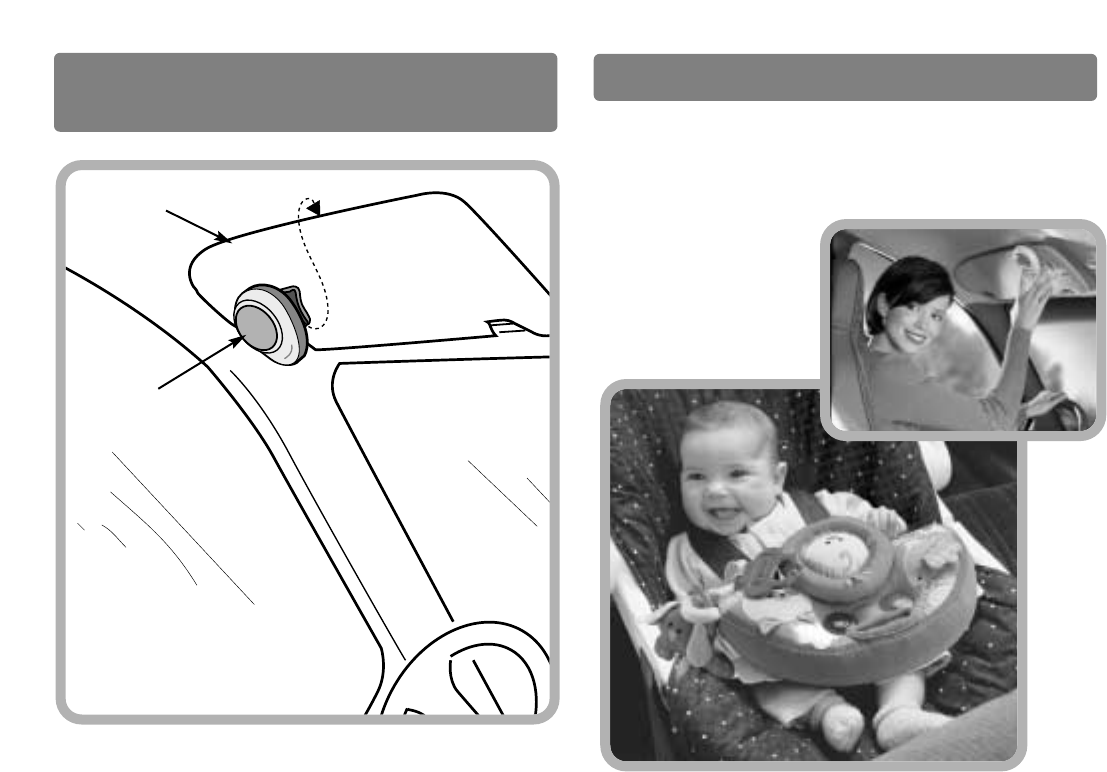
Adult Use with Remote Control
• Slide the power/volume control switch to high or low volume
to activate the system.
• Press the remote control button once for fun songs and a
light display. Music and lights plays for approximately
three minutes.
• To pause, press the remote control control button again.
• To switch to soothing songs, press the remote control button
a third time. A musical selection and light display plays for
approximately three minutes.
• To pause songs, press the remote control button again.
• To replay fun songs, press the remote control button again.
Hint: Each time the remote control button is pressed, the
dashboard will cycle between fun songs - pause - soothing
songs - pause, etc.
Attaching the Remote Control
to a Vehicle Visor
• Attach the remote control clip to the top of the vehicle visor,
as shown.
Hint: The remote control does not need to be in direct line
with dashboard.
Visor
Remote
Control
4
The Car Seat Dashboard can be used in two
ways: Adult activated by remote control or child
activated by pressing on the lion.








