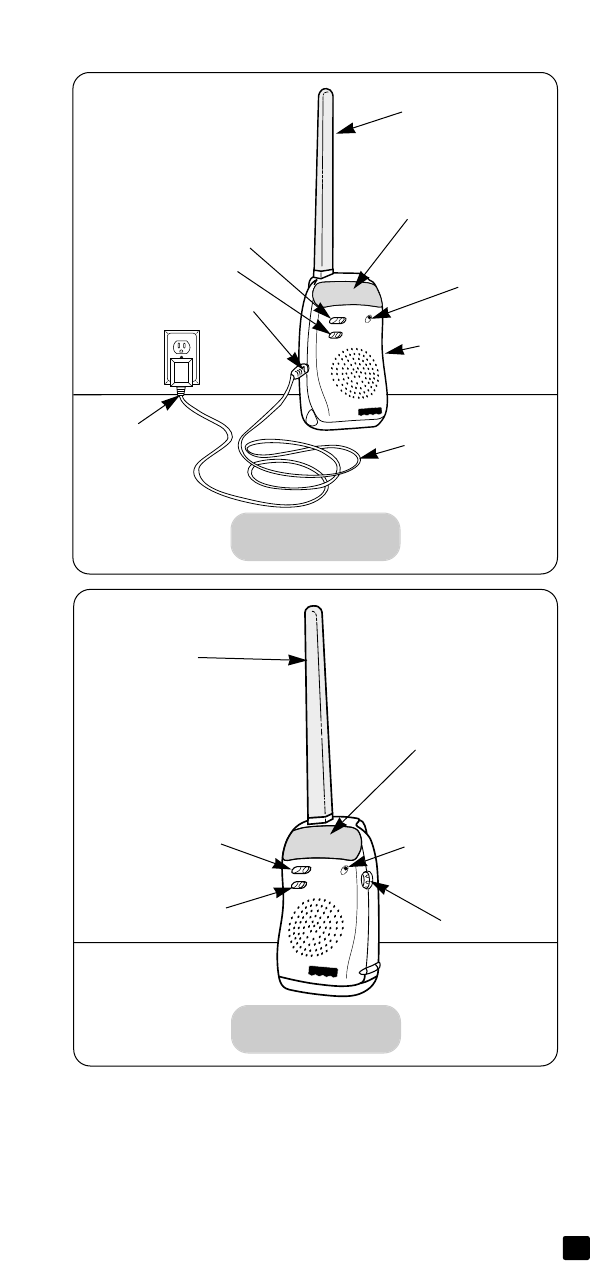
F
ish
e
r-P
ric
e
®
OFF
ON
POWER
CHANNEL
AB
• If you will be using the AC adaptor to power the
receiver, unwrap and fully extend the AC adaptor cord
for best reception.Insert the AC adaptor jack into the
side of the receiver.
• Insert the plug into a standard wall outlet.
• Check to be sure the channel switch on the receiver is
set to the same channel as the transmitter.
• Slide the on/off switch on the front of the receiver to
the “ON” position. The power indicator will light.
• Adjust the volume by turning the volume dial to a
comfortable level.
• The moving light display will light when sound is
received by the receiver.
• If all five bars in the moving light display light:
– The receiver power is “ON”and the transmitter power
is “OFF”. (Turn the transmitter power “ON”.)
– The receiver is out of range of the transmitter. (Move
the receiver closer to the transmitter.)
– The receiver and the transmitter are not on the same
channel. (Set the channel switches on the transmitter
and receiver to the same channel.)
– Loud sounds are transmitting.
Please Note: The moving light display will not light if the
battery is weak, even though you may still hear sounds.
Replace the battery with a fresh, 9v alkaline battery.
• To protect your privacy, be sure to turn the transmitter
and receiver “OFF”when not in use.
F
ish
e
r-P
ric
e
®
OFF
ON
POWER
CHANNEL
AB
On/Off Switch
Antenna
Volume Dial
Power Indicator
On/Off Switch
Antenna
Volume Dial
Channel Switch
AC Adaptor
• Decide whether you will use the AC adaptor or a
9v alkaline battery to power the receiver. If you will be
using the receiver near an outlet, we recommend using
the AC adaptor.
• Place the receiver where you can hear/see it. Or, wear
the receiver using the convenient belt clip. Make sure
the antenna points upward for best reception.
Plug
AC Adaptor Jack
Channel Switch
5
Moving Light Display
Power Indicator
Moving Light Display
Receiver
AC Adaptor Use
Receiver
Battery Use










