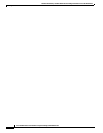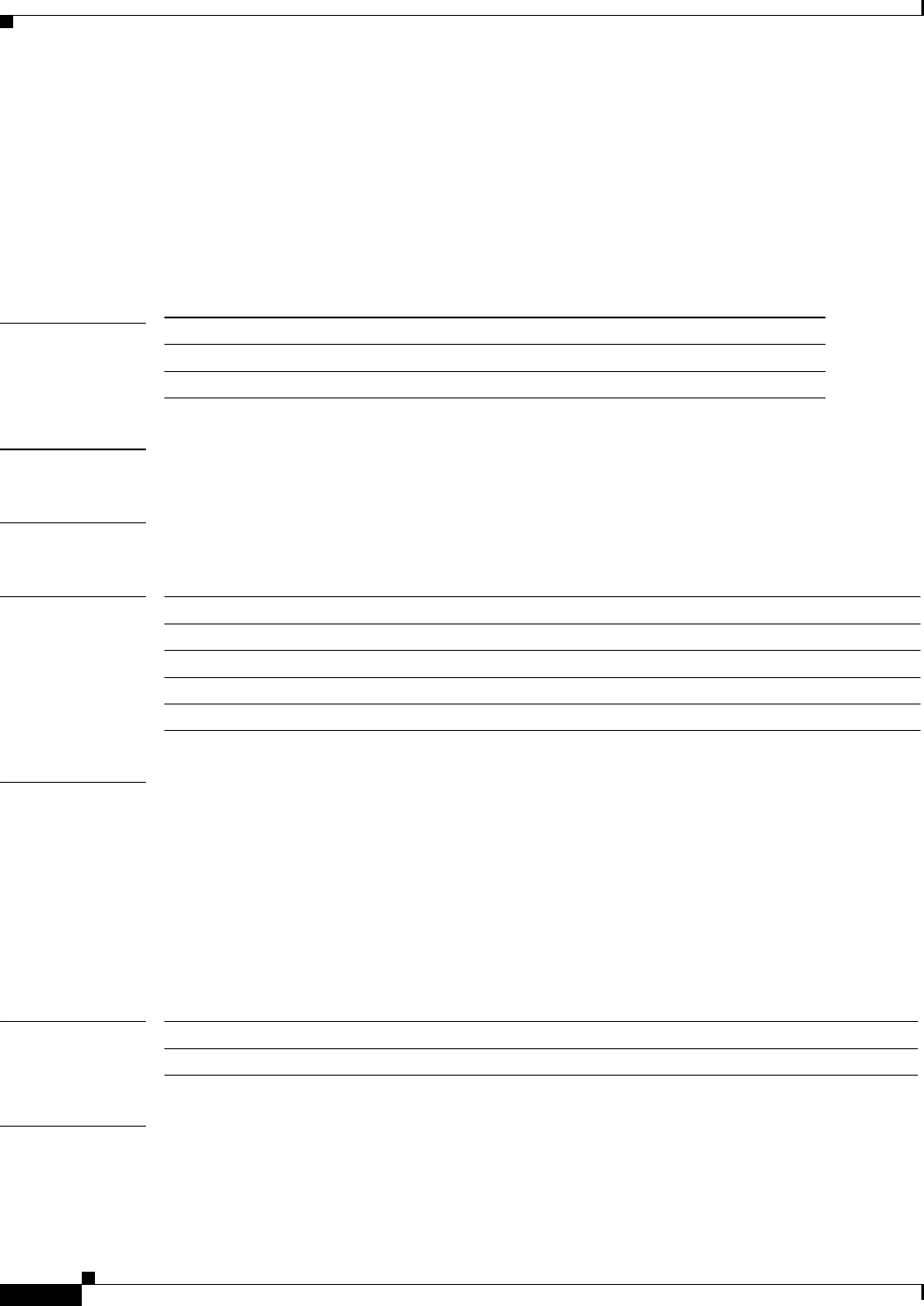
Hardware Redundancy and Node Administration Debug Commands on Cisco IOS XR Software
debug oird
DHR-2
Cisco IOS XR Interface and Hardware Component Debug Command Reference
debug oird
To debug events related to the OIR daemon (OIRD), use the debug oird command in EXEC mode. To
disable debugging, use the no form of this command.
debug oird {all | event | message}
no debug oird {all | event | message}
Syntax Description
Defaults No default behavior or values
Command Modes EXEC
Command History
Usage Guidelines To use this command, you must be in a user group associated with a task group that includes the proper
task IDs. For detailed information about user groups and task IDs, see the Configuring AAA Services on
Cisco IOS XR Software module of the Cisco IOS XR System Security Configuration Guide.
Debugging output is assigned high priority in the CPU process and, therefore, can affect system
performance. For more information about the impact on system performance when using debug
commands, refer to Using Debug Commands on Cisco IOS XR Software.
• A message may consistently appear on the console log. You must have specific hardware knowledge
of the Cisco CRS-1 to interpret the debug information.
Task ID
Examples The following example shows sample output with the debug oird command:
RP/0/RP0/CPU0:router# debug oird all
all Specifies the debug information for both the event and message keywords.
event Specifies the debug information for OIRD event interrupts.
message Specifies the debug information for OIR event triggered messages.
Release Modification
Release 2.0 This command was introduced on the Cisco CRS-1.
Release 3.0 No modification.
Release 3.2 No modification.
Release 3.3.0 No modification.
Task ID Operations
system read