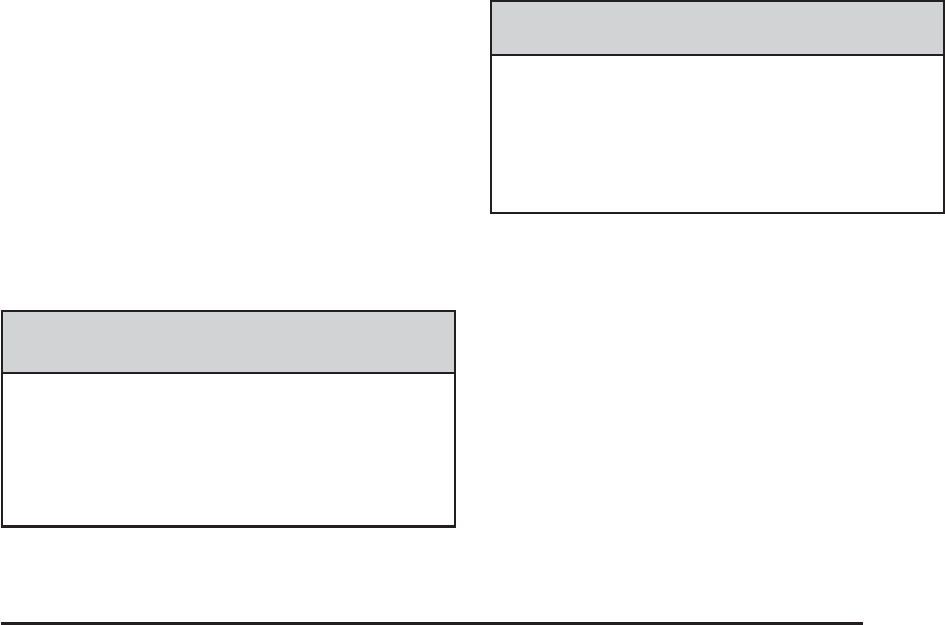
The PUSH PARK PEDAL message will also display in
the Driver Information Center (DIC) as a reminder
to release the parking brake. See DIC Warnings and
Messages on page 3-48.
Notice: Driving with the parking brake on can
overheat the brake system and cause premature
wear or damage to brake system parts. Make sure
that the parking brake is fully released and the brake
warning light is off before driving.
If you are towing a trailer and are parking on a hill, see
Towing a Trailer on page 4-30.
Shifting Into Park
{ CAUTION:
It can be dangerous to get out of the vehicle if
the shift lever is not fully in P (Park) with the
parking brake firmly set. The vehicle can roll. If
you have left the engine running, the vehicle
CAUTION: (Continued)
CAUTION: (Continued)
can move suddenly. You or others could be
injured. To be sure the vehicle will not
move,even when you are on fairly level
ground, use the steps that follow. If you are
pulling a trailer, see Towing a Trailer on
page 4-30.
1. Hold the brake pedal down with your right foot and
set the parking brake. See Parking Brake on
page 2-34 for more information.
2. Move the shift lever into PARK (P) by holding in the
button on the shift lever and pushing the shift lever
all the way toward the front of the vehicle.
3. Turn the ignition key to LOCK/OFF.
4. Remove the key and take it with you. If you can
leave your vehicle with the ignition key in your
hand, your vehicle is in PARK (P).
2-35


















