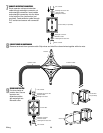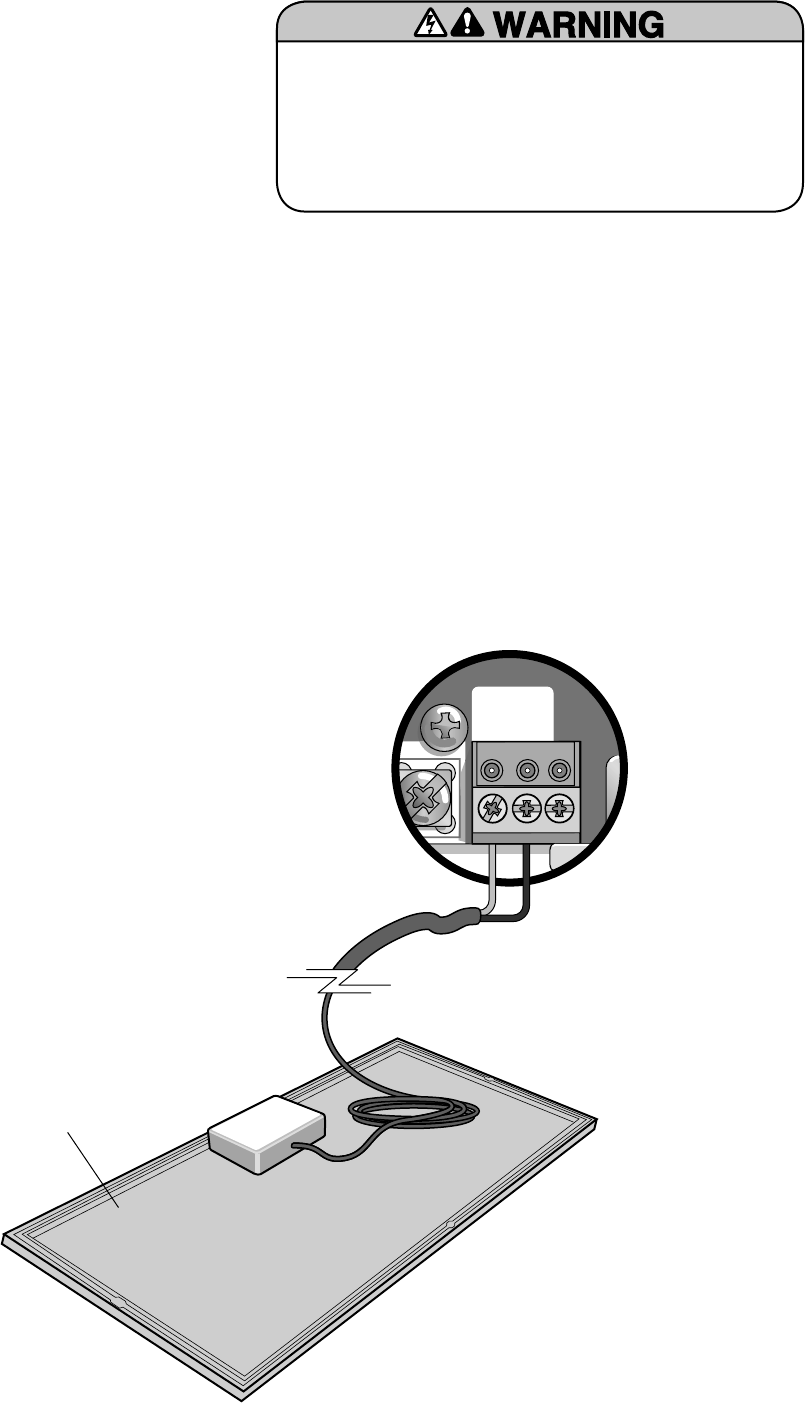
7
CONNECT SOLAR PANEL(S) TO OPERATOR CONTROL BOX
Open the control box cover. Disconnect all power and
batteries from the control board. Run the solar panel
cable to the bottom of the control box. Thread the
cable through the watertight connector and pull the
cable through until it reaches the AC PWR/SOLAR
connector on the control board. Tighten the watertight
connector on the cable. Attach the solar panel wires
to AC PWR/SOLAR input terminal (polarity is not
important). Leave the AC PWR/SOLAR earth ground
connection open.
To avoid SERIOUS INJURY or DEATH from a moving gate:
• Disconnect ALL electric and battery power BEFORE
performing ANY service or maintenance.
• DO NOT connect more than 3 solar panels.
• DO NOT connect solar panel(s) when power supply is
connected.
NOTE: The system is designed to be charged by either an AC plug-in transformer or a separate solar panel, but not both.
Connect the AC PWR/SOLAR connector to the control board. With the batteries still disconnected, the control board
should power up if the solar panel is correctly installed and the sun is shining (the diagnostic LED will blink).
Use the cable ties to secure the solar panel cable away from places where it could be damaged.
NOTE: If the sky is too overcast to allow the solar panel to power up the system, the panel will need to be verifi ed at another time
when the sun is shining. There is no other way to verify the panel installation.
AC PWR/
SOLAR
J4
Control Board
Black
Red
Solar Panel
31 Solar Panel Installation