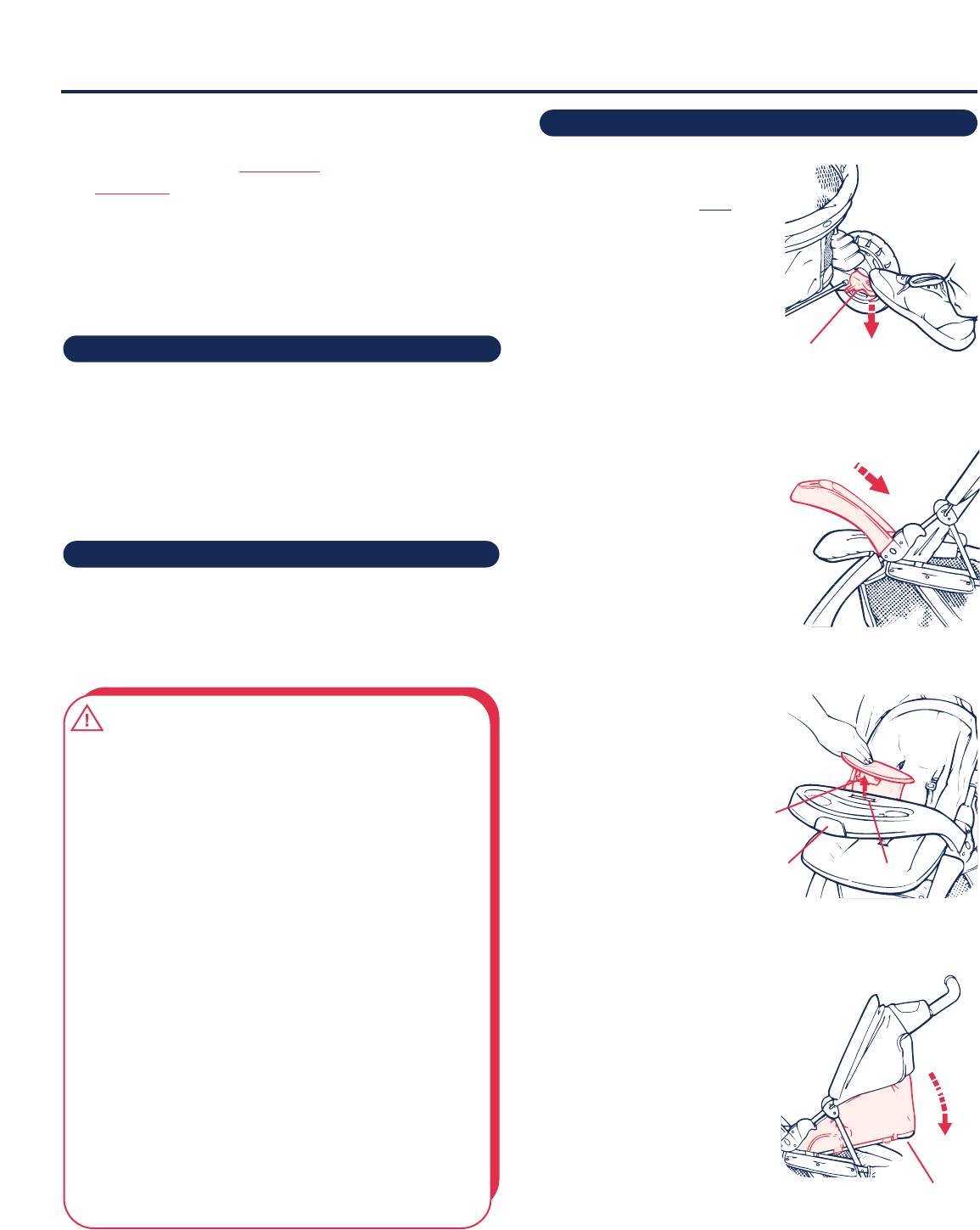
CAR SEAT/STROLLER USE
7
1
Set rear brakes to prevent
stroller from moving by
pushing down on both
Brake Levers.
2 Attach child’s tray:
• Line up child’s tray ends
with slots in fold locks.
• Push child’s tray into slots.
• Pull on child’s tray to be
sure it is securely locked.
3 Remove Tongue of child’s
tray pad from child’s tray
Slot:
While pulling out on
Release Handle
on front of
child’s tray,
pull up on
child’s tray pad.
4 Position stroller seat back
support in recline position:
Pull up on seat
back Release Rod
and fully lower
seat back.
Attaching Car Seat
Slot
Tongue
Release
Handle
WARNING
Avoid serious injury from falling or sliding
out:
• Always use car seat harness straps to
restrain child, even when sleeping.
• Always be sure car seat handle is in locked
upright carrying position when lifting or
carrying child.
• Always be sure brakes are locked when
attaching and removing car seat from
stroller frame.
• Always be sure child’s tray is fully inserted
and locked into position before attaching
car seat.
• Always be sure car seat is locked into child’s
tray and straps are attached to car seat
before each use.
• DO NOT lift car seat/stroller unit by
car seat handle or car seat shell. Handle
may break.
• DO NOT allow child to hang or pull down
on car seat handle as stroller may tip over.
✔ Call Century for updates of compatible car seat models
for this stroller.
✔ ONLY use car seats recommended by Century with
this stroller.
✔ Read and understand car seat instruction manual
before using car seat in a vehicle.
Car Seat/Stroller Use:
Maximum Weight: 22 lbs. (10 kg)
Maximum Height: 29 inches (73.7 cm)
Safety First Checklist
Weight, Height and Activity Limits
Car Seat included with some models.
Only a Century Celestia
Infant Car Seat
or Avanta Infant Car Seat (manufactured
after January 1, 2001)
is designed to
attach to this stroller. If one of these
car seats is not included with this
stroller, one may be purchased
separately at a retail store.
Brake Lever
Release
Rod


















