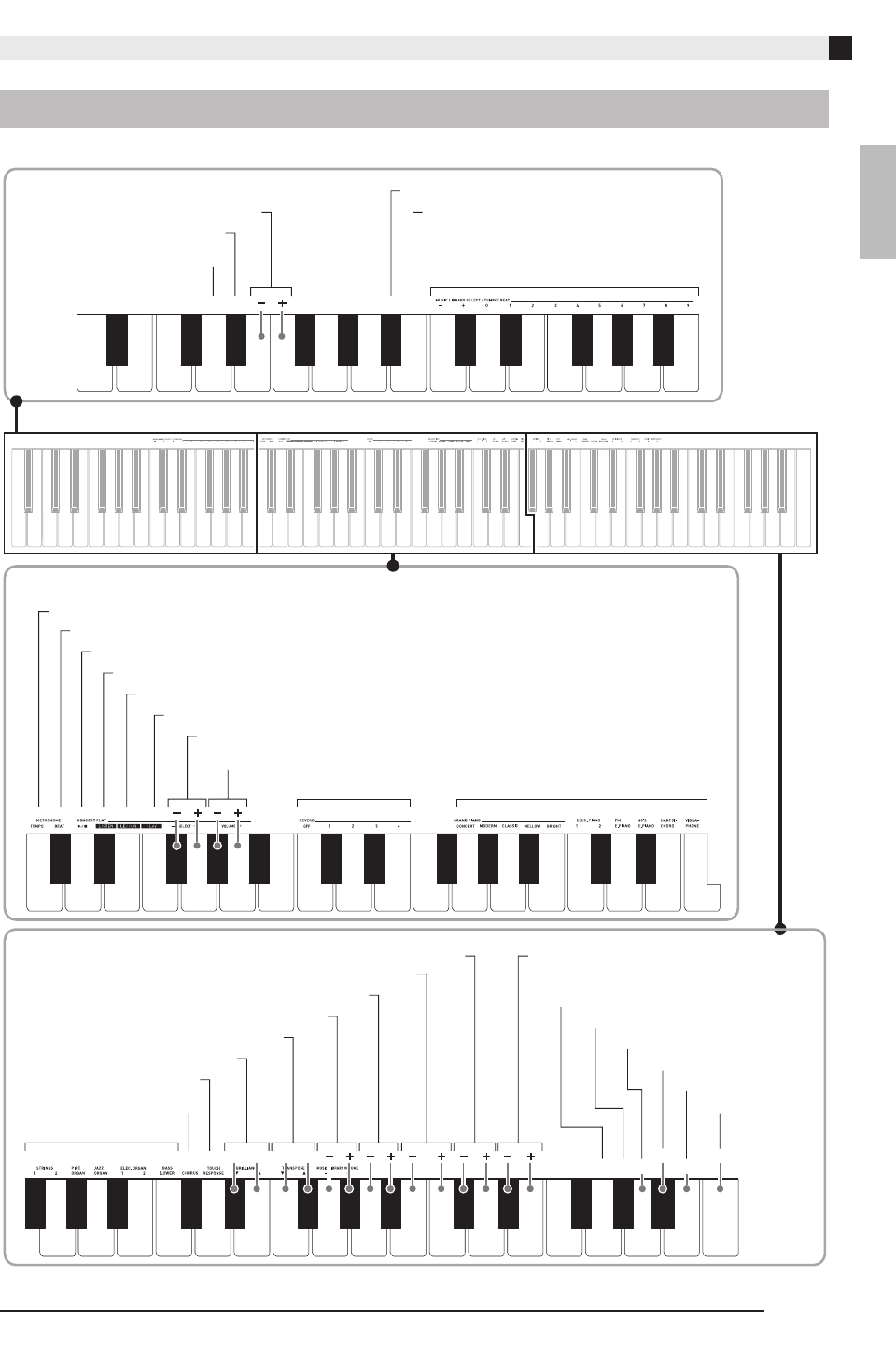
Configuring Settings with the Keyboard
EN-27
English
• The numbers 1 through dl correspond to the same numbers in the “Parameter List” on pages EN-28 - EN-31.
Keyboard Keys Used for Configuring Settings
OFF
/
ON
OFF
/
ON
OFF
/
ON
OFF
/
ON
− + − +
− +
− + − + − + − +− +
[Left keyboard]
[Overall]
[Center keyboard]
[Right keyboard]
5
Base note
bn
Concert Play song select
bp
Reverb
bo
Concert Play volume
1
USB device mode
2
Local control
3
Send channel
7
Metronome tempo
8
Metronome beat
bq
Tone selection
bq
Tone selection
bm
Play
br
Chorus
4
Temperament
bl
Lesson
9
Concert Play song Play/Stop
bk
Listen
6
Music Library song Select/Tempo/Beat/
Temperament select
bs
Touch response
bt
Brilliance
ck
Keyboard key (Transpose)
cl
Music Library volume (ML Volume)
cm
Metronome volume
cn
Layer balance
cp
Octave shift
co
Keyboard tuning (Tuning)
dl
Operation lock
dk
Back up
ct
Operation tone
cs
Damper noise
cr
Bass damper effect
cq
Duet pan
PX760-ES-1A.indd 29 2014/06/24 10:35:15


















