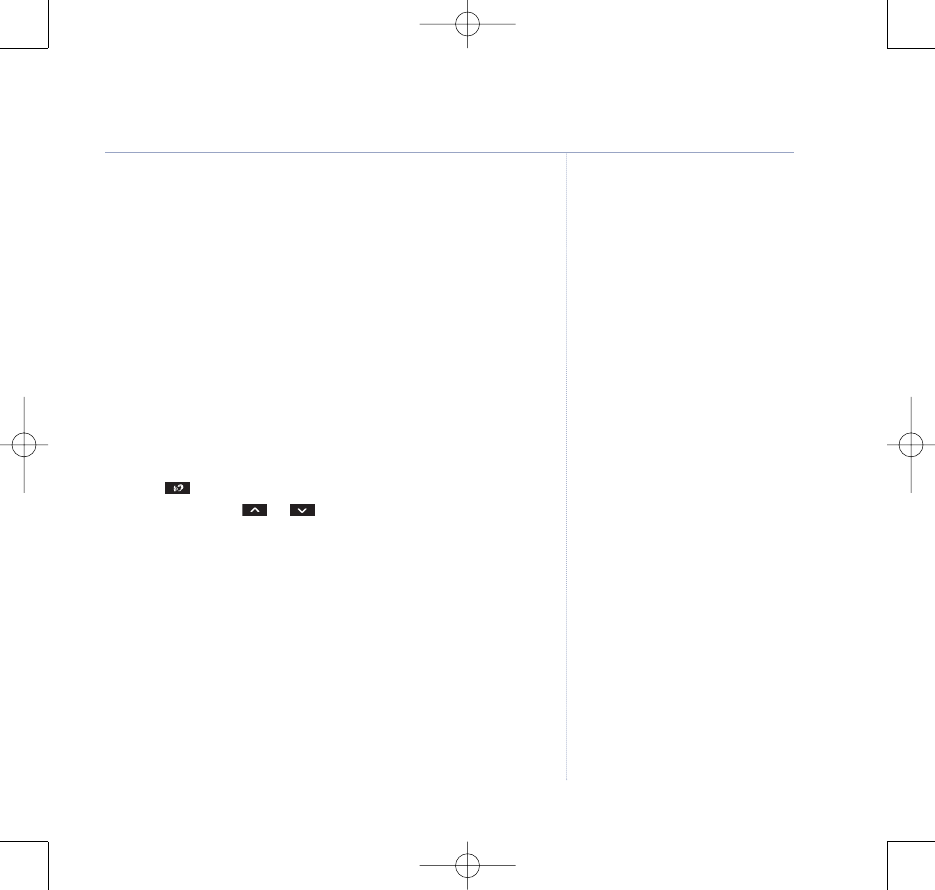
15
BT Baby Monitor 100 VTECH – Issue 2 – 27.05.08 – 8796
If you experience any problems, please call the Helpline on 0808 100 6554*
Sensitivity
You can change the level of sensitivity on your BT Baby
Monitor 100 to suit your baby. For example, if your baby is a
particularly quiet sleeper, you can increase the sensitivity
levels so that you are sure to hear if baby disturbs or becomes
uncomfortable.
There are 5 different levels.
Level 5 is the most sensitive and the microphone in the Baby
unit is always on.
At levels 1-4, the microphone will be voice activated by the
noise baby makes.
1. Press to view the current sensitivity settings (as shown by
the lights). Press or to change the sensitivity setting.
Level 1 1 light is on (voice activated)
Level 2 2 lights on (voice activated)
Level 3 3 lights on (voice activated)
Level 4 4 lights on (voice activated)
Level 5 5 lights on (microphone permanently on)
Using your BT Baby Monitor 100
If you set the sensitivity level too low,
only louder sounds in the baby’s room
will be picked up and communicated
back to you via the Parent unit.
The Unit will not pick up quieter
background noises.
8796 Baby Monitor 100 UG [Vtech 2] 27/5/08 13:02 Page 15


















