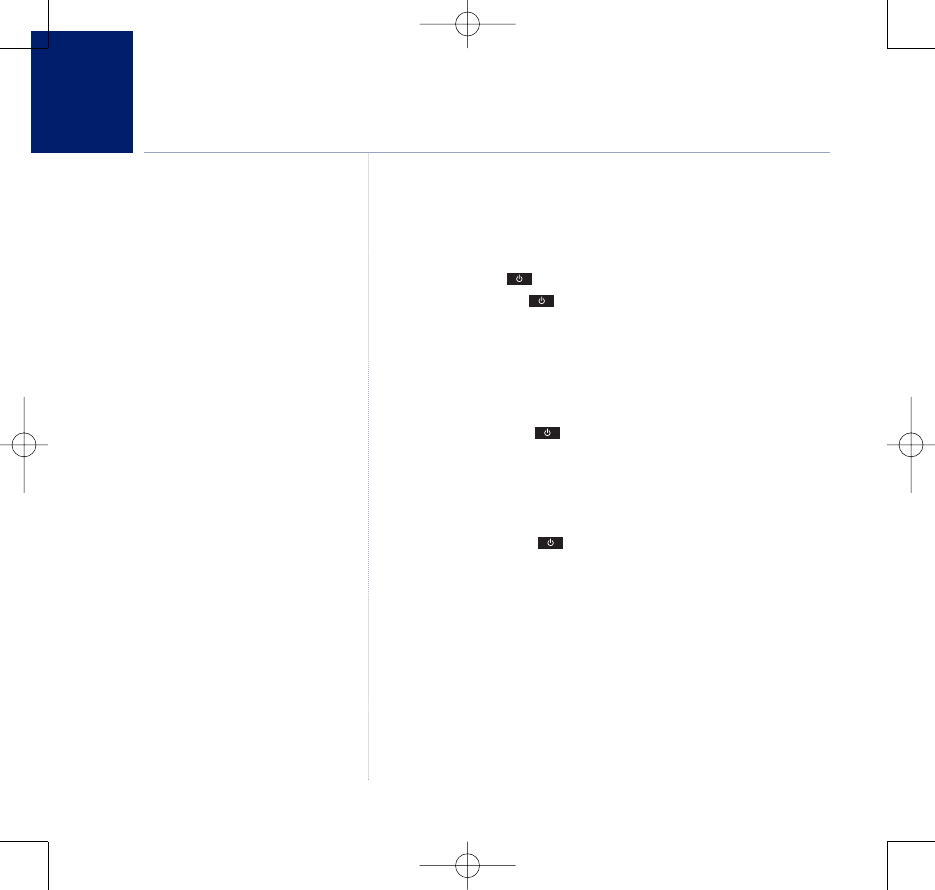
12
BT Baby Monitor 100 VTECH – Issue 2 – 27.05.08 – 8796
Helpline
If you have any problems using
your BT Baby Monitor 100,
call 0808 100 6554*.
If you experience any problems, please call the Helpline on 0808 100 6554*
Using your BT Baby Monitor 100
Switching on/off
Switch on the Parent unit
1. Press and hold . The Link LED on the far left will illuminate.
Keep pressing the button until the 3 LEDs to the far right
illuminate as well. The Parent unit is now switched on and will
search for and link itself to the Baby unit.
Switch on the Baby unit
1. To switch on, press . The Green Link light comes on to
show that the unit is within range of the Parent unit.
Switching off both units
1. To switch Off, press until the display goes blank and the
link light goes off.
Changing Baby unit from battery to mains power
To conserve battery power on the Baby unit or when the
batteries are low or flat, plug the Baby unit into the mains.
If currently running on batteries and switched on, changing
from battery to mains power will be instant and not affect
any of the settings.
You can use the Parent unit to monitor baby while it is charging.
If you place the Parent and Baby units
too close together you will hear a high
pitched noise, this is normal. The units
are designed to be located at a
distance from one another, e.g. in
separate rooms.
Do not press the Talk button when
the Baby unit and Parent unit are
positioned in the same room. High-
pitch noise will be generated if the Talk
button is pressed when Baby unit and
Parent unit are close to each other or
within 3 metres distance.
Put down / mute the Parent unit
before you go into the nursery in order
to prevent any high-pit
ched whistle /
feedback.
8796 Baby Monitor 100 UG [Vtech 2] 27/5/08 13:02 Page 12


















