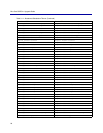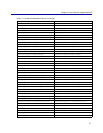Chapter 3: Feature-Specific Upgrade Behavior
29
• HTML Notification
❐ notify
❐ notify_missing_cookie
• Compression
❐ transformation_error
❐ unsupported_encoding
❐ invalid_response
• ICAP
❐ icap_error (should be used in place of the existing icap_communications_error exception
page)
On a downgrade to SGOS 3.2.4, the ProxySG reverts to using the SGOS 3.x policy that was in use the
last time that SGOS 3.x was running.
Documentation References
• Chapter 15, “Advanced Policy,” in the Blue Coat ProxySG Configuration and Management Guide
• The Blue Coat Content Policy Language Guide
VPM
In SGOS 4.x, VPM now uses UTF-8 encoding format for fetching and installing policy.
UTF-8 Encoding
As of SGOS 4.x, VPM policy (XML) stored in the ProxySG is read using the UTF-8 encoding format.
Any international characters present in this policy must be encoded using UTF-8. Policy (XML)
created through VPM prior to SGOS 4.x does not contain international characters and so it should
continue to load correctly after the upgrade.
If you created or edited the policy (XML) file outside VPM and loaded it into the ProxySG prior to
upgrading, it might contain international characters. If these characters are not encoded in UTF-8
format, VPM is unable to load the policy. In this case, it begins with an empty policy after displaying
an error message.
Object Naming
Objects that can be named by the user no longer start with "_" (underscore character). The underscore
character is now used internally to prevent name collisions between objects that can be named by the
user and internally generated names.
If obsoleted objects are upgraded, such as File/MIME Types in SGOS 2.x that get translated into
combined condition objects, these objects are prefixed with __Upgraded_. Policy compiles correctly
even if the underscore character is not removed. However, if you want to edit these objects, you must
remove any underscore characters from the beginning of the object name before the object setting can
be saved successfully.