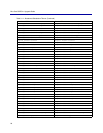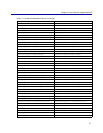Blue Coat SGOS 4.x Upgrade Guide
22
• user=
• user.domain=
• user.x509.issuer=
• user.x509.serialNumber=
• user.x509.subject=
The authenticated= condition can be used to test whether or not the user information is available.
Forward layer rules containing the other new authentication conditions will fail to match if there is no
associated user, regardless of the value specified in the test.
Two new named definitions have been added—define policy and define strong. (A named definition
is one that is explicitly referenced by policy.) Since a copy of the files of the original operating system
version has been saved, later-version changes, such as new named definitions, are not available in the
downgrade.
Policy Deprecation
Syntax that was deprecated in SGOS 3.2.4 has been abandoned in SGOS 4.x, and this syntax must be
corrected before an upgrade can be successfully completed. For information on replacement syntax,
see "CPL", below.
To check for policy deprecation warnings:
• In the Management Console:
Configuration > Policy > Policy Files
From the View File:dropdown list, select Results of Policy Load, and press View.
-or-
Statistics>Advanced>Policy>Results of policy load
• From a browser:
https://
ProxySG_IP:port /policy_import_listing.html
• At the CLI command prompt:
SGOS >show policy listing
To check for deprecation warnings in exception pages:
• In the Management Console:
Configuration > Policy > Exceptions
From the
View File:dropdown list, select Results of Exceptions Load, and press View
-or-
Statistics>Advanced>Exceptions>View last installation status
• From a browser:
https:/
/ProxySG_IP:port/exceptions_listing.html
Note: You cannot check for warnings in exception pages through the CLI.
Documentation References
• Chapter 14, “VPM,” in the Blue Coat ProxySG Configuration and Management Guide
• The Blue Coat Content Policy Language Guide