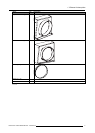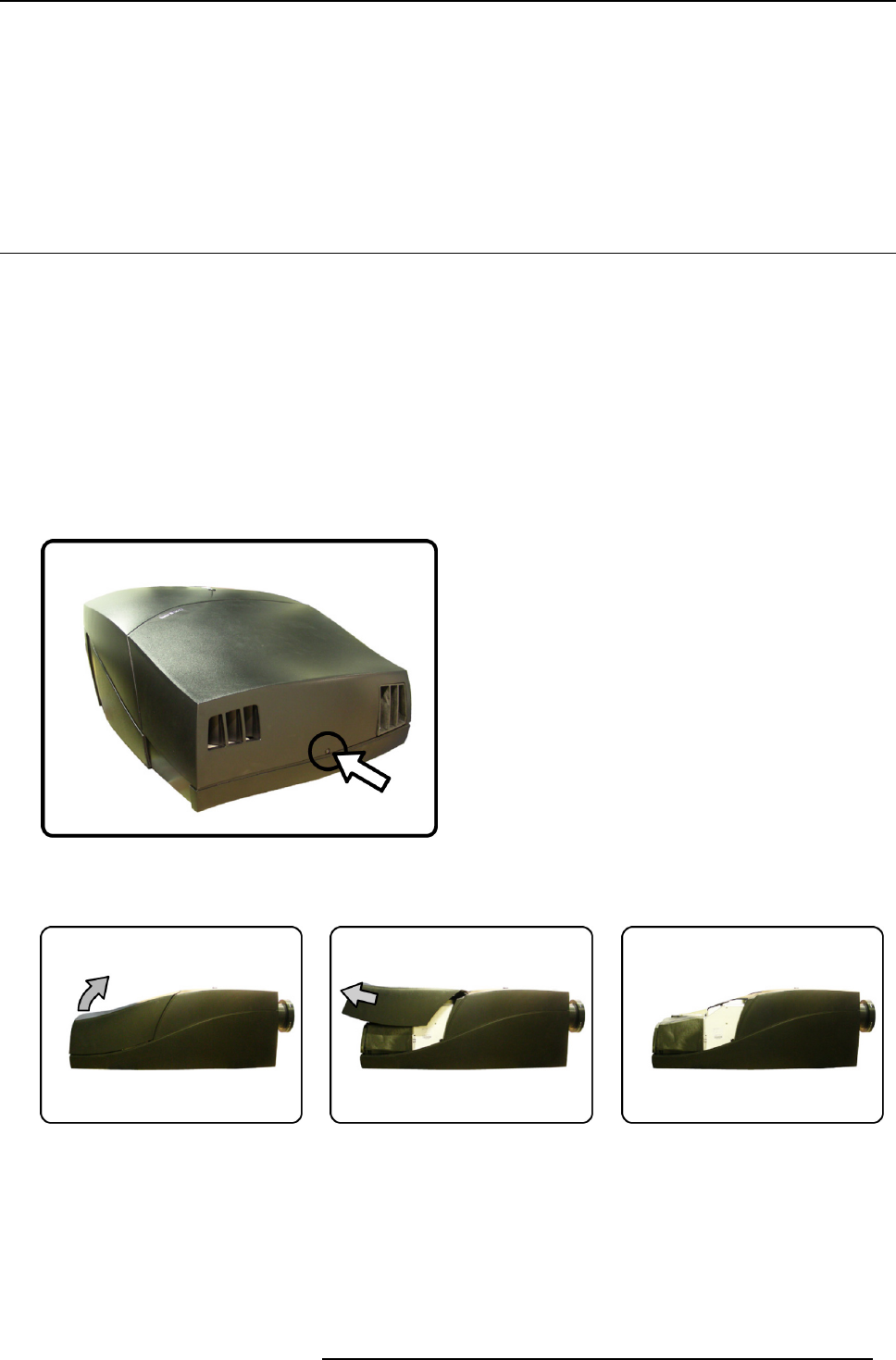
2. Installation of the Exhaust
2. INSTALLATION OF THE EXHAUST
Overview
• Preparations
• Mounting the parts
2.1 Preparations
Overview
• Removing the rear cover
• Preparing t he rear cover
2.1.1 Removing the rear cover
Necessary tools
Philips Ph2
How to remove the rear cover?
1. Remov e the fixing screw
Image 2-1
Rear cover: fixing screw
2. Lift the back side of the rear cover and pull it backw ard to remove it
Image 2-2
Tilt the back side of the rear cover
Image 2-3
Pull the rear cover backward
Image 2- 4
Rear cover removed
2.1.2 Preparing the rear cover
Necessary tools
• Marker pen
• Drill with diameter 3,3 mm
R59770445 HEAT EXHAUST KIT 05/04/2012
7