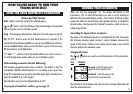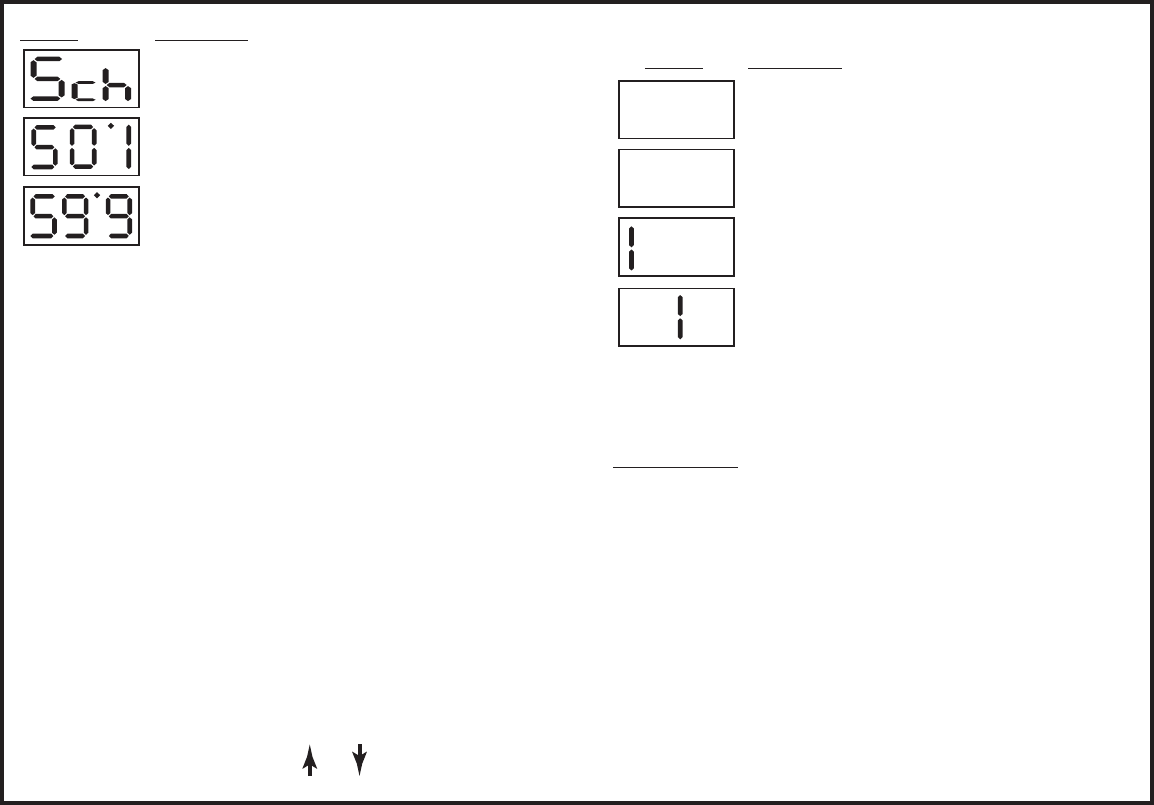
Display What To Do
Press Enter to go to the Turnout (switch) menu.
Press the +/- key to scroll through the switch addresses until
you arrive at the address of the turnout you want to switch.
(Possible range is 0 through 99)
When you get to the desired turnout number:
F0 - Sets selected turnout to the siding or reverse route
F1 - Sets selected turnout for mainline or normal route
During the time you are in the Turnout menu, you can control the speed of the
locomotive that was last selected using the dial.
Speed Step Assignment
The speed range from a complete stop to maximum speed is set up in steps.
The larger the number of steps, the higher the resolution of the speed range.
In other words, the larger the speed step, the more control you will have over
how smooth your locomotive will run as it accelerates/decelerates. The
Commander supports three different speed step modes: 14, 28 and 128 speed
steps. The speed step setting is relative to a locomotive decoder address.
Therefore, when you follow the steps below, you will be programming the
speed steps for the selected locomotive decoder.
Setting Speed Steps
1. Press Exit until you are back at the Locomotive address display [L ##].
Scroll using + and - until you arrive at the desired locomotive address.
2. To Enter the Menu System, press both and buttons at the same time.
Press the + or - button until the Speed Step menu is displayed.
Display
What To Do
Press Enter to access the speed step menu.
The display shows the current speed step setting for the
selected locomotive address.
Press +/- until you arrive at the desired speed step (14, 28 or
128 are your options)
Once the desired speed step appears, press Enter.
3. Press Exit. Note that pressing Exit before pressing Enter will result in
leaving the speed step menu without making any changes.
Important Hints
• If the speed of the selected locomotive is not off (dial not fully ccw), the
current speed step can be viewed but not changed.
• Verify that the decoder of a locomotive can "understand” the speed step
modes (consult your decoder manual).
Programming Your Decoder
If you wish to operate two or more individual locomotives at a time, each loco-
motive decoder must have a unique address. The address of a decoder is
changed by programming. Remember that there are two kinds of decoders:
those that are installed into locomotives, and those that are "accessory" or
“stationary” and are used to control turnouts or other accessories on your lay-
11
12
SPE
2
.
8
2
.
8
.
4