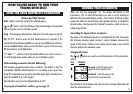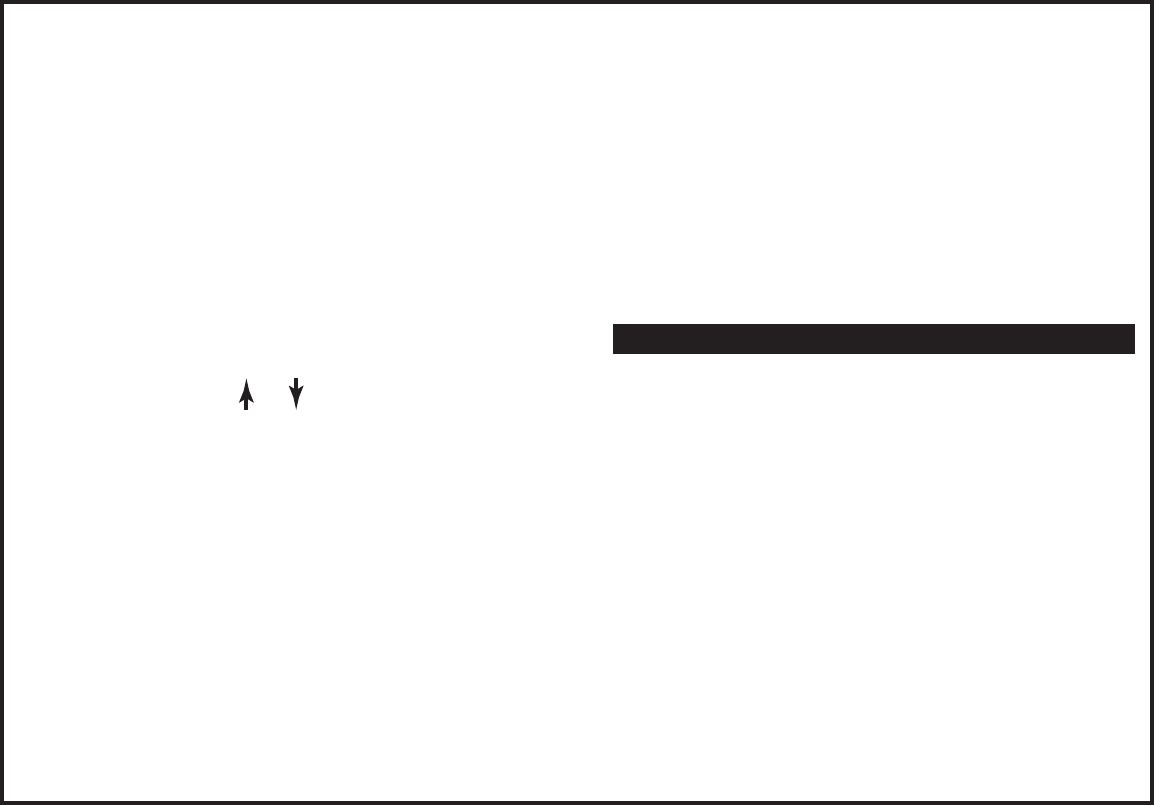
Generator. Both master and slaves have the ability to control speed and func-
tions of all addressed locomotive and accessory decoders.
The connection between the (Master) Commander and a (Slave) Commander
is established through a communication cable, referred to as the XpressNET.
This XpressNET cable is a standard modular RJ45 wire cable with 6-conductor
wire/connectors (much like a phone cord, with an RJ45 pin instead of the
standard phone pin).
Connecting Two Commanders (Using One Generator)
1. When adding an additional Commander to your system, it must be
configured to operate as a slave. Connect the Commander you wish to use
as a slave, to the Generator (power supply).
2. On the slave unit, press both and buttons at the same time to access
the Menu system. Press “+” or “-” until you get to the system menu. Press
Enter.
3. Press “+” or “-” until you see "Y90", and press Enter. Press “+” or “-”
until you see "con" (small con) on the display. Press Enter. You have now
set that Commander to operate as a slave.
4. Press Exit until you are back at the main System menu (display reads
"Y90").
5. Use +/- to scroll to "Y10" and Press Enter. You are now in the menu that
will set the address of the slave.
6. Using the +/- to scroll, set the address of the slave Commander.
Available values are 1 through 31. When you are at the desired address,
press Enter.
7. Press Exit on the slave until you are back at the main Locomotive
address display.
8. Disconnect the slave Commander from the Generator.*
9. Connect the master Commander to the Generator.
10. Connect the slave Commander to the master, using the XpressNET cable.
Now you can control locomotives and turnouts from either Commander.
*If you intend to use a slave Commander for programming do not
disconnect it from the Generator.
CHARACTERISTICS OF THE SLAVE COMMANDER
• The slave Commander cannot be used to power the track.
• The slave does not require an additional Generator (power supply), but can
be hooked up to a Generator to provide it with programming capabilities.
• If the slave is connected to a Generator, it still cannot be used to power the
track. HOWEVER, if you power both the master and the slave, the track
will be powered while you are programming.
• When you are in the System (SYS) menu, you will see an additional setting
- "Y13." When you see this, press Enter to read the version number of the
master.
• Display of the version number: n30 = Unit is operating as a slave without
its own power supply.
Error Messages:
• Er99 : No XpressNET-connection
17
18