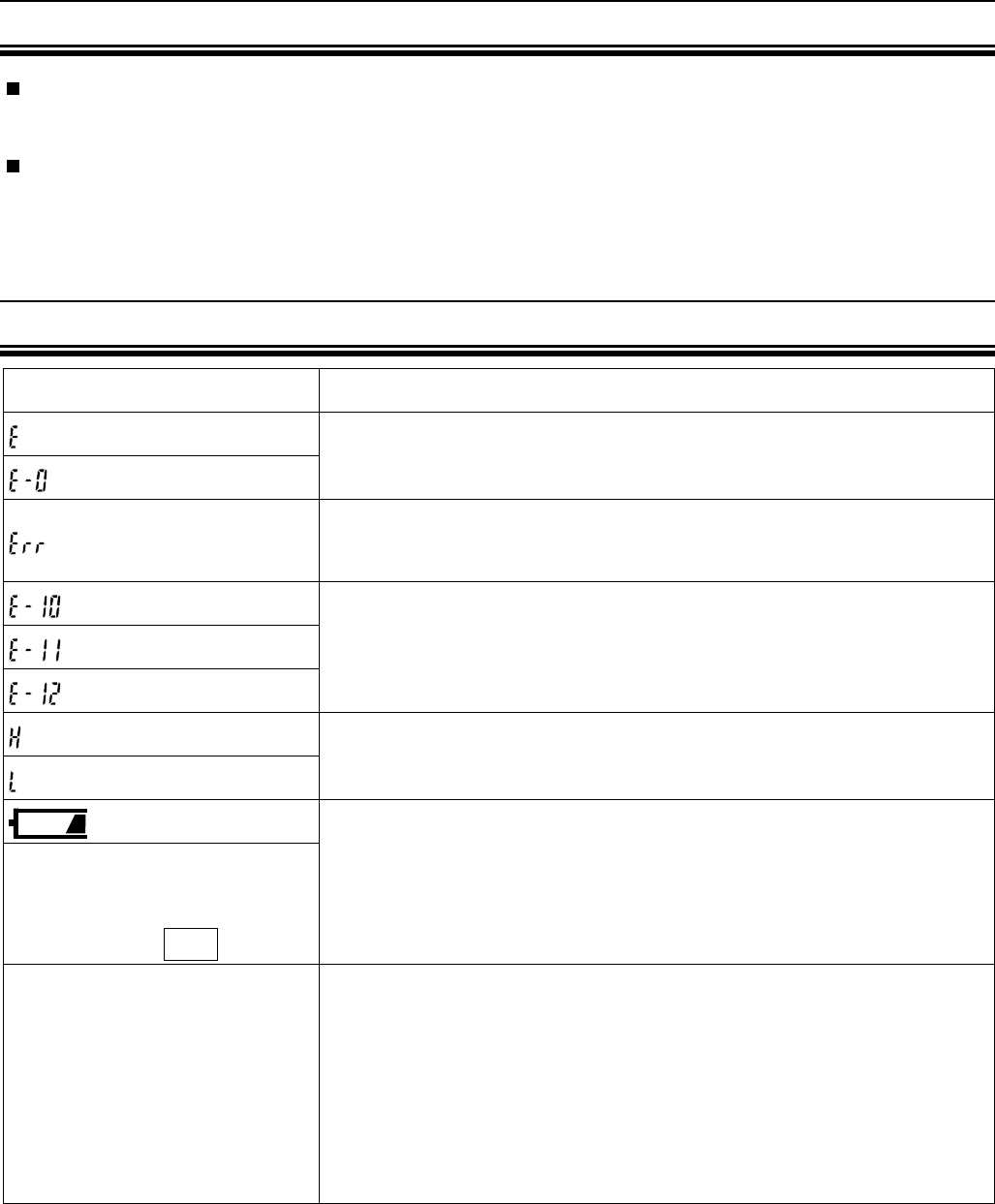
7
Maintaining the Scale
Clean the scale with a soft dry cloth or a cloth moistened with water and a mild detergent.
Never use alcohol, benzene, thinner or other harsh chemicals to clean the scale.
Remove the batteries from the battery compartment, when the scale is not going
to be used for a long time.
Before Requesting Service
Problems Possible Reason / Corrective Action
is displayed.
is displayed
Exceeds the maximum capacity.
is displayed.
Exceeds the maximum capacity.
Does not reach the minimum capacity.
is displayed.
is displayed.
is displayed.
The communication device may be slanted or placed
out of the communication area of the scale.
is displayed.
is displayed.
Exceeds the maximum capacity.
is displayed.
Nothing is displayed by
tapping on the scale or
pressing the SET switch.
Remove and reinstall the batteries.
Or, replace all four batteries with new ones.
The measurement
results are too much
different from the
expected values.
Place the scale on a solid level surface.
Remove any foreign objects that might be touching the
bottom of the scale.
When the scale is placed on a carpet, be sure that the
add-on feet are attached or try moving the scale to a
level surface such as tile or wood.
If you can not locate and fix the problem, contact your supplier, or the A&D service
group. The A&D service group will support authorized suppliers with technical
information, spare parts and units.












