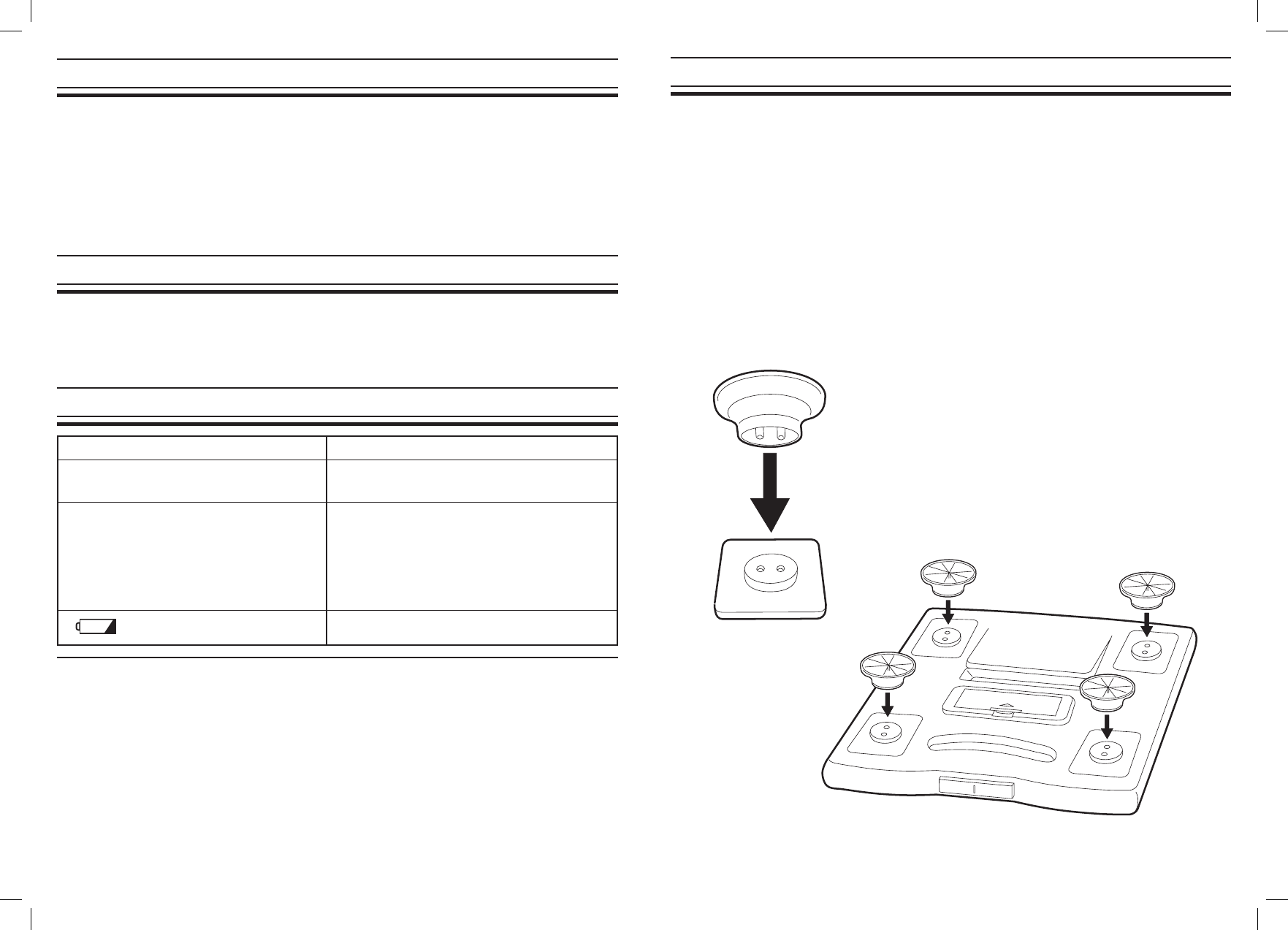
-7-
Specifications UC-321PL
-6-
Digital display Liquid crystal display, one inch character height
Maximum capacity 450 lb. (200 kg)
Minimum display 0.2 lb. (0.1 kg)
Data Output RS-232C CMOS (Use special cable, not included)
Power source Four type AA batteries (R6P, 1.5 volt x 4)
Battery life Approximately 2000 measurements
Accessories Add-on feet (4), Batteries (4), Instruction Manual
Specifications are subject to change without prior notice and any obligation on the part of the manufacturer.
❒ Clean the scale with a dry, soft cloth or a cloth moistened with water and a
mild detergent. Never use alcohol, benzene, thinner or other harsh chemi-
cals to clean the scale.
❒ Remove the batteries, if the scale is not going to be used for a long time.
Maintaining the Scale
Before Requesting Service
Symptoms
Nothing is displayed by pressing
the measurement switch.
The indication is fixed to 88888.
H or L or E-0
is displayed.
There is a large difference
between estimated weight and
data measurement.
is displayed.
Corrective Action
Check the battery installation.
Replace batteries.
Remove and reinstall batteries.
Place scale on a firm surface.Is some-
thing touching the button case?
Replace batteries.
Measuring weight on a shag carpet
Please use the enclosed add-on feet if you wish to use the Precision Health
Scale on shag carpet.
How to insert the add-on feet.
There are two pins on each add-on foot side. Match those pins to the holes
on the scale leg and insert firmly. Make sure to put add-ons to all 4 legs.
Notes
1. Please be careful not to fall when using the add-on feet.
2. We recommend using this scale on a firm and level ground.







