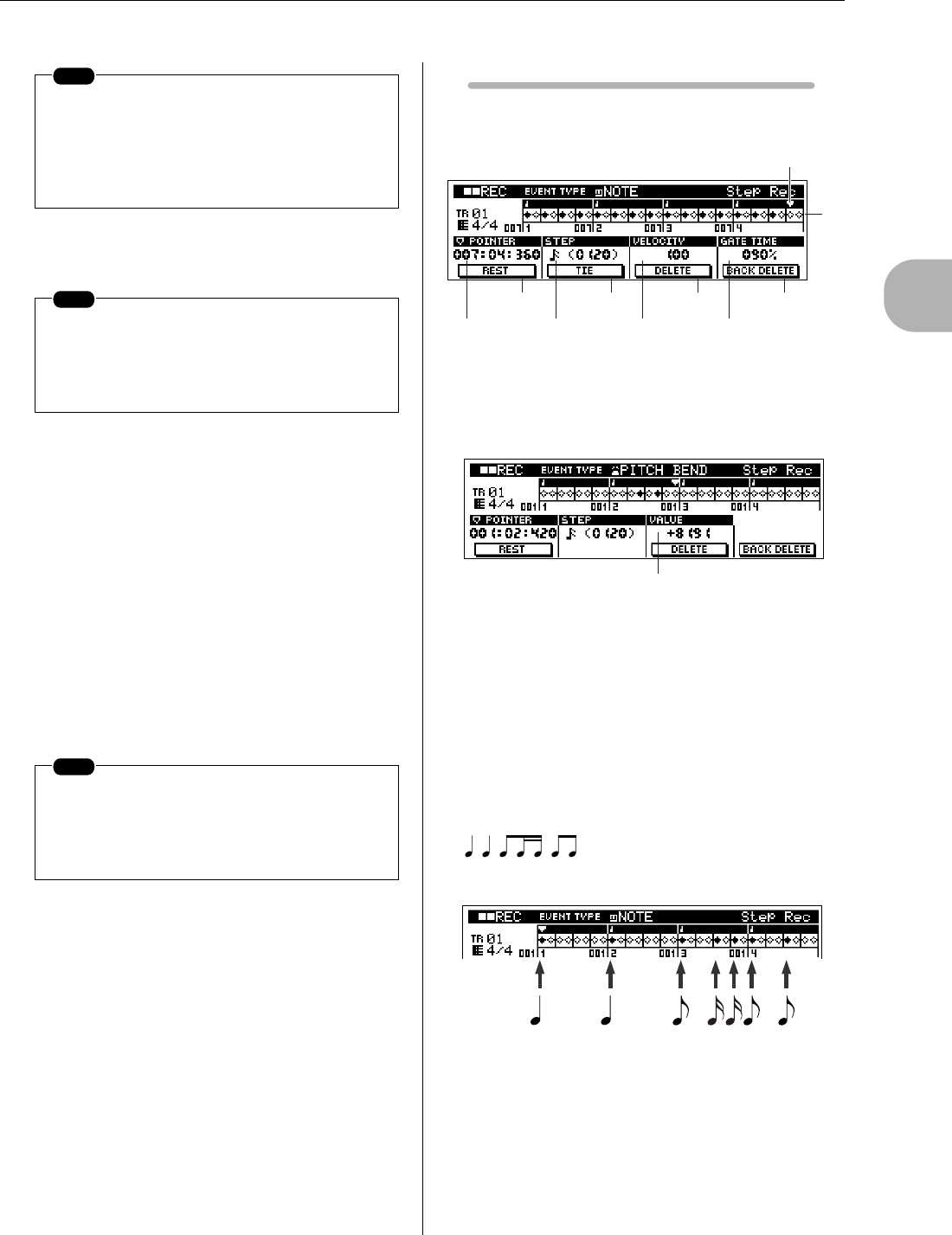2
The Pattern Mode
3. Phrase Recording
RS7000 81
13. Stop recording and return to the PATTERN Play (or PAT-
TERN Patch) mode by pressing the [STOP] button.
● Recording Pitch Bend or Control Change Data
11.
Use [Knob 1](POINTER) to move the pointer to the position
at which you want to enter the data, [Knob 2](STEP) to set
the data step size, and [Knob 3](VALUE) to set the value.
12. Enter the specified data by pressing a key on the keyboard.
All keys have the same effect except when “KEYBOARD” is
selected by [Knob 3](VALUE), in which case the value
entered depends on the key pressed.
Press [F1](REST) to enter a rest. The [F3] (DELETE) and
[F4] (BACK DELETE) buttons can be used to delete entered
notes.
13. Press the [PLAY] button to hear how your step-recorded
phrase is progressing. Press [STOP] to stop playback.
14. Stop recording and return to the PATTERN Play (or PAT-
TERN Patch) mode by pressing the [STOP] button.
Display Parameters
When “NOTE” has been selected via the EVENT knob
When the EVENT type is not “NOTE”
1
Beat Graph
This is the display in which notes are “placed” during step
recording.
When the meter is 4/4, the display is divided into 4 beats (one
measure). Each diamond-shaped marker in the display repre-
sents 1 32
nd
beat (each 1/4 note division is divided into 8
32
nd
beats).
For example, if the following rhythmic pattern
is entered in 4/4 time the display will
appear like the one shown below.
2
POINTER ...... [Knob 1], [SHIFT]+[F1] → Numeric Keypad
[Settings] 001:01:000 ~ Pattern Length
Sets the data-entry position.
The triangular pointer above the beat graph indicates the
data-entry position.
Rotating the [knob 1] causes the pointer to move left or right,
accordingly.