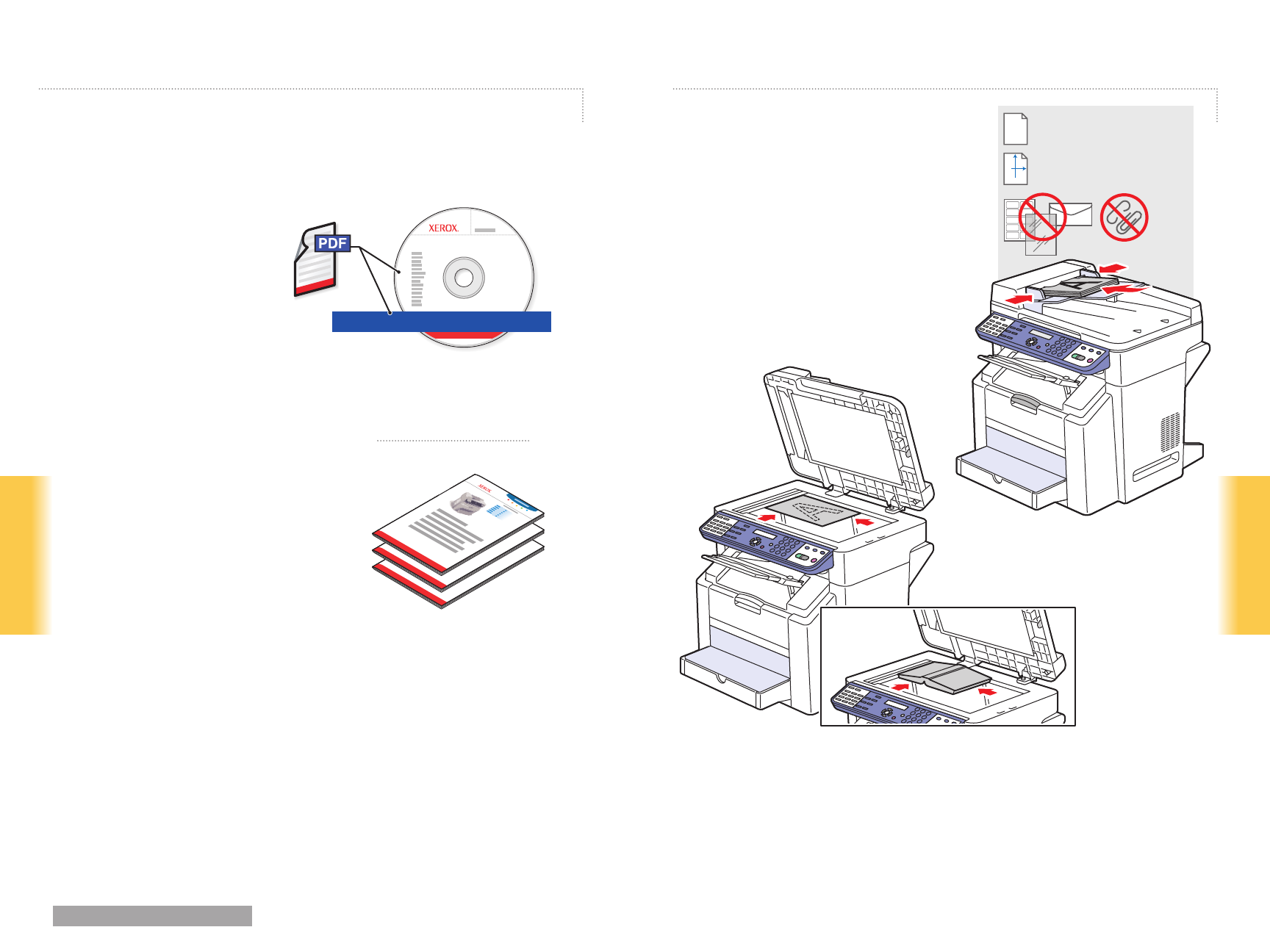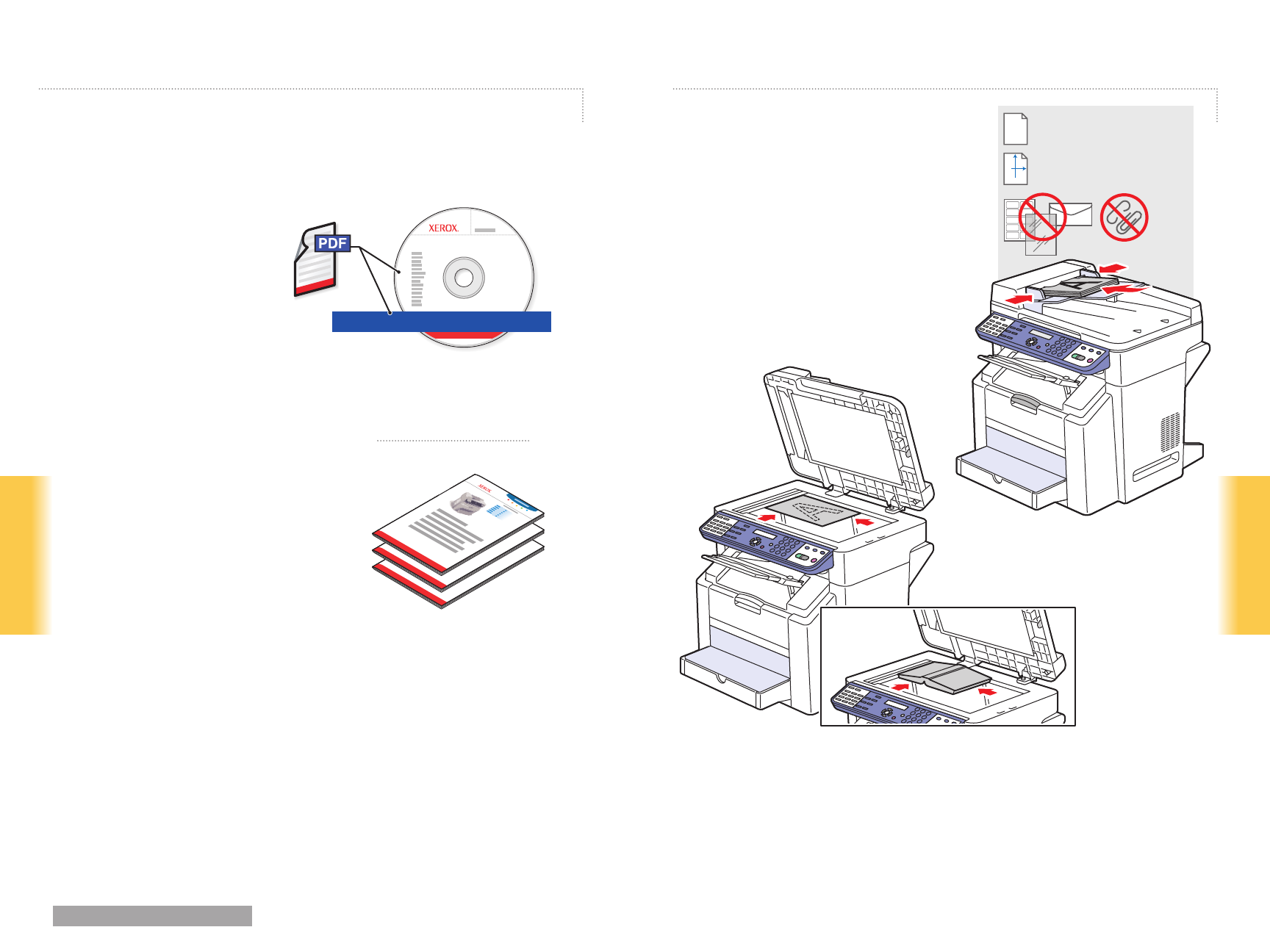
www.xerox.com/office/6115support 10
Scanning
Scanning
Phaser 6115MFP Software and
Documentation CD-RO
M
Print and Scan
Drivers and Utilitie
s
Installation Vide
o
User guide
Windows
,
Mac OS
www.xerox.com/office/6115support
60 – 90 g/m
2
(16 – 24 lb. Bond)
H
W
W: 140– 216 mm (5.5 – 8.5 in.)
H: 148 – 356 mm (5.83 – 14 in.)
Scanning
To learn about advanced scanning techniques,
see the Scanning chapter in the User Guide.
To learn about advanced scanning techniques,
see the Scanning chapter in the User Guide.
USB (TWAIN/WIA) and Network (email) scanning function
differently. To setup scanning for your connection, see the
Features Setup Guide
(printed booklet or PDF online).
USB (TWAIN/WIA) and Network (email) scanning function
differently. To setup scanning for your connection, see the
Features Setup Guide
(printed booklet or PDF online).
Loading Original