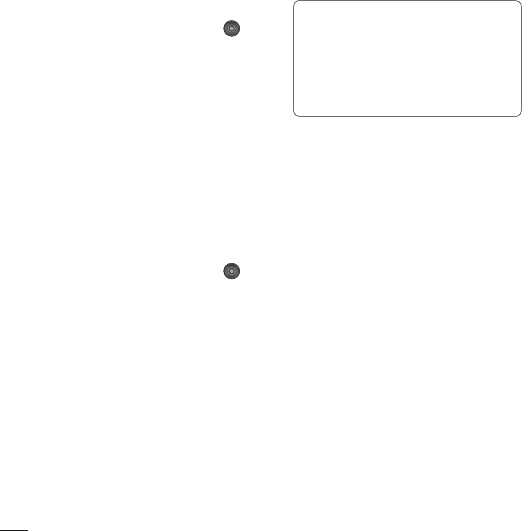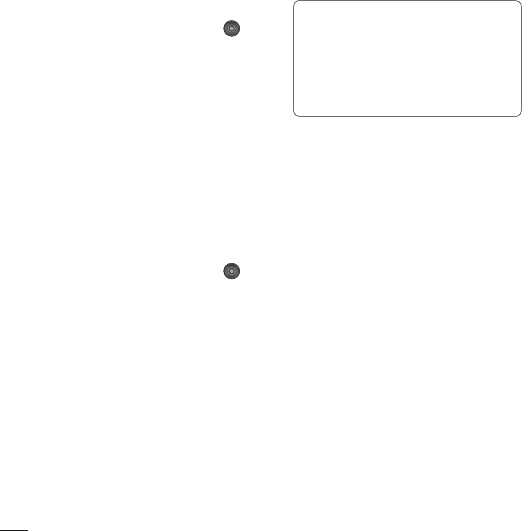
52
LG KS500 | User Guide
Get organised
Converting a unit
1 From the standby screen press
and choose Organiser & Tools. Select
Converter.
2 Choose whether you would like to
convert Currency, Surface, Length,
Weight, Temperature, Volume or
Velocity.
3 Select the unit and the value to convert
from, and the unit to convert to.
4 The corresponding value will appear on
the screen.
Adding a city to your world time
1 From the standby screen press andand
choose Organiser & Tools. Select World
time.
2 Select Options, followed by Add city.
Start typing the name of the city you
require and it will show at the top of the
screen. Alternatively choose Map, and
select your chosen city from the map.
3 Press Select to confirm your choice.
TIP! If you are abroad you can
change your time zone from World
time by selecting Options, followed
by Change current city. Choose your
required city as above, and press
Select.
Using voice recorder
Use your voice recorder to record voice
memos or other sounds.
1 Select Organiser & Tools.
2 Select Voice recorder then Options and
choose from:
Duration – Set the recording duration.
Choose from MMS message size, 30
secs, 1 minute or No limit.
Quality – Select the sound quality.
Choose from Super Fine, Fine or
Normal.
Memory in use - Check the current
status of each memory.
Go to Voice recordings – Open the Voice
recordings folder in Sounds.
Organiser & Tools