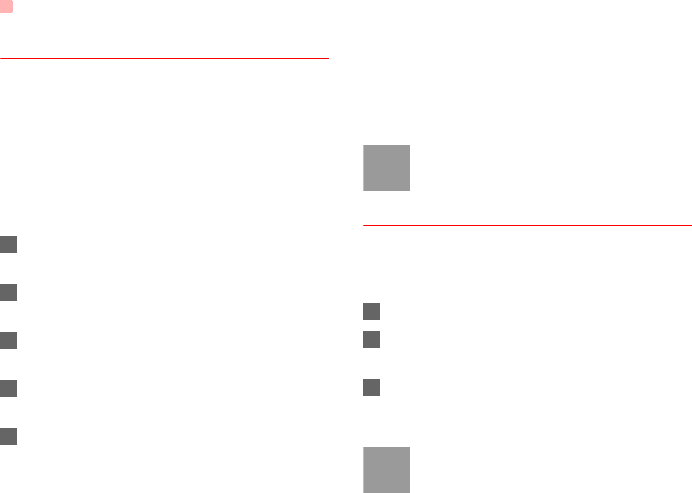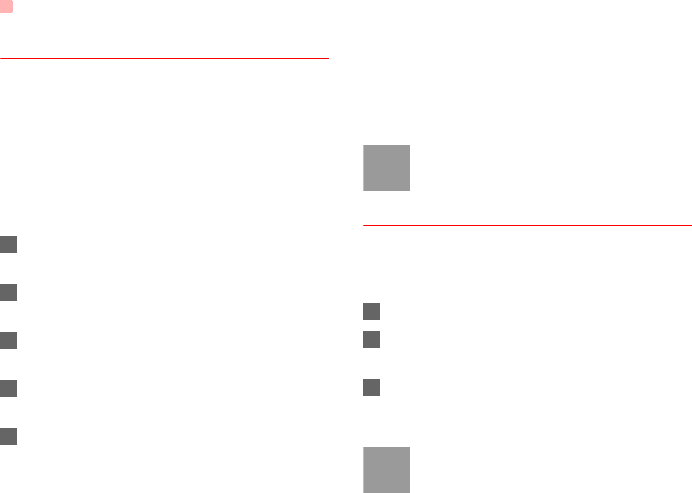
USB
47
Accessing the Internet by USB
Connecting your phone to the PC with the USB cable
enables the PC to use the phone as a modem. This
helps to set up a dial-up connection to the Internet.
There are two methods to access the internet by
using the USB cable: use the Vodafone 720 Mobile
Phone PC Assistant supplied with your Vodafone 720
or to use the Windows operating system to set the
service.
1 Select Settings > Connectivity > Modem and
set the port to Modem via USB.
2 Connect your phone to the PC by using the USB
cable.
3 Install Vodafone Mobile Phone PC Assistant
supplied with your phone.
4 Ensure the USB device is shown in Device Man-
ager/Port of your PC.
5 Select one of the following methods to set up the
dial-up connection.
• Run the Vodafone 720 Dial-up Internet on the
PC to create the dial-up connection.
• Create Internet access through the built-in
Internet wizard of the Windows operating sys-
tem.
Note
Only Windows 2000 and Windows XP are
supported.
micro-SD Card Reader
You can read the files saved in the micro-SD card by
using a USB cable.
To use the micro-SD card reader, do as follows.
1 Insert the micro-SD card to your phone.
2 Connect your phone to the PC by using the USB
cable.
3 Found New Hardware is displayed on your PC,
and an icon for the mobile memory drive
appears.
Note
The function of micro-SD card reader and
the other functions using the USB cable are
V720.book Page 47 Wednesday, August 15, 2007 10:50 AM