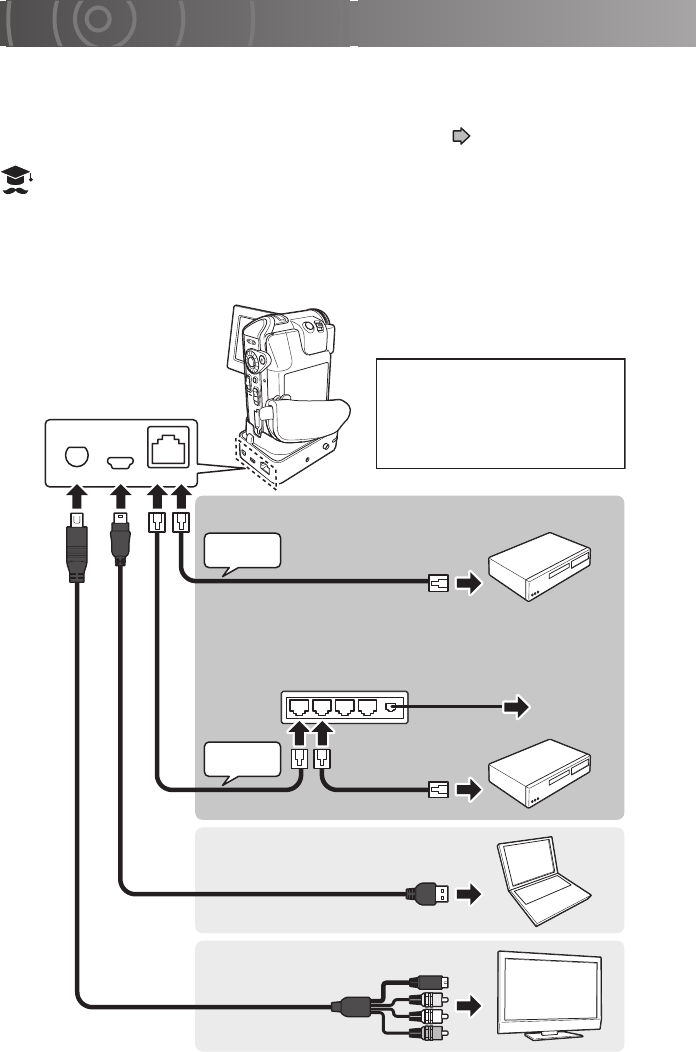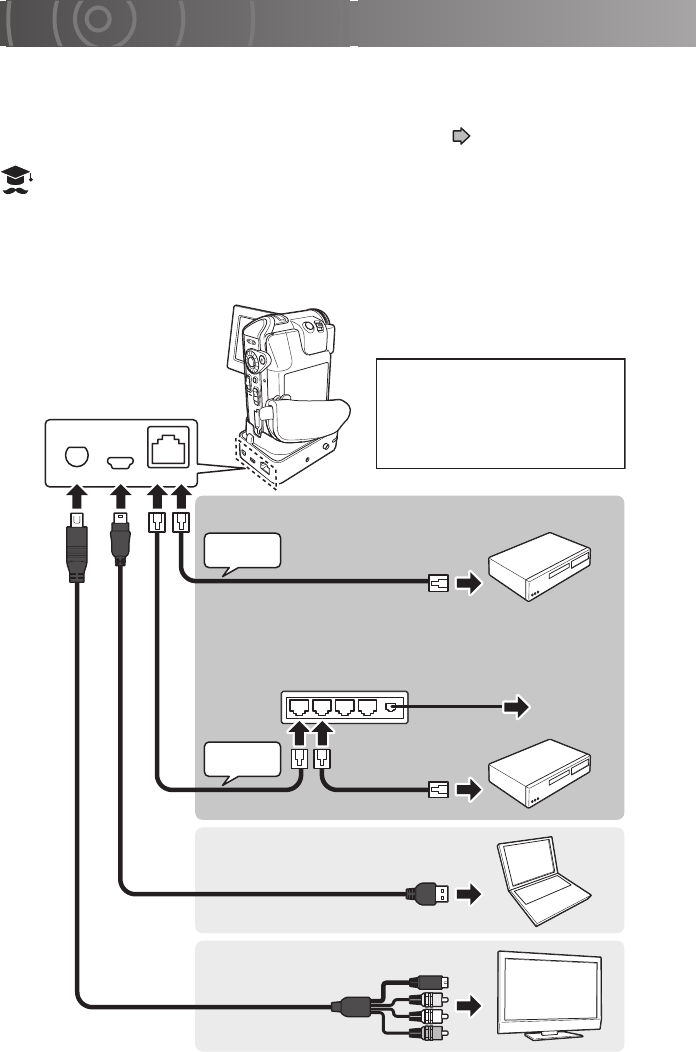
Connecting to Other Devices
153
Connecting to a DVD Recorder with DVR
Connecting the camera to a DVD recorder with DVR enables you to download videos on
the camera to the hard disk drive in the DVD recorder with DVR and to record the videos
on a DVD.
See “Transferring Videos to a DVD Recorder with DVR” ( p.177).
ATTENTION
• You can only connect DVD recorders equipped with the Toshiba “Net Dubbing”
function.
• The customer should provide the appropriate LAN cable for the type of
connection.
LANUSBA/V OUT
Connecting to a PC
Connecting to a TV
Phone line
Connecting to a DVD recorder with DVR
Cross
cable
To the LAN (Ethernet) port
Connecting to a DVD recorder with DVR via a router (e.g. ADSL)
ADSL modem
(with internal router)
To the LAN (Ethernet) port
To the LAN (Ethernet) port
Straight
cable
To the USB port
To the AV ports
Compatible cables
• To directly connect the camera to a DVD
recorder with DVR, use a commercially
available LAN cross cable.
• To connect via a router, use a
commercially available LAN straight cable
(category 5/CAT5).