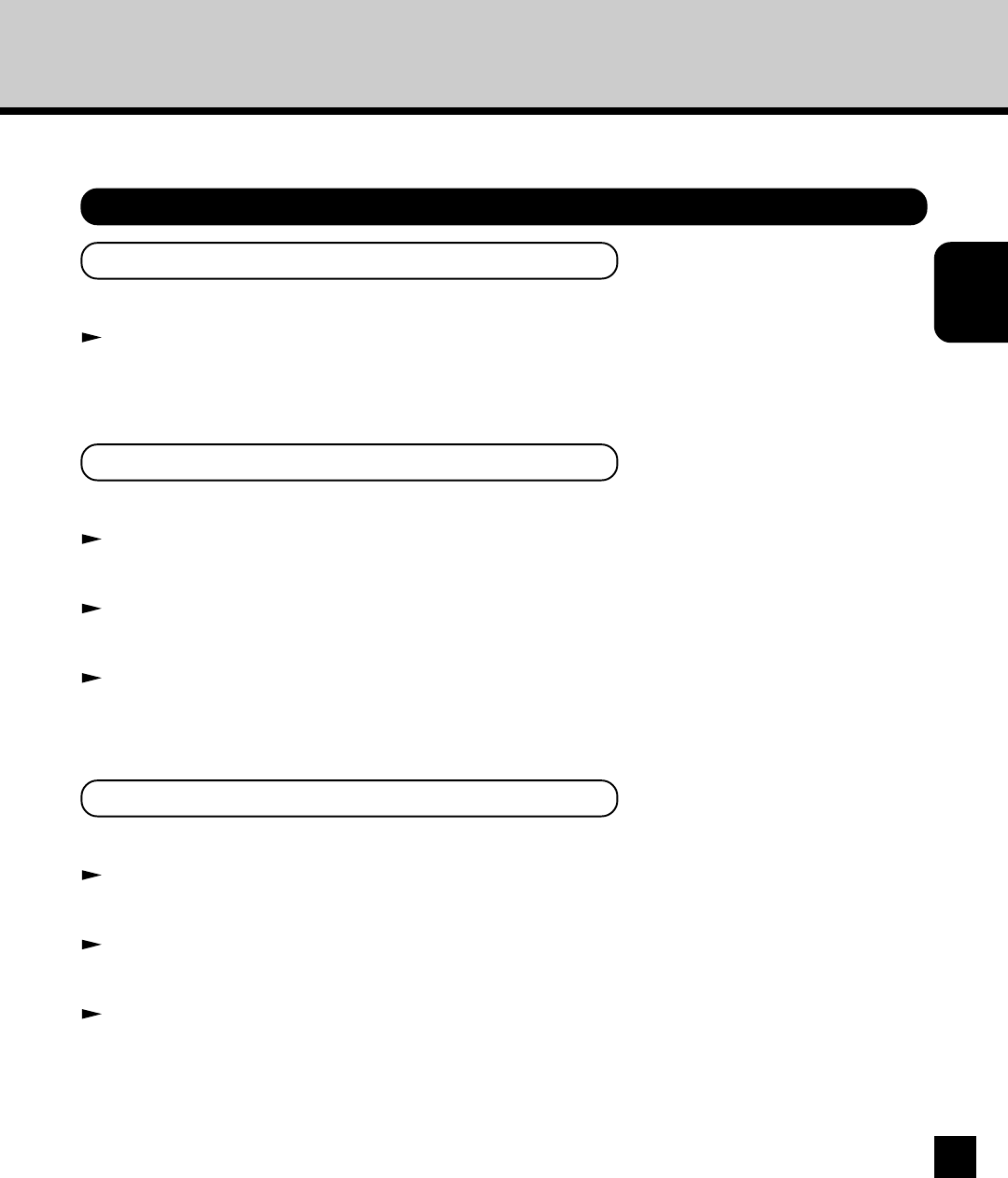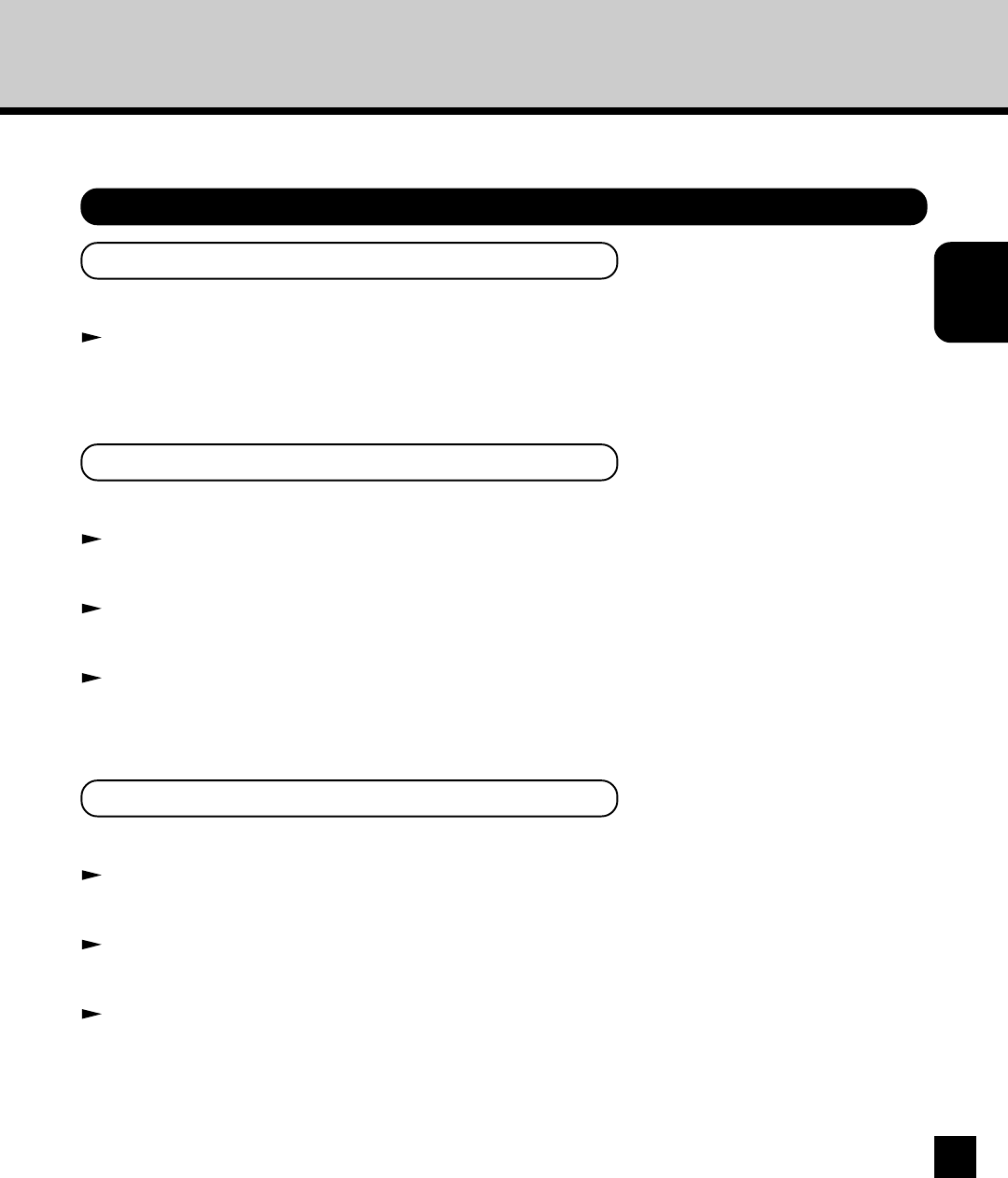
13
Preparing for
GA-1140 Setup
Easy Setup Flow
This chapter describes the minimum setup flow to configure the GA-1140 to use for printing.
Setup Flow for Windows Environments
For Parallel Printing
Step 1: Connecting the GA-1140 to the parallel port.
P24 “Connecting to the Parallel Port”
Step 2: Installing the printer driver for parallel printing.
Refer to
User’s Guide
.
For SMB Printing
Step 1: Connecting the GA-1140 to the network.
P25 “Connecting to the Network”
Step 2: Setting up the TCP/IP to enable TopAccess.
P46 “Setting up the TCP/IP Options”
Step 3: Setting up the Windows Printing Service.
P59 “Setting up the Windows Printing Service”
Step 4: Installing the printer driver for SMB printing.
Refer to
User’s Guide
.
For LPR Printing
Step 1: Connecting the GA-1140 to the network.
P25 “Connecting to the Network”
Step 2: Setting up the TCP/IP to enable TopAccess.
P46 “Setting up the TCP/IP Options”
Step 3: Setting up the LPD Printing Service.
P63 “Setting up the LPD Printing Service”
Step 4: Installing the printer driver for LPR printing.
Refer to
User’s Guide
.