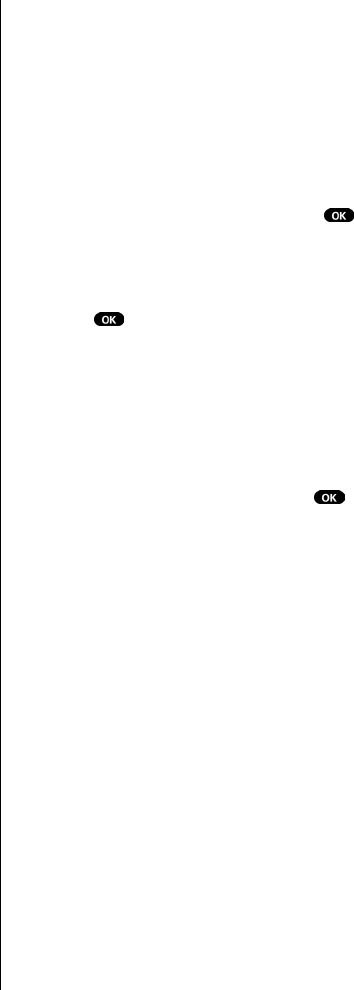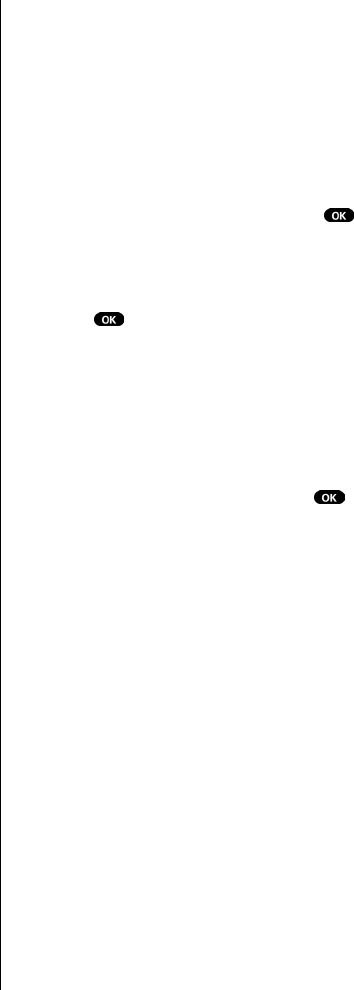
Section 8
58 Managing Messaging
The options are:
ᮣ Talk to dial the phone number.
ᮣ Save to save the item.
ᮣ Erase to erase the item.
ᮣ Next to proceed to the next item.
ᮣ Previous to return to the previous item.
ᮣ Extract to extract the phone number.
To extract a phone number contained in the message:
1. Toggle to highlight Extract # and press . All the
phone numbers contained in the message are
displayed.
2. Toggle to highlight the number you want to extract and
press .
The following options display:
ᮣ Call to dial the extracted phone number.
ᮣ Next to go to the following phone number.
ᮣ Prev to go to the previous phone number.
ᮣ Save Phone to save the extracted phone number to the
Internal Phone Book.
3. Toggle to select your option, and press to
continue.