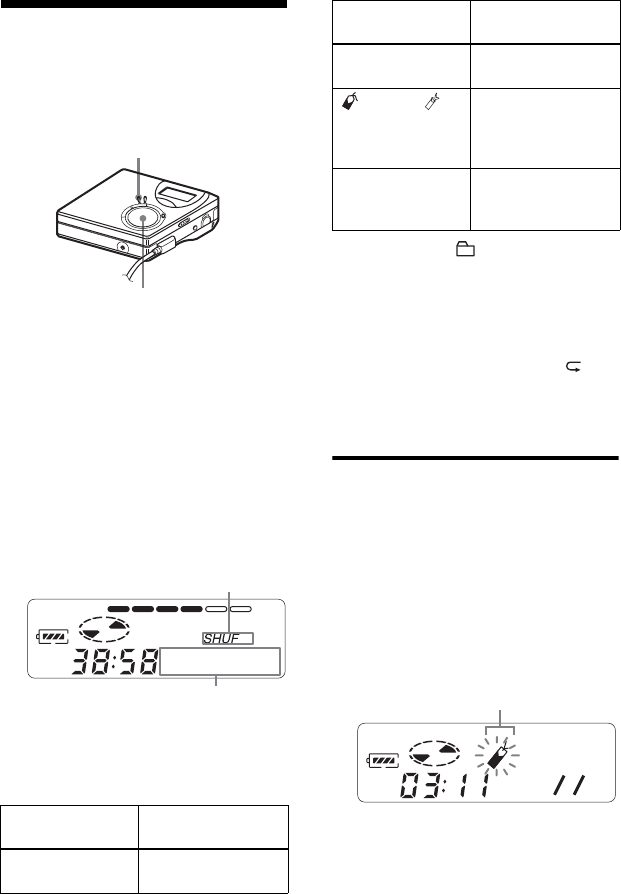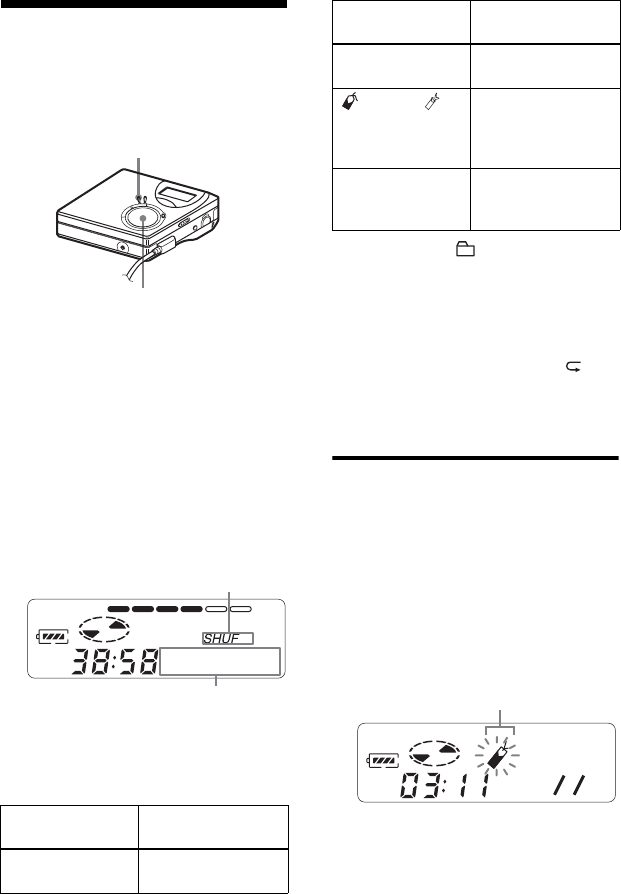
30
Selecting the play
mode
You can select from various play modes
such as repeat play, shuffle play, or
bookmark play.
1 While the recorder is playing, press
MENU.
2 Press . or > repeatedly until
“P-MODE” flashes in the display, and
then press ENTER again.
3 Press . or > repeatedly to
select play mode, and then press
ENTER.
Display window on the recorder
4 Select “RepON” (playing a track
repeatedly) or “RepOFF”.
When you select “RepON”, “ ”
appears on A and the playback
repeats with the play mode selected in
step 2.
Listening to selected tracks
only (Bookmark Play)
You can bookmark tracks on a disc and
play them only. The sequence of
bookmarked tracks cannot be changed.
To bookmark the tracks
1 While playing the track you want to
bookmark, press and hold N for 2 seconds
or more.
The first track of the bookmark play is set.
2 Repeat step 1 to bookmark other tracks.
You can bookmark up to 20 tracks.
Indication A/
B
1)
Play mode
Normal/— All the tracks are
played once.
MENU
4-way control key
(ENTER • N, ., >, x)
Shuff
When you press >, B changes.
When you press ENTER, A appears.
1 Trk/1 A single track is
played once.
TrPLAY/ Bookmarked tracks
play back in order
of their track
number.
Shuff/SHUF All the tracks are
played in random
order
1)
Group play mode ( ) appears whenever you
play a disc with group settings. For more
details, see “Selecting the play mode for group
play (Group Play Mode)” (page 41).
Indication A/
B
1)
Play mode
B 007
Flashing slowly