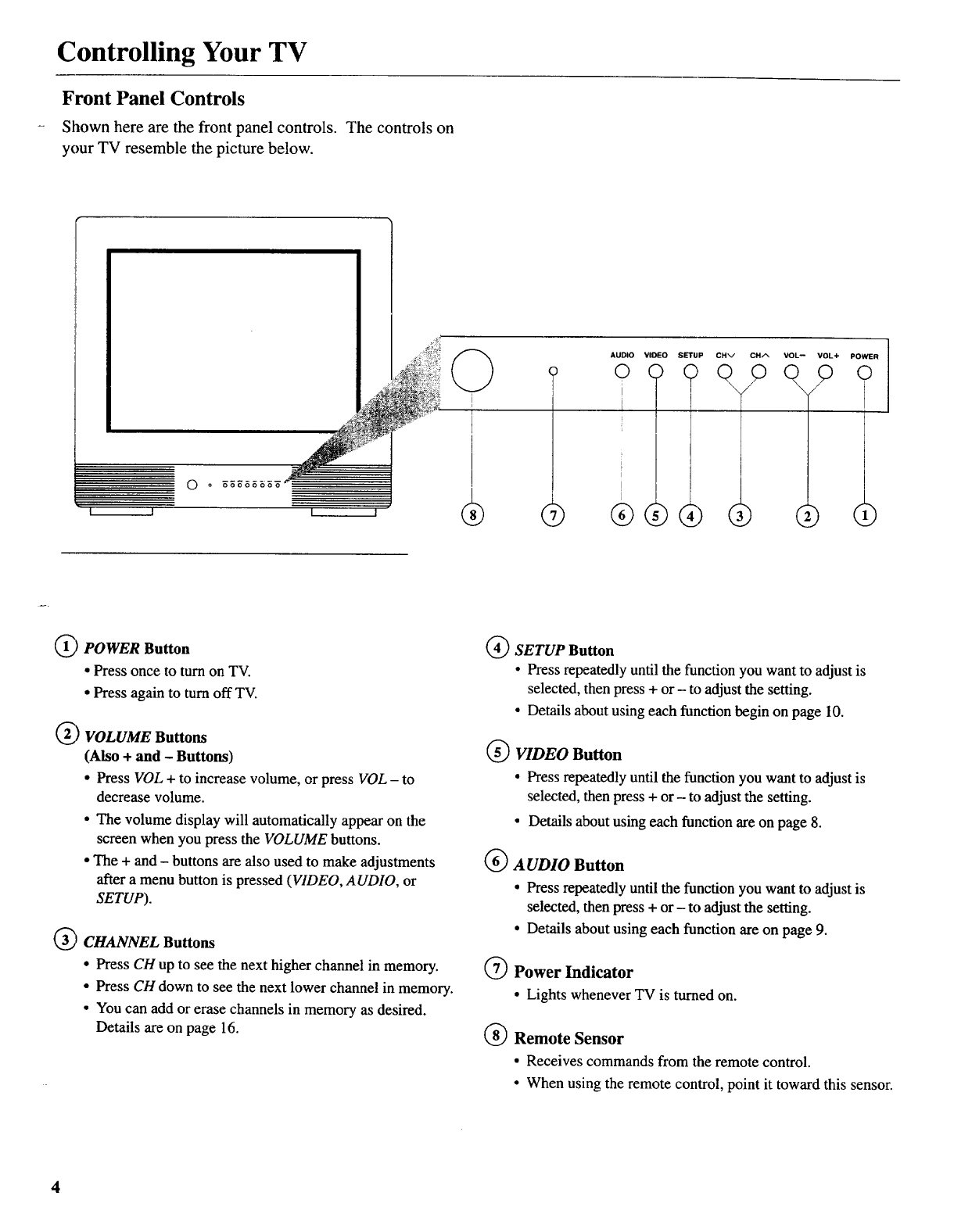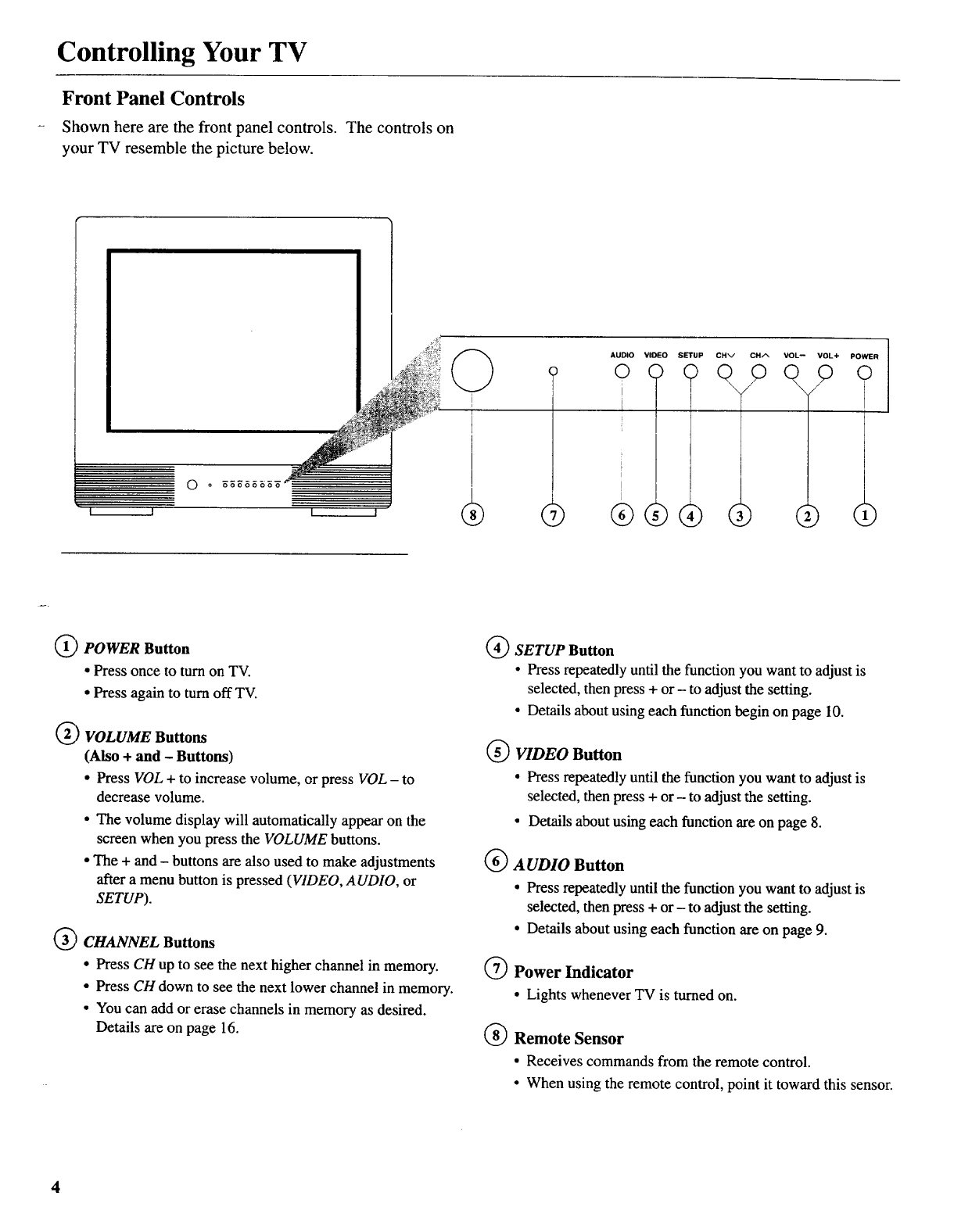
Controlling Your TV
Front Panel Controls
Shown here are the front panel controls. The controls on
your TV resemble the picture below.
1 I
O o ooooooo
(_ CHV CH_, VOL-- VOL+
qo
\/
_UDtO VIDEO SETUP
O _ ()]ii
POWER Button
• Press once to turn on TV.
• Press again to turn off TV.
_) VOLUME Buttons
(Also + and - Buttons)
• Press VOL + to increase volume, orpress VOL - to
decrease volume.
• The volume display will automatically appear on the
screen when you press the VOLUME buttons.
• The + and - buttons are also used to make adjustments
after a menu button is pressed (VIDEO, AUDIO, or
SETUP).
CHANNEL Buttons
• Press CH up to see the next higher channel in memory.
• Press CH down to see the next lower channel in memory.
• You can add or erase channels in memory as desired.
Details are on page 16.
SETUP Button
• Press repeatedly until the function you want to adjust is
selected, then press + or - to adjust the setting.
• Details about using each function begin on page 10.
(_ VIDEO Button
• Press repeatedly until the function you want to adjust is
selected, then press + or- to adjust the setting.
• Details about using each function are on page 8.
(_) AUDIO Button
• Press repeatedlyuntil the function you want to adjustis
selected, then press + or - to adjust the setting.
• Details about using each function are on page 9.
(_ Power Indicator
• Lights whenever TV is turned on.
(_ Remote Sensor
• Receives commands from the remote control.
• When using the remote control, point it toward this sensor.