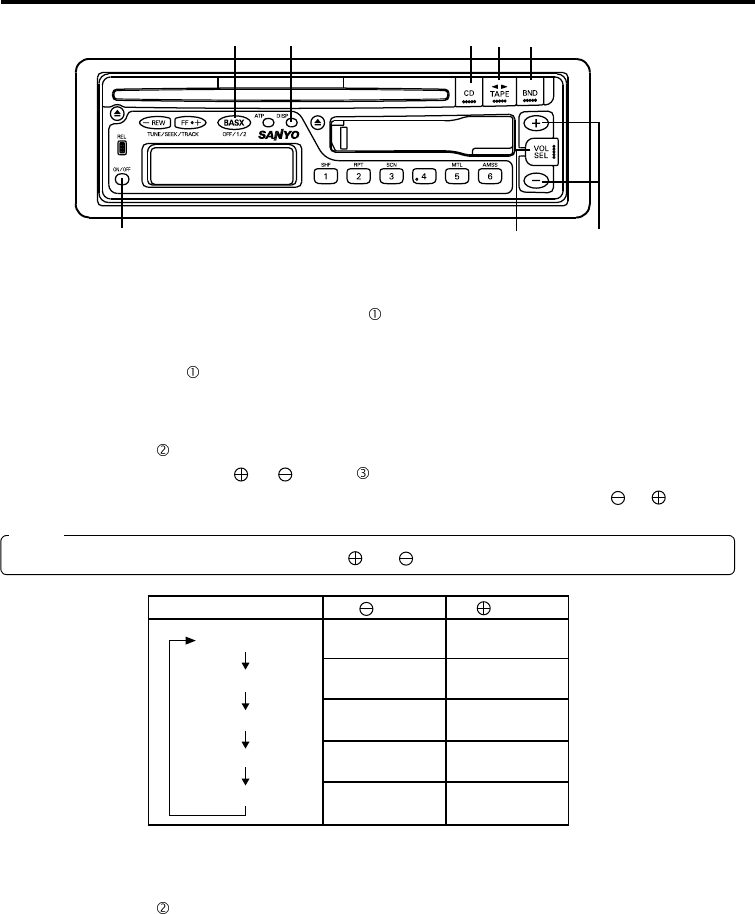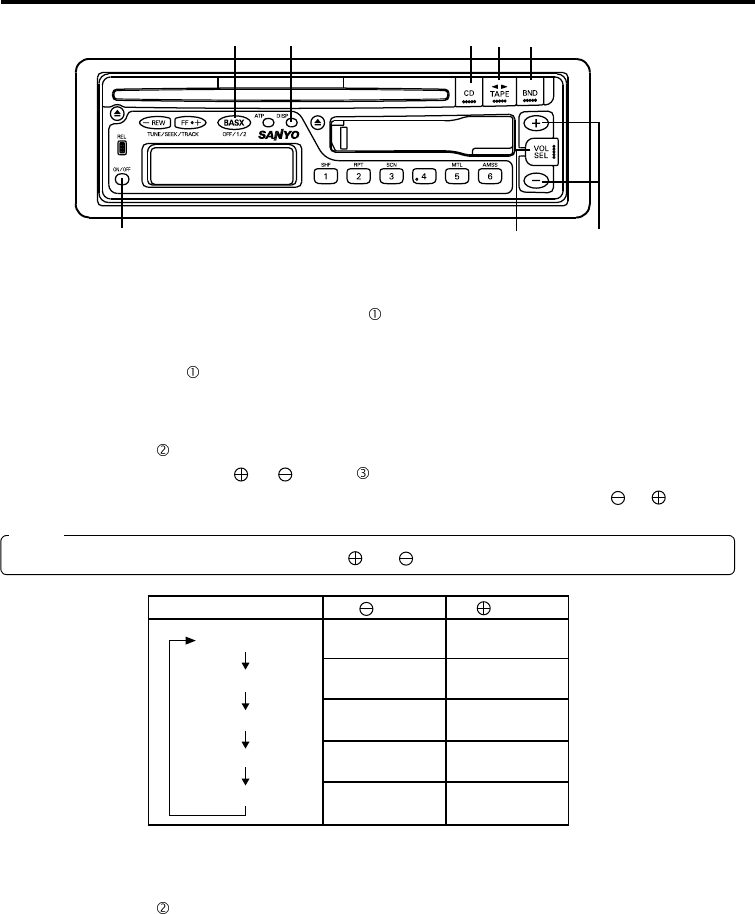
-7-
GENERAL OPERATION
TURNING THE POWER ON
........................................ 1
Install the front panel and press the ON/OFF button when ACC is on.
TURNING THE POWER OFF
...................................... 1
Press the ON/OFF button to stop the current operation.
The button dims when the power is off (ACC on).
ELECTRONIC CONTROLS
......................................... 2, 3
Press the SEL button to select the audio functions as shown in the table below.
To adjust the volume, press the or buttons while in the volume mode. To adjust the bass, treble,
balance or fader, press the SEL button to select the desired operation, then press the or buttons.
ELECTRONIC CONTROL RESET
................................ 2
Press the SEL button for about 3 seconds until the unit beeps, the audio controls, except for volume, will
be reset.
4
8
6
5
1
3
2
7
MODE
bAS (bass)
TRE (treble)
bAL (balance)
FAd (fader)
VOL (volume)
(Min)
Down -5
Down -5
Left L15
Rear R15
Down 0
(Max)
Up 5
Up 5
Right R15
Front F15
Up 50
While no other mode is displayed, the the or buttons function as a volume control.
Note