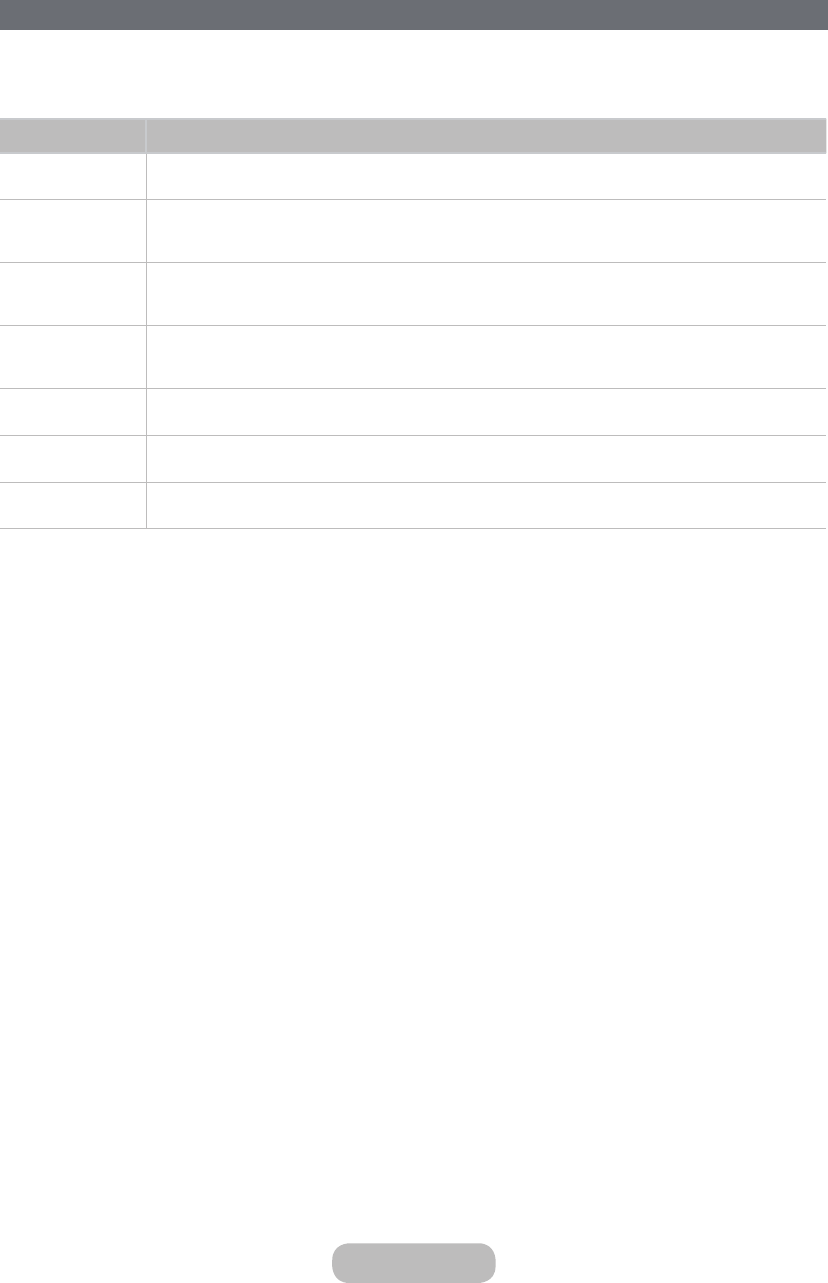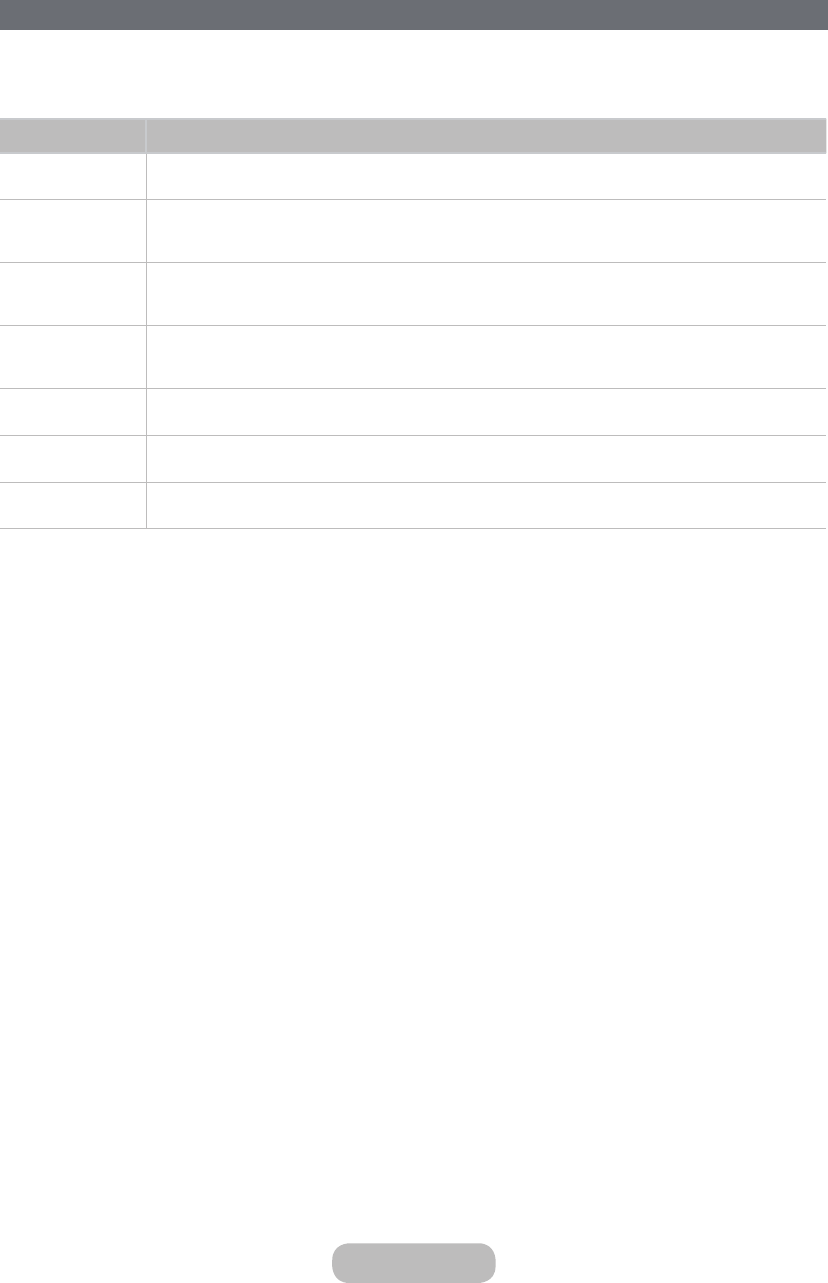
Read After Installing the TV
Picture Sizes and Input Signals
Picture Size Input Signal
Auto Wide ATV, EXT, AV, DTV (576i/p, 720p), DTV (1080i, 1080p)
16:9
ATV, EXT, AV, DTV (576i/p, 720p, 1080i, 1080p), Component (480i/p, 576i/p, 720p, 1080i, 1080p), HDMI
(480i/p, 576i/p, 720p, 1080i, 1080p)
Wide Zoom,
Zoom
ATV, EXT, AV, DTV (576i/p, 720p, 1080i, 1080p), Component (480i/p, 576i/p, 720p, 1080i, 1080p), HDMI
(480i/p, 576i/p, 720p, 1080i, 1080p)
4:3
ATV, EXT, AV, DTV (576i/p, 720p, 1080i, 1080p), Component (480i/p, 576i/p, 720p, 1080i, 1080p), HDMI
(480i/p, 576i/p, 720p, 1080i, 1080p)
Smart View 1 HDMI (480i/p, 576i/p, 720p, 1080i, 1080p)
Smart View 2 DTV (576i/p, 720p, 1080i, 1080p), HDMI (480i/p, 576i/p, 720p, 1080i, 1080p)
Screen Fit DTV (1080i, 1080p), Component (1080i, 1080p), HDMI (720p, 1080i, 1080p)
• The Picture Size setting is applied to the current source. The applied Picture Size will remain in effect whenever you
select that source unless you change it.
English - 150
English - 151
Other Information