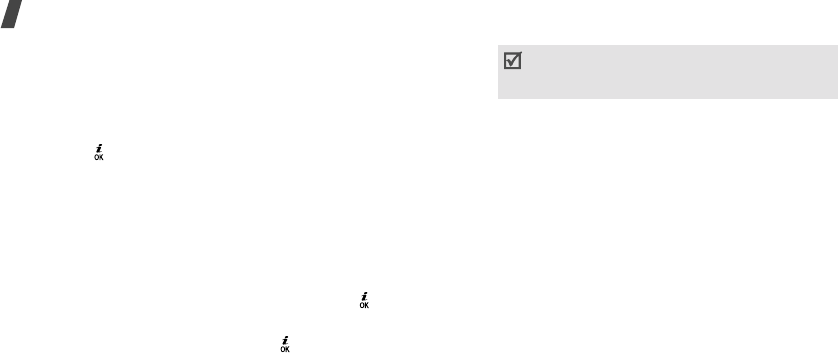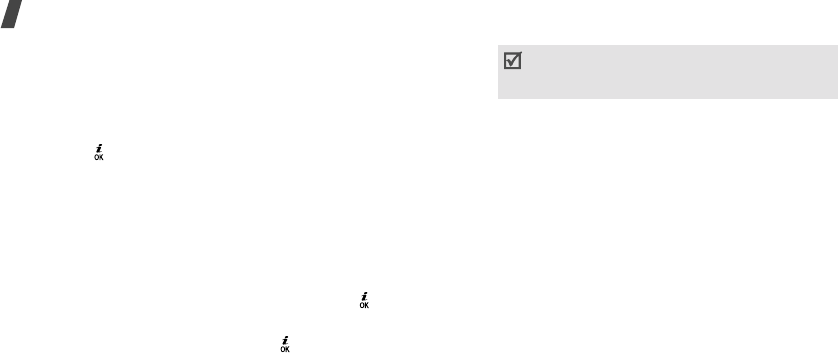
50
Menu functions
7. When you have finished, press <
Options
> and
select
Send
.
8. Enter a phone number or e-mail address.
To send the message to more than one recipient,
fill in additional destination fields.
9. Press [ ] to send the message.
Email
(Menu 5.1.3)
You can create and send e-mails that include text,
audio, and images. To use this feature, you need to
subscribe to an e-mail service and set up your e-mail
account and profile.
!
p. 59
1. Select the
Subject
line.
2. Enter the subject of your e-mail and press [ ].
3. Select the
Message
line.
4. Enter the e-mail text and press [ ].
5. Select the
File attached
line and select one of the
following options to add files:
•
Add image
/
Add video
/
Add sound
/
Add
music
: add media files stored in the phone’s
memory.
•
Other files
: add document files stored in the
Other files
folder.
•
Memory card
: add files stored on a memory
card, if inserted.
•
Attach
: attach name cards or calendar data as
data format attachments.
6. Press <
Options
> to access the following options
to edit the e-mail:
•
Edit
: edit the subject or text.
•
Remove subject
/
Remove message
: clear
the subject or text.
•
Remove attachment
: delete the selected
attachment.
•
Remove all attachments
: delete all
attachments.
7. When you have finished, press <
Options
> and
select
Send
.
Depending on the file type or DRM (Digital
Rights Management) system, some files may
not be able to be forwarded.