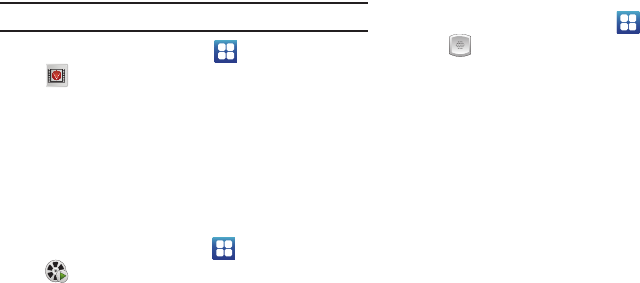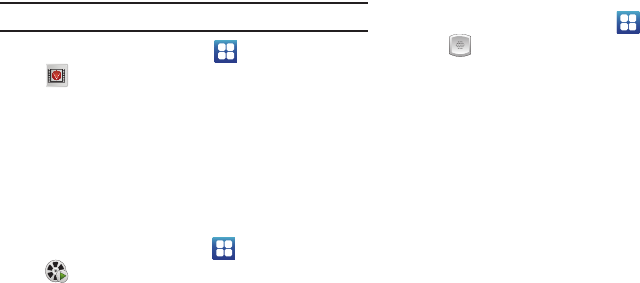
103
V CAST Videos
Browse and download movies from the V CAST library.
Note:
Airtime or download charges may apply for using V CAST Videos.
1. From the Home screen, select
Applications
➔
V CAST Videos
.
2. The first time you launch V CAST Videos, you’ll be
prompted to subscribe to the service. Follow the prompts
to install and use V CAST Videos.
Video Player
View and manage videos stored on an installed memory card.
For more information, see “Video Player” on page 80.
ᮣ
From the Home screen, touch
Applications
➔
Video Player
.
Voice Dialer
Use Voice Dialer to make calls, and to launch other phone
features.
1. From the Home screen, touch
Applications
➔
Voice Dialer
.
2. “Listening” displays on screen, with a prompt to speak a
command. Follow the voice prompts or touch an option.
Voice Dialer commands include:
• Call <Name or #>
: Call an entry in your Contacts list or a spoken
phone number.
• Dial <Name or #>
: Call an entry in your Contacts list or a spoken
phone number.
• Redial <Name or #>
: Repeat a recent call.
• Open <App Name>
: Open an application.