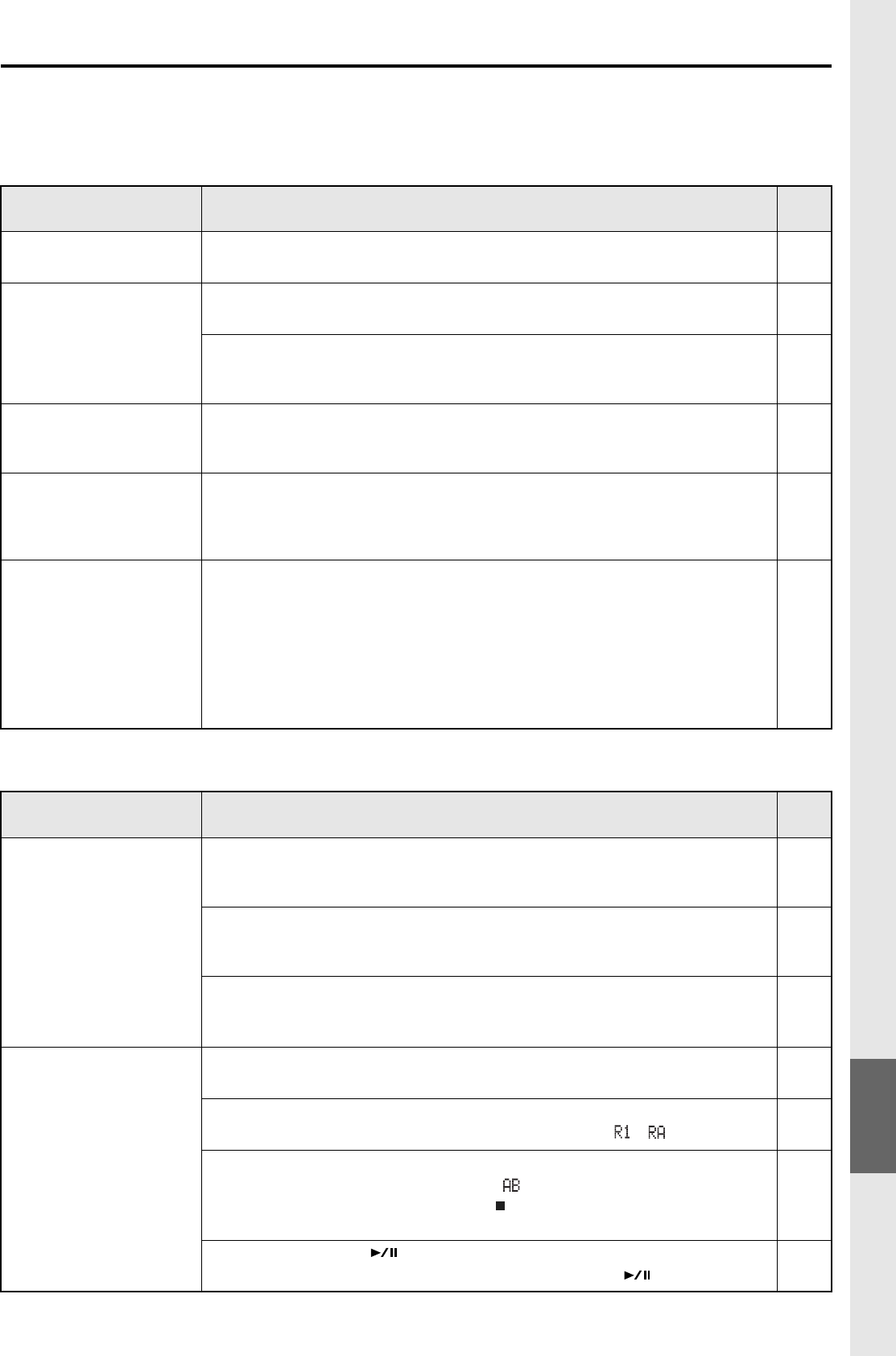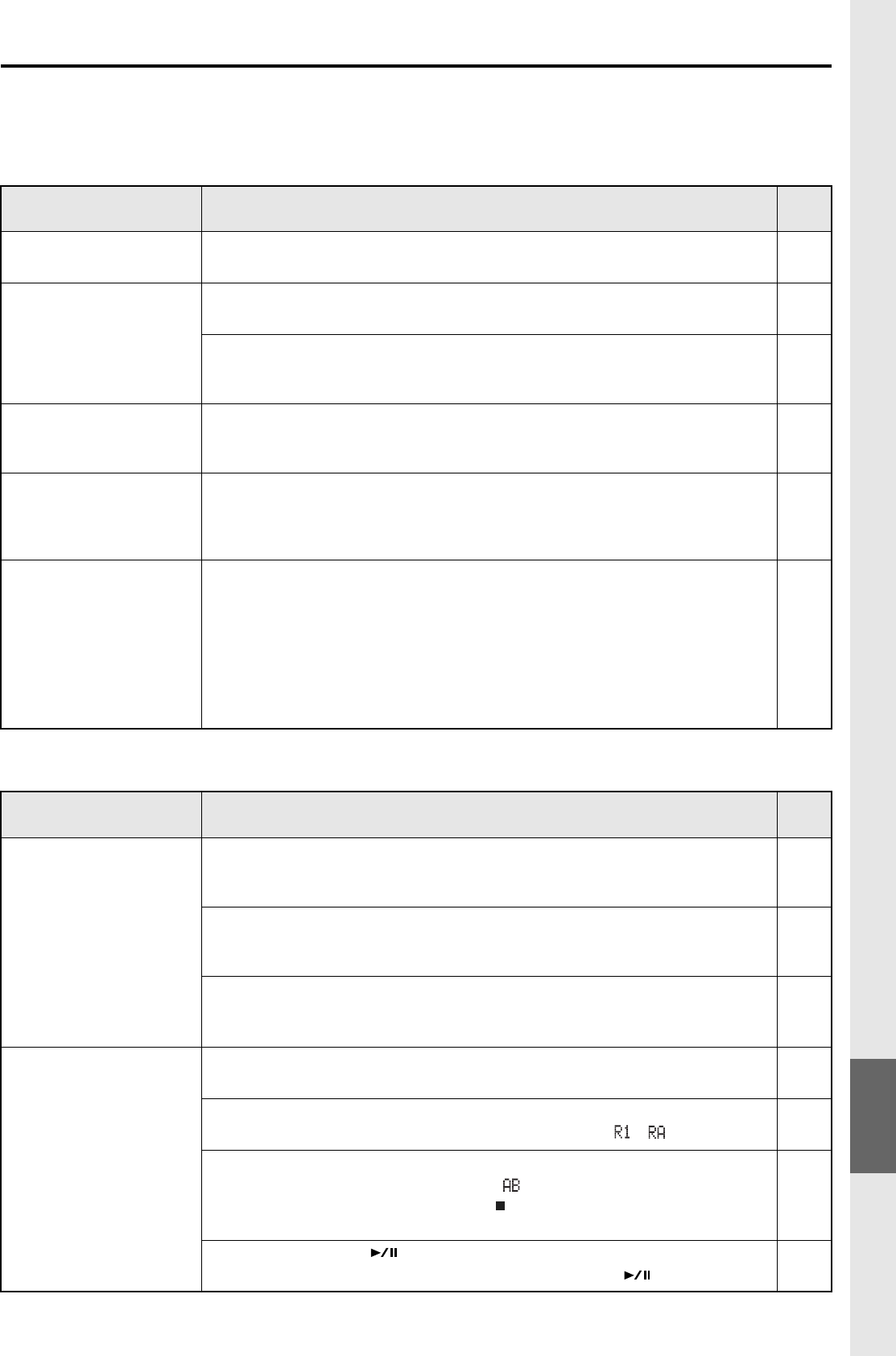
85
Reference
■ CD-Related Problems (continued)
■ CF Card-Related Problems
Problem Cause and Action
See
Page
Can’t record (continued) ● Are you using a generic CD-R/RW disc?
➔ Use a CD-R/RW disc from a recommended manufacturer.
18
After recording, the CD
won’t play back on a
conventional CD player
● Did you finalize the disc after recording?
➔ Execute the Finalize operation.
50
● Is your CD player able to play back CD-R or CD-RW discs?
➔ If your CD player does not support CD-R or CD-RW discs, they may not play back
correctly.
—
SMF data written to a
CD-R/RW disc is not
recognized
● Could the filename contain double-byte (e.g., Japanese) characters?
➔ Filenames containing double-byte (e.g., Japanese) characters will not be
recognized.
—
The disc tray will not open ● Is the CD-2 powered up?
➔ Turn on the power of the CD-2.
If a power failure has occurred, you can use the emergency eject hole to open the
disc tray manually.
24
26
CD-R/RW drive produces
significant mechanical
noise when operating
● Could you be using a high-speed compatible CD-RW disc?
➔ If you’re using a high-speed compatible CD-RW disc, performing the following
operations will cause the disc to rotate at high speed, producing a greater level of
mechanical noise. This is not a malfunction.
• When you stop recording • When you assign a song number
• When you delete a track • When you finalize
If you find the mechanical operating noise of the CD-R/RW drive objectionable,
please use an 8x compatible CD-R disc or a 1-4x compatible CD-RW disc.
—
Problem Cause and Action
See
Page
The CF card is not
detected
● Could the CF card be of a capacity that is not supported?
➔ Check the capacity of the CF card, and use a card of a capacity supported by the
CD-2.
18
● Is the CF card inserted all the way into the slot?
➔ Make sure that the card is oriented correctly, and that it is pushed all the way into
the slot.
27
● Could you have turned off the power while recording, or could the CF card have
been subjected to strong impact?
➔ It is possible that the data has been damaged. Reformat the CF card.
63
The CF card won’t play
back
● Could you have inserted a CF card on which nothing has been recorded?
➔ Insert a different CF card.
—
● Could you be using Repeat playback?
➔ Press [1/ALL] enough times to turn off the Repeat icon ( / ).
44
● Could you be using A-B Repeat playback?
➔ Press [A-B] to get the A-B Repeat icon ( ) to disappear.
➔ Alternatively, press the CF card [Stop ( )] to stop playback. A-B Repeat playback
will be defeated.
45
45
● Is the CF card [Play ( )] button blinking?
➔
If the button is blinking, the CF card is paused. Press [Play ( )] to defeat pause.
44
Troubleshooting (continued)