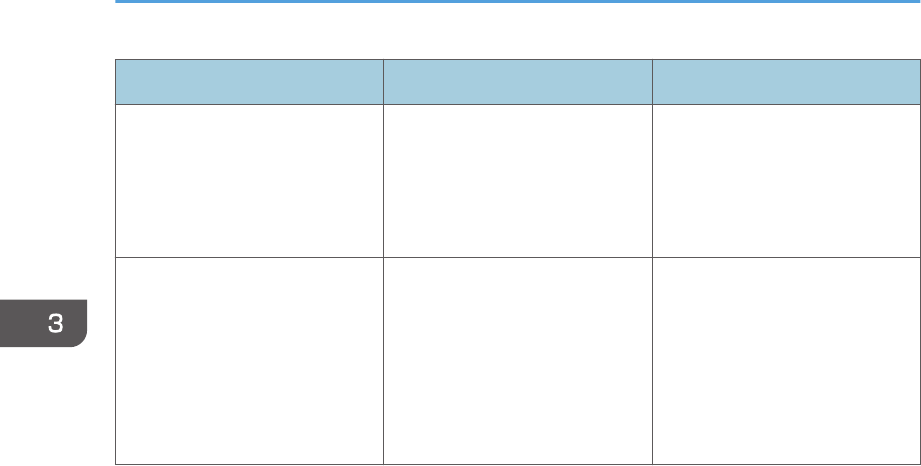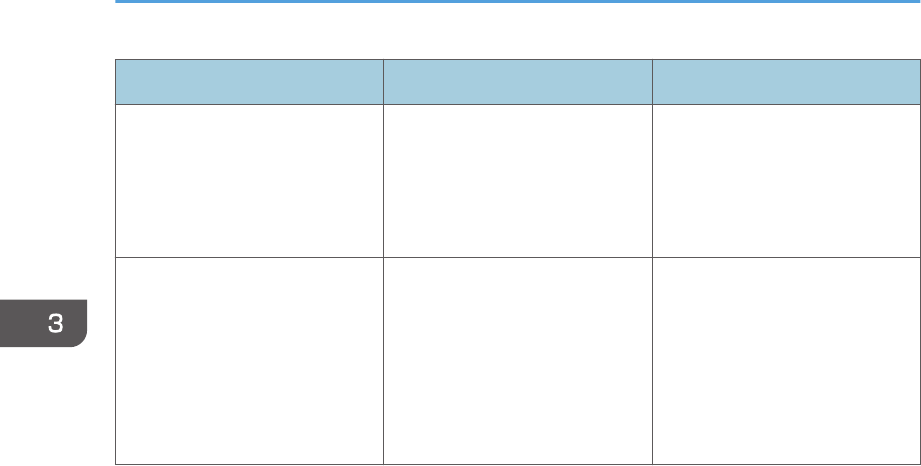
Problem Causes Solutions
Optional components
connected to the printer are not
recognized.
Bidirectional communication is
not working.
Set up optional devices on the
properties of the printer. For
details about how to set up
optional devices, see the printer
driver Help.
Combined printing, booklet
printing, or Auto Reduce/
Enlarge printing does not come
out as expected.
The application or printer driver
settings are not configured
correctly.
Make sure the application's
paper size and orientation
settings match those of the
printer driver. If a different
paper size and orientation are
set, select the same size and
orientation.
3. Troubleshooting
68