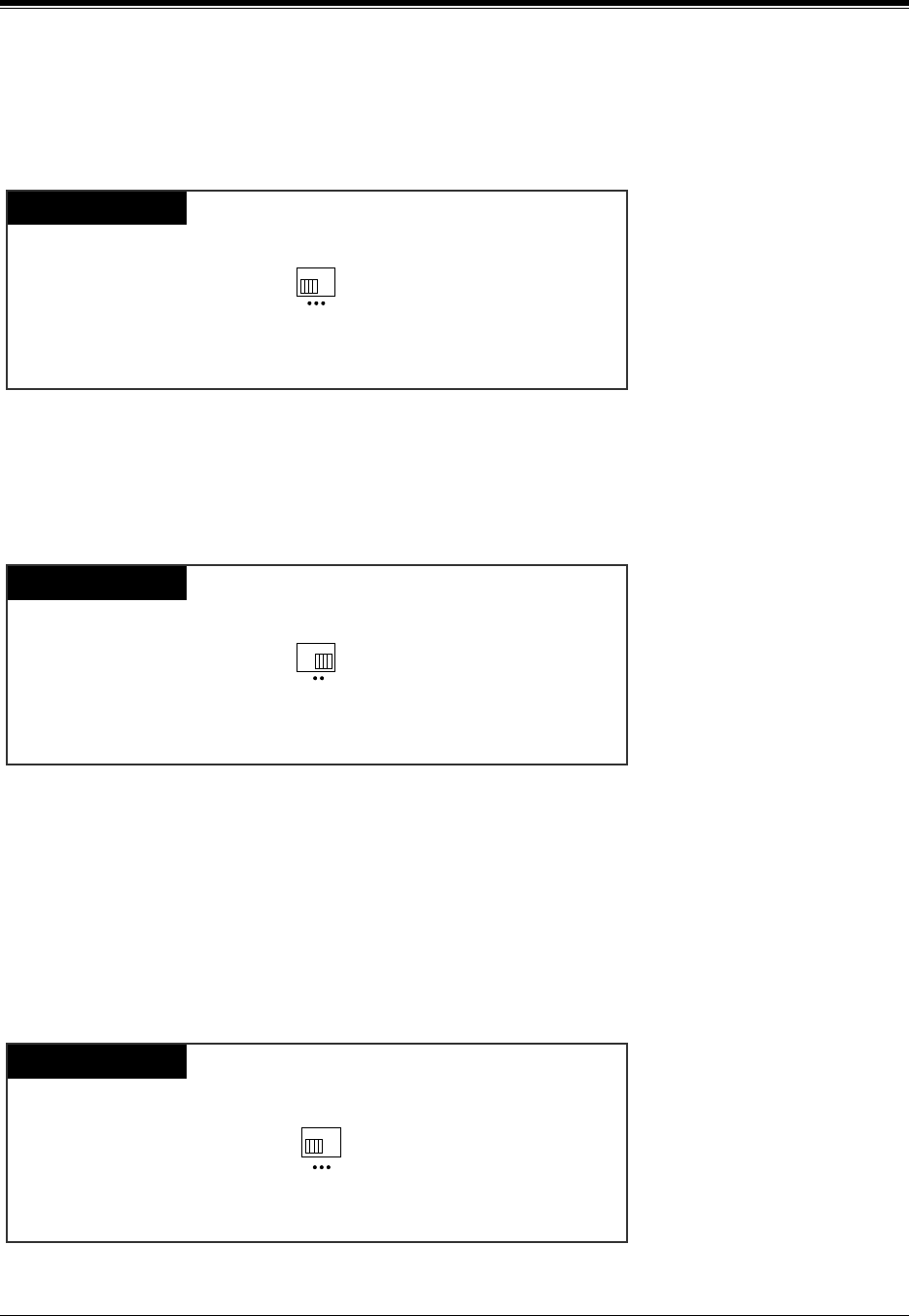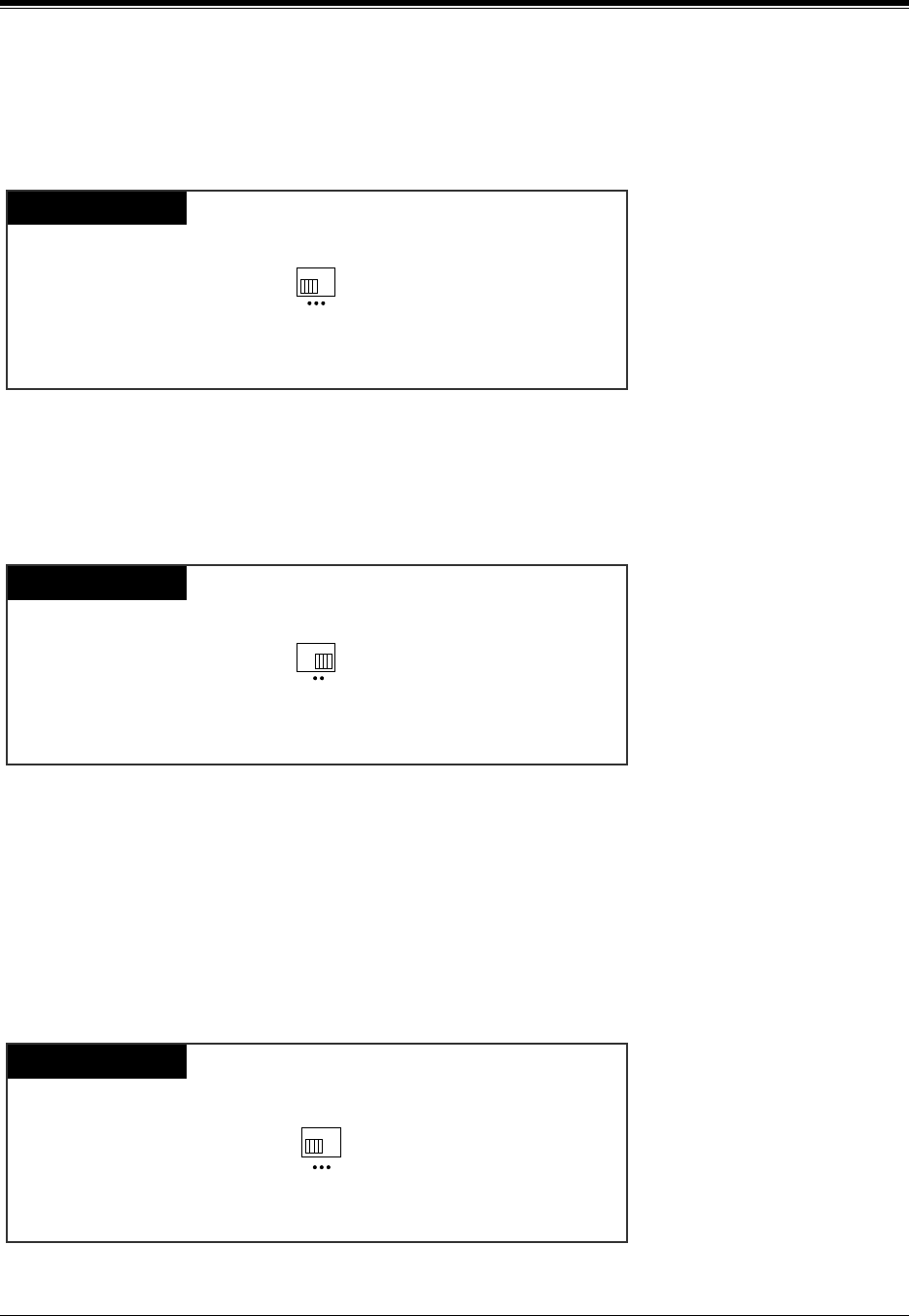
PT Overview
User Manual 25
1.1.4 Initial Settings
Display Contrast Adjustment (KX-T7030, KX-T7130 and KX-T7135 only)
The CONTRAST selector is used to adjust the display contrast.
When using the headset (KX-T7030, KX-T7130 and KX-T7135 only)
The Panasonic Advanced Hybrid System supports the use of a headset on a proprietary
telephone (PT). When you use the headset (optional), you should switch the selection mode
first.
Volume Control — Handset Receiver/Headset/Ringer/Speaker
Allows you to adjust the following volumes as required.
— Handset Receiver volume
— Headset volume
— Ringer volume
— Speaker volume
To adjust the handset receiver volume
PT
HIGH LOW
MID
CONTRAST
Adjust the CONTRAST lever to the
desired setting (LOW/MID/HIGH).
PT
HANDSET HEADSET
Adjust the HANDSET/HEADSET
lever to “HEADSET”.
PT
NORMAL HIGH
HANDSET
VOLUME
Adjust the HANDSET VOLUME lever to the
desired setting (three levels from NORMAL to HIGH).