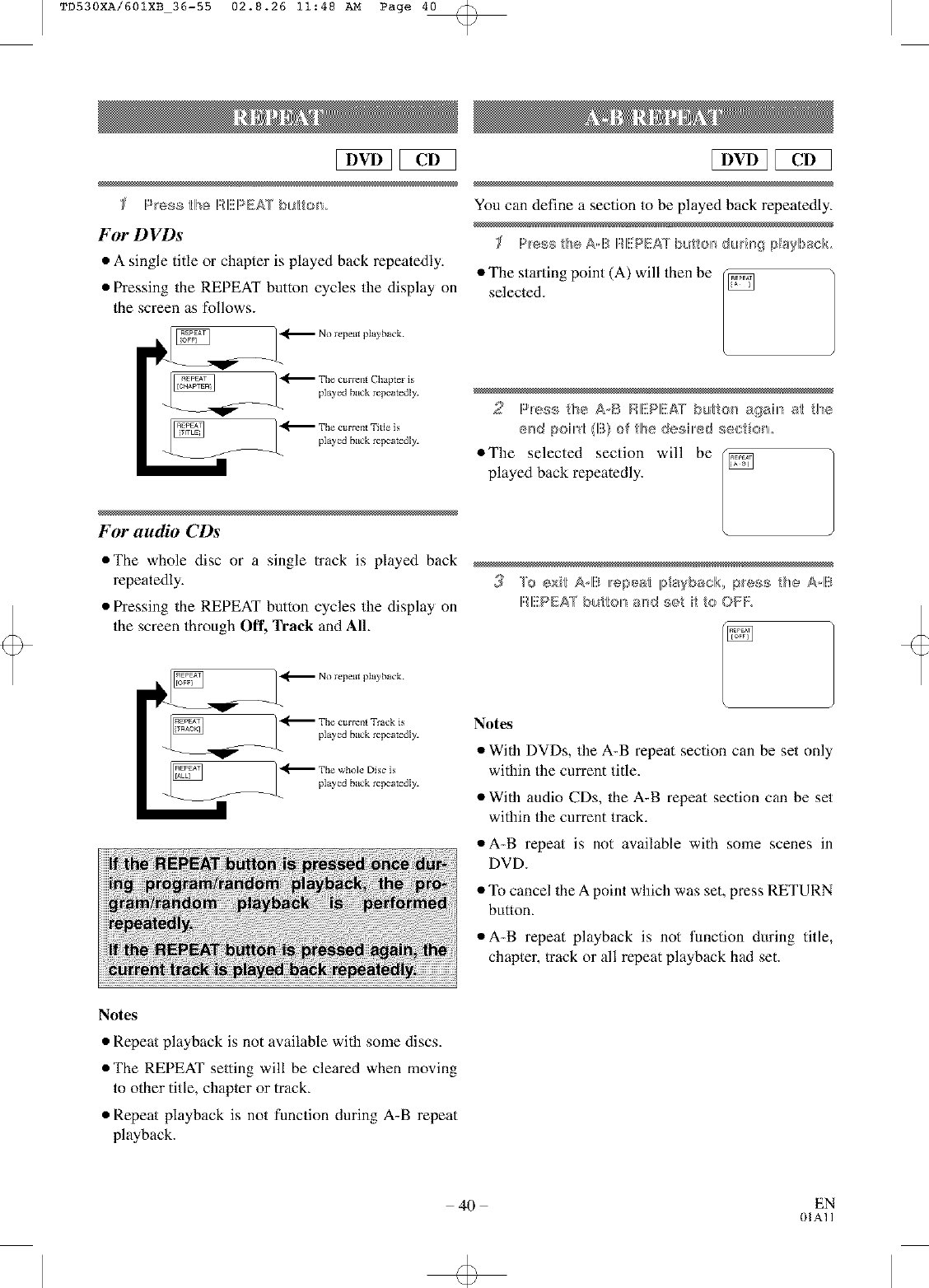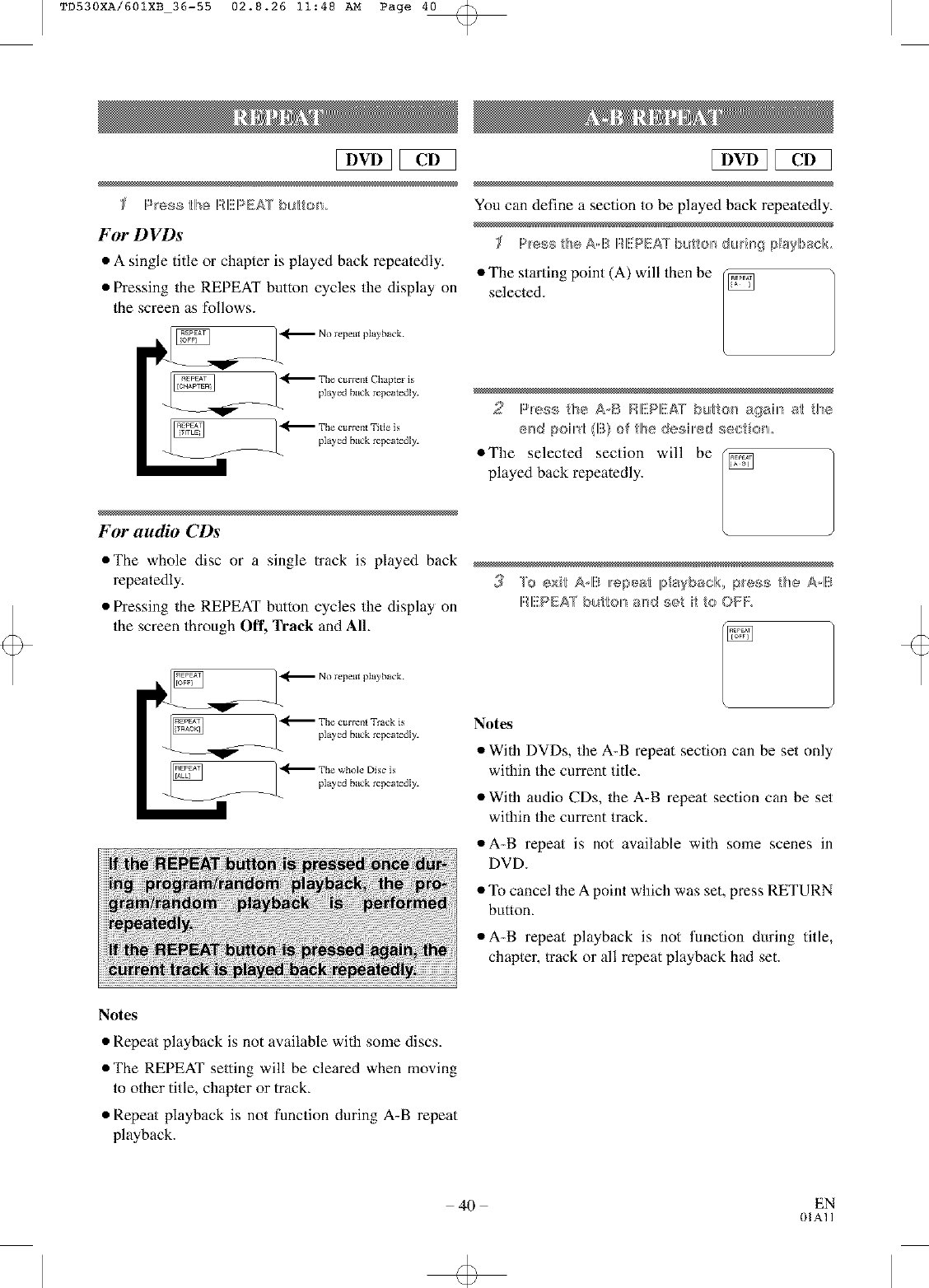
TD530XA/601XB 36-55 02.8.26 11:48 AM Page 40
IPess RIi'_eIRII!!IP_X buttor_.
For DVDs
• A single title or chapter is played back repeatedly:
• Pressing the REPEAT button cycles the display on
You can define a section to be played back repeatedly.
Iir_<_st'_e A, IBIi:{1!!!PleAT bt ttoM'_duti_'_g]p a}'baek,
• The starting point (A) will then be
selected.
the screen as follows.
2 IPI!eSStbe A,,B g{ll!!Pll!!_T buttons a¢;_aiill'_a_ be
er_d _}oiiH'_(ll!!i)of the deSil!ed sect or_.
• The selected section will be
played back repeatedly.
For audio CDs
• The whole disc or a single track is played back
repeatedly: 3 "lb ex_ AIB ,og_eat p _*yb_ok_ press _'_e AIB
Ii:::lll!!P_X but$ol!_ a!ld set it o OFF,
• Pressing the REPEAT button cycles the display on
the screen through Off', Track and All.
Notes
• With DVDs, tile A-B repeat section can be set only
within the current title.
• With audio CDs, the A-B repeat section can be set
within the current track.
• A-B repeat is not available with some scenes in
DVD.
• To cancel the A point which was set, press RETURN
button.
• A-B repeat playback is not function during title,
chapter, track or all repeat playback had set.
Notes
• Repeat playback is not available with some discs.
• The REPEAT setting will be cleared when moving
to other title, chapter or track.
• Repeat playback is not function during A-B repeat
playback.
4O
EN
01All